How To Avoid Grounding a Thermocouple
by Kat
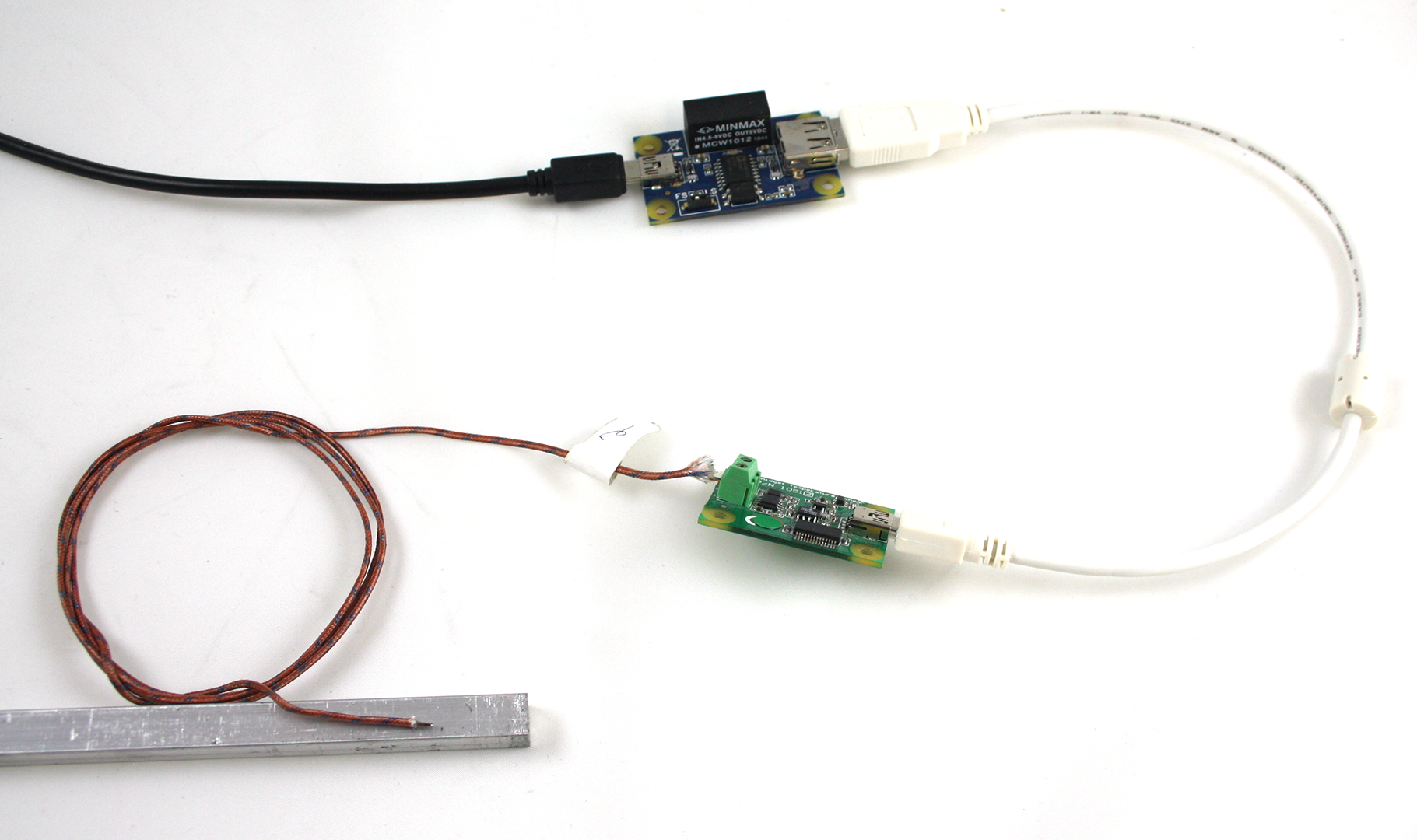
Introduction
If you’ve never seen a thermocouple before, you might think it’s just a cable with some wires inside. Well, it is, in way, but it’s really a tool for measuring extreme temperatures far outside the range of many other types of temperature sensors. A thermocouple has two different conductors that produce a voltage. The voltage is proportional to the temperature difference between either end of the pair of conductors. Because the voltage is very small, it needs a Phidget temperature sensor interface board (like the 1-input 1051 or the 4-input 1048) to be able to pick up on the small differences that won’t be read by another Phidget board.
In the next few minutes, let’s go over a pretty significant source of error (and in extreme cases, a way to fry your computer) in thermocouple readings, and that is grounding. What does it mean? Why would you need to ground a thermocouple? And most importantly, how do you avoid it?
What does it mean?
A “ground loop” happens when two points in a circuit are at different potentials, when they are expected to be the same. This difference in electrical potentials causes a build up of static electricity that can give electrical shocks to people and electronics. In the case of thermocouples and thermocouple boards, the negative terminal on our 1051 1-input thermocouple boards is USB ground, as is the ground terminal on the 1048 4-input board. So, if you ground the junction of your thermocouple when using these boards and the material it’s affixed to has a different voltage than the ground on the computer, you’ve created a circuit with two points at different potentials. Danger.
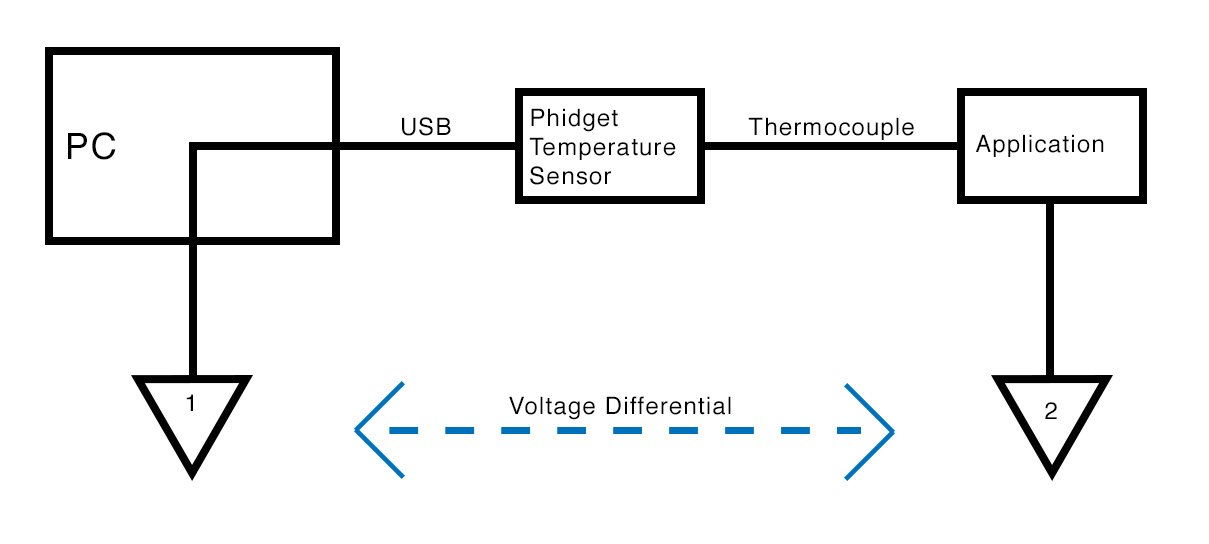
As I’ve suggested, thermocouple grounding happens when you connect the thermocouple junction to a material that is conductive. For instance, clamping the thermocouple junction onto the hot terminal of a 220V outlet. Another, more likely example, would be putting the thermocouple into a fish tank or onto a metal pole. As long as the thermocouple conductors are touching a conductive material, a ground loop can be created.
This means that you’ve created a path for current to travel back through the Phidget, through the USB cable, and through your computer. In most cases, this will probably just mess up the readings. But, connect that thermocouple’s conductors to a powerful enough voltage supply and you could blow up your USB ports (or worse, the motherboard)
Why would you want to ground the thermocouple?
Say you want to measure the temperature of a block of metal. You’ll need to to clamp the thermocouple junction directly to the metal in order to get the lowest thermal resistance and thus, the most accurate reading.
How to avoid grounding issues:
To avoid a ground loop, keep the thermocouple in a gaseous environment, like the air. This saves you $50 or so on a USB isolator.
If you’re measuring the temperature of a metal, you can use silicone to insulate and affix the conductors and junction to the metal surface. This will prevent electrical current from running through the thermocouple so you don’t need a USB isolator. However, it will increase the thermal resistance, meaning it will take longer for the thermocouple to read temperature changes in the metal.
If you must ground the thermocouple, use the 3060 USB Isolator to allow the 1048 or 1051’s USB ground to operate with a “floating” ground. In other words, the ground of the USB from the 1051 or 1048 is equal to the voltage of your application, while the USB connected directly to the computer is stable.
An immersion probe, like the 3108 Immersion Probe K-Type Thermocouple, can be safely used in liquids and gels without an isolator.
