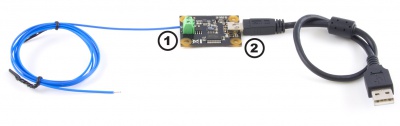1051 User Guide: Difference between revisions
| Line 130: | Line 130: | ||
{{UGrow2|1051_0|October 2003|0|100|Product Release}} | {{UGrow2|1051_0|October 2003|0|100|Product Release}} | ||
{{UGrow2|1051_0|January 2005|0|200|Noise performance improved to 2 Celsius}} | {{UGrow2|1051_0|January 2005|0|200|Noise performance improved to 2 Celsius}} | ||
{{UGrow2|1051_0|May 2006 |0|201|Added range checking on AD value}} | |||
{{UGrow2|1051_1|October 2008|1|300|More accurate ambient temperature sensor. Added support for E, J, and T-type thermocouples in the API library, on-board noise filtering.}} | {{UGrow2|1051_1|October 2008|1|300|More accurate ambient temperature sensor. Added support for E, J, and T-type thermocouples in the API library, on-board noise filtering.}} | ||
{{UGrow2|1051_2|April 2010 |2|400|Mini USB connector, new thermocouple connector}} | {{UGrow2|1051_2|April 2010 |2|400|Mini USB connector, new thermocouple connector}} | ||
{{UGrow2|1051_2|May 2010 |2|401|Fixed setLabel}} | {{UGrow2|1051_2|May 2010 |2|401|Fixed setLabel}} | ||
{{UGrow2|1051_2|May 2011 |2|402|getLabelString fixed for labels longer than 7 characters}} | {{UGrow2|1051_2|May 2011 |2|402|getLabelString fixed for labels longer than 7 characters}} | ||
Revision as of 15:12, 20 April 2016

| |
| Go to this device's product page |
Getting Started
Checking the Contents
|
You should have received:
|
In order to test your new Phidget you will also need:
| |
Connecting the Pieces
|
| |
Testing Using Windows 2000 / XP / Vista / 7
Make sure you have the current version of the Phidget library installed on your PC. If you don't, follow these steps:
- Go to the Quick Downloads section on the Windows page
- Download and run the Phidget21 Installer (32-bit, or 64-bit, depending on your system)
- You should see the
 icon on the right hand corner of the Task Bar.
icon on the right hand corner of the Task Bar.
Running Phidgets Sample Program
Double clicking on the ![]() icon loads the Phidget Control Panel; we will use this program to ensure that your new Phidget works properly.
icon loads the Phidget Control Panel; we will use this program to ensure that your new Phidget works properly.
The source code for the TemperatureSensor-full sample program can be found in the quick downloads section on the C# Language Page. If you'd like to see examples in other languages, you can visit our Languages page.
Updating Device Firmware
If an entry in this list is red, it means the firmware for that device is out of date. Double click on the entry to be given the option of updating the firmware. If you choose not to update the firmware, you can still run the example for that device after refusing.
|
Double Click on the |
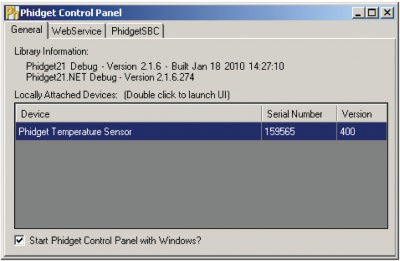
| |
|
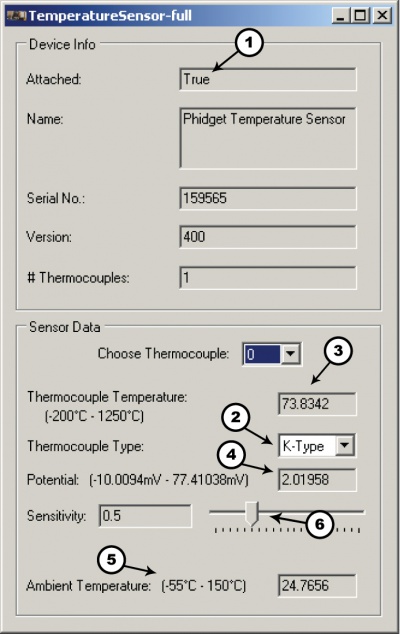
|
Testing Using Mac OS X
- Go to the Quick Downloads section on the macOS page
- Download and run the Phidget macOS Installer
- Click on System Preferences >> Phidgets (under Other) to activate the Preference Pane
- Make sure that the e Phidget Temperature Sensor 1-Input is properly attached.
- Double Click on e Phidget Temperature Sensor 1-Input in the Phidget Preference Pane to bring up the TemperatureSensor-full Sample program. This program will function in a similar way as the Windows version.
Using Linux
For a step-by-step guide on getting Phidgets running on Linux, check the Linux page.
Using Windows Mobile / CE 5.0 / CE 6.0
Technical Details
Cold Junction Compensation and Self-heating
Thermocouples consist of two junctions, one where the thermocouple meets the Phidget and one where the two wires are welded together at the sensing end of the device. In simplified terms, a thermocouple works by detecting the temperature difference between these two junctions. As such, in order to measure the temperature at the sensing end we need to know the temperature where the thermocouple connects to the Phidget. To do so, there is an ambient temperature sensor on the board.
An important thing to note is that the ambient temperature sensor measures the temperature of the board and the air around it, though not specifically at the junction. Generally you can assume they are nearly the same temperature, however as the electronics heat up by being powered on there can be some small error introduced. This is exacerbated by having the board in an enclosed space where normal airflow is restricted thereby increasing the effect of self-heating. As a result we recommend that the board be left in as open and well ventilated/cooled a place as possible to minimize this error source.
For more information on thermocouples, check out the Thermocouple Primer.
API
Functions
Events
Product History
Template:UGhist Template:UGrow2 Template:UGrow2 Template:UGrow2 Template:UGrow2 Template:UGrow2 Template:UGrow2 Template:UGrow2