Phidget Manager: Difference between revisions
No edit summary |
No edit summary |
||
| Line 2: | Line 2: | ||
==General Overview== | ==General Overview== | ||
The Phidget Manager is a software object that | The Phidget Manager is a software object that can be set up to notify your program whenever a Phidget attached or detaches to your computer. | ||
If you wanted to keep track of several Phidgets on your system that are constantly being plugged in and removed, the Manager is the tool you would use. | |||
==Object Structure== | ==Object Structure== | ||
You are probably already | You are probably already familiar with Phidgets software objects, where a single set of functions for a class of hardware are contained in one object. For example, the VoltageInput object: | ||
[[Image:voltageInput_object.jpg|300px|link=|alt=]] | |||
The methods for the Phidget Manager are contained in the same way, but it does not belong to any particular Phidget device. It exists separately, so you can have an active Phidget Manager object even when there are no Phidgets attached. | |||
[[Image:manager.jpg|300px|link=|alt=]] | |||
You can find the complete API for the Phidget Manager [[here]]. <font color=red> Link to API docs </font> | |||
==Purpose== | |||
The main function of the Phidget Manager is to launch events when a Phidget attaches or detaches, so you can execute code to prepare those Phidgets for use. For Phidgets that have multiple objects and/or channels (which happens to be most of them), a separate attach and detach event will trigger for each one. For example, when the 1044_0 - PhidgetSpatial is connected, the Phidget Manager would launch three attach events, one for each distinct object, as illustrated below: | |||
[[Image: | [[Image:manager22.jpg|link=|1000px|alt=]] | ||
Once an attach event triggers, the attach event handler will be called and your code will run. In order to interact with the object, you need to cast it as the correct type and open it. You can determine the correct type by using <code>getChannelClassName()</code> (or the <code>channelClassName </code> property if you're using and object-oriented language). Once cast, you can open it and begin to use methods and properties that belong to that specific object. In the next section we'll look at an example of a program implementing the process described by this diagram. | |||
==Using the Phidget Manager== | |||
[[ | As with any other Phidget software object, the Phidget Manager must be [[General Phidget Programming#Opening the Phidget|opened]], then [[General Phidget Programming#Attaching the Phidget|attached]] within your code. Here's an example of how the manager is used in C: | ||
<div class="source"> | |||
<syntaxhighlight lang=c> | |||
int main() { | |||
// Define the manager handle and create | |||
PhidgetManagerHandle device = 0; | |||
PhidgetManager_create(&device); | |||
// Set up event handlers | |||
PhidgetManager_setOnAttachHandler(device, AttachHandler, NULL); | |||
PhidgetManager_setOnDetachHandler(device, DetachHandler, NULL); | |||
// Open the Phidget Manager | |||
PhidgetManager_open(device); | |||
// Wait for attach/detach events | |||
printf("Press Enter to end anytime...\n"); | |||
getchar(); | |||
// Close and clean up manager object | |||
PhidgetManager_close(device); | |||
PhidgetManager_delete(&device); | |||
return 0; | |||
} | |||
void CCONV AttachHandler(PhidgetManagerHandle manager, void *userptr, PhidgetHandle device) { | |||
const char *chanClass; | |||
// Define handles and spatial variables | |||
PhidgetAccelerometerHandle accHandle; | |||
PhidgetGyroscopeHandle gyrHandle; | |||
PhidgetMagnetometerHandle magHandle; | |||
double acceleration[3]; | |||
double angularRate[3]; | |||
double fieldStrength[3]; | |||
// Get the class of this generic Phidget object that has just attached | |||
Phidget_getChannelClassName(device, &chanClass); | |||
// If the channel is an accelerometer, handle it accordingly: | |||
if(strcmp(chanClass,"PhidgetAccelerometer") == 0) { | |||
// Cast the generic Phidget object into a Phidget Accelerometer object | |||
accHandle = (PhidgetAccelerometerHandle) device; | |||
// Now that the channel is cast, we can call Accelerometer-specific methods like getAcceleration: | |||
PhidgetAccelerometer_getAcceleration(accHandle, &acceleration); | |||
// Print out the acceleration values and close the object | |||
printf("Accelerometer attached! X:%f Y:%f Z:%f \n", acceleration[0], acceleration[1], acceleration[2]); | |||
Phidget_close(accHandle); | |||
} | |||
// If the channel is a gyroscope, handle it accordingly: | |||
if(strcmp(chanClass,"PhidgetGyroscope") == 0) { | |||
// Cast the generic Phidget object into a Phidget Gyroscope object | |||
gyrHandle = (PhidgetGyroscopeHandle) device; | |||
// Now that the channel is cast, we can call Gyroscope-specific methods like getAngularRate: | |||
PhidgetGyroscope_getAngularRate(gyrHandle, &angularRate); | |||
// Print out the angular rate values and close the object | |||
printf("Gyroscope attached! X:%f Y:%f Z:%f \n", angularRate[0], angularRate[1], angularRate[2]); | |||
Phidget_close(gyrHandle); | |||
} | |||
// If the channel is a magnetometer, handle it accordingly: | |||
if(strcmp(chanClass,"PhidgetMagnetometer") == 0) { | |||
// Cast the generic Phidget object into a Phidget Magnetometer object | |||
magHandle = (PhidgetMagnetometerHandle) device; | |||
// Now that the channel is cast, we can call Magnetometer-specific methods like getFieldStrength: | |||
PhidgetMagnetometer_getFieldStrength(magHandle, &fieldStrength); | |||
// Print out the field strength values and close the object | |||
printf("Magnetometer attached! X:%f Y:%f Z:%f \n", fieldStrength[0], fieldStrength[1], fieldStrength[2]); | |||
Phidget_close(magHandle); | |||
} | |||
} | |||
void CCONV DetachHandler(PhidgetManagerHandle manager, void *userptr, PhidgetHandle device) { | |||
const char *chanClass; | |||
// Get an print the class of this generic Phidget object that has just detached | |||
Phidget_getChannelClassName(device, &chanClass); | |||
printf("%s detached!\n",chanClass); | |||
} | |||
</syntaxhighlight> | |||
</div> | |||
For more sample code that uses the Phidget Manager, have a look at our "HelloWorld" programming examples, which are available for most of [[Software Overview#Language Support|the languages we support]]. | |||
Revision as of 16:43, 13 January 2017
General Overview
The Phidget Manager is a software object that can be set up to notify your program whenever a Phidget attached or detaches to your computer.
If you wanted to keep track of several Phidgets on your system that are constantly being plugged in and removed, the Manager is the tool you would use.
Object Structure
You are probably already familiar with Phidgets software objects, where a single set of functions for a class of hardware are contained in one object. For example, the VoltageInput object:
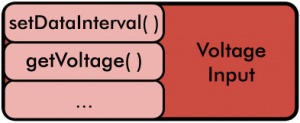
The methods for the Phidget Manager are contained in the same way, but it does not belong to any particular Phidget device. It exists separately, so you can have an active Phidget Manager object even when there are no Phidgets attached.
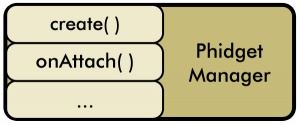
You can find the complete API for the Phidget Manager here. Link to API docs
Purpose
The main function of the Phidget Manager is to launch events when a Phidget attaches or detaches, so you can execute code to prepare those Phidgets for use. For Phidgets that have multiple objects and/or channels (which happens to be most of them), a separate attach and detach event will trigger for each one. For example, when the 1044_0 - PhidgetSpatial is connected, the Phidget Manager would launch three attach events, one for each distinct object, as illustrated below:
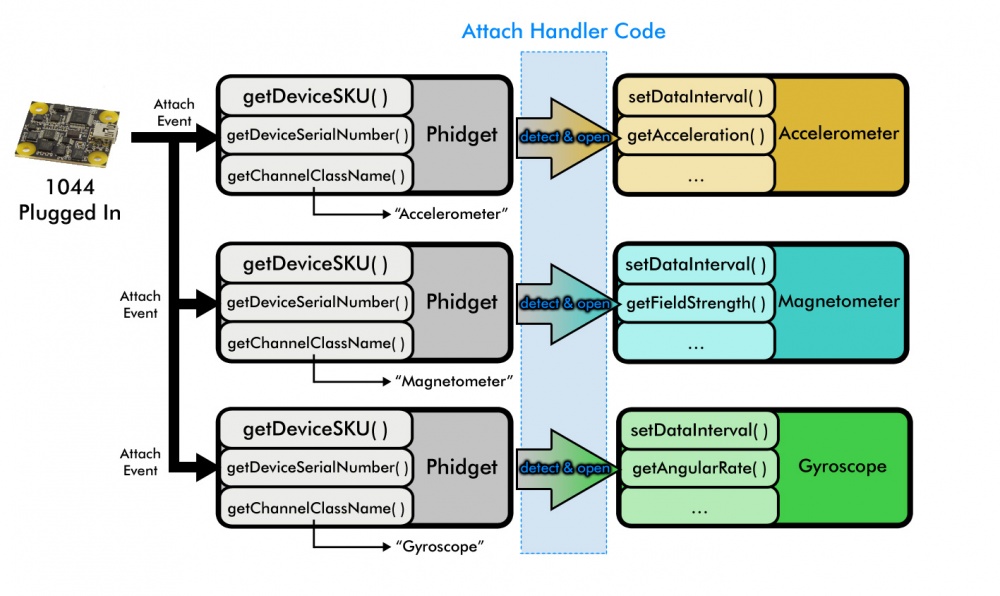
Once an attach event triggers, the attach event handler will be called and your code will run. In order to interact with the object, you need to cast it as the correct type and open it. You can determine the correct type by using getChannelClassName() (or the channelClassName property if you're using and object-oriented language). Once cast, you can open it and begin to use methods and properties that belong to that specific object. In the next section we'll look at an example of a program implementing the process described by this diagram.
Using the Phidget Manager
As with any other Phidget software object, the Phidget Manager must be opened, then attached within your code. Here's an example of how the manager is used in C:
int main() {
// Define the manager handle and create
PhidgetManagerHandle device = 0;
PhidgetManager_create(&device);
// Set up event handlers
PhidgetManager_setOnAttachHandler(device, AttachHandler, NULL);
PhidgetManager_setOnDetachHandler(device, DetachHandler, NULL);
// Open the Phidget Manager
PhidgetManager_open(device);
// Wait for attach/detach events
printf("Press Enter to end anytime...\n");
getchar();
// Close and clean up manager object
PhidgetManager_close(device);
PhidgetManager_delete(&device);
return 0;
}
void CCONV AttachHandler(PhidgetManagerHandle manager, void *userptr, PhidgetHandle device) {
const char *chanClass;
// Define handles and spatial variables
PhidgetAccelerometerHandle accHandle;
PhidgetGyroscopeHandle gyrHandle;
PhidgetMagnetometerHandle magHandle;
double acceleration[3];
double angularRate[3];
double fieldStrength[3];
// Get the class of this generic Phidget object that has just attached
Phidget_getChannelClassName(device, &chanClass);
// If the channel is an accelerometer, handle it accordingly:
if(strcmp(chanClass,"PhidgetAccelerometer") == 0) {
// Cast the generic Phidget object into a Phidget Accelerometer object
accHandle = (PhidgetAccelerometerHandle) device;
// Now that the channel is cast, we can call Accelerometer-specific methods like getAcceleration:
PhidgetAccelerometer_getAcceleration(accHandle, &acceleration);
// Print out the acceleration values and close the object
printf("Accelerometer attached! X:%f Y:%f Z:%f \n", acceleration[0], acceleration[1], acceleration[2]);
Phidget_close(accHandle);
}
// If the channel is a gyroscope, handle it accordingly:
if(strcmp(chanClass,"PhidgetGyroscope") == 0) {
// Cast the generic Phidget object into a Phidget Gyroscope object
gyrHandle = (PhidgetGyroscopeHandle) device;
// Now that the channel is cast, we can call Gyroscope-specific methods like getAngularRate:
PhidgetGyroscope_getAngularRate(gyrHandle, &angularRate);
// Print out the angular rate values and close the object
printf("Gyroscope attached! X:%f Y:%f Z:%f \n", angularRate[0], angularRate[1], angularRate[2]);
Phidget_close(gyrHandle);
}
// If the channel is a magnetometer, handle it accordingly:
if(strcmp(chanClass,"PhidgetMagnetometer") == 0) {
// Cast the generic Phidget object into a Phidget Magnetometer object
magHandle = (PhidgetMagnetometerHandle) device;
// Now that the channel is cast, we can call Magnetometer-specific methods like getFieldStrength:
PhidgetMagnetometer_getFieldStrength(magHandle, &fieldStrength);
// Print out the field strength values and close the object
printf("Magnetometer attached! X:%f Y:%f Z:%f \n", fieldStrength[0], fieldStrength[1], fieldStrength[2]);
Phidget_close(magHandle);
}
}
void CCONV DetachHandler(PhidgetManagerHandle manager, void *userptr, PhidgetHandle device) {
const char *chanClass;
// Get an print the class of this generic Phidget object that has just detached
Phidget_getChannelClassName(device, &chanClass);
printf("%s detached!\n",chanClass);
}
For more sample code that uses the Phidget Manager, have a look at our "HelloWorld" programming examples, which are available for most of the languages we support.
