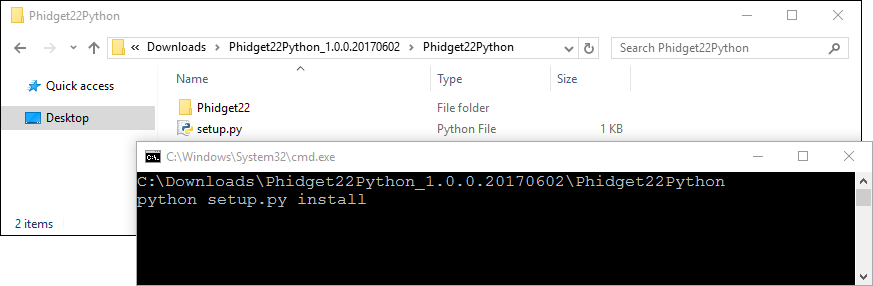Template:Language - Python Intro Windows: Difference between revisions
From Phidgets Support
(Created page with "==Install Phidget Drivers for {{{1}}}== Before getting started with the guides below, ensure you have the following components installed on your machine: # You will need the...") |
No edit summary |
||
| Line 1: | Line 1: | ||
==Install Phidget Drivers for | ==Install Phidget Drivers for Windows== | ||
Before getting started with the guides below, ensure you have the following components installed on your machine: | Before getting started with the guides below, ensure you have the following components installed on your machine: | ||
# You will need the [[OS_- | # You will need the [[OS_-_Windows#Quick_Downloads|Phidgets Windows Drivers]] | ||
# You will need a version of [https://www.python.org/downloads/ Python] installed on your machine (both 2.7 and 3.6 are compatible with Phidgets). | # You will need a version of [https://www.python.org/downloads/ Python] installed on your machine (both 2.7 and 3.6 are compatible with Phidgets). | ||
# You will also need to download the [{{SERVER}}/downloads/phidget22/libraries/any/Phidget22Python.zip Phidget Python module]. | # You will also need to download the [{{SERVER}}/downloads/phidget22/libraries/any/Phidget22Python.zip Phidget Python module]. | ||
Revision as of 20:51, 5 July 2018
Install Phidget Drivers for Windows
Before getting started with the guides below, ensure you have the following components installed on your machine:
- You will need the Phidgets Windows Drivers
- You will need a version of Python installed on your machine (both 2.7 and 3.6 are compatible with Phidgets).
- You will also need to download the Phidget Python module.
After unpacking the Phidget Python module, open the command prompt (press the Windows key and search for "cmd") Locate the folder where you downloaded the Python module and enter the following command:
python setup.py install
This will build the module and install the Python module files into your site-packages directory.