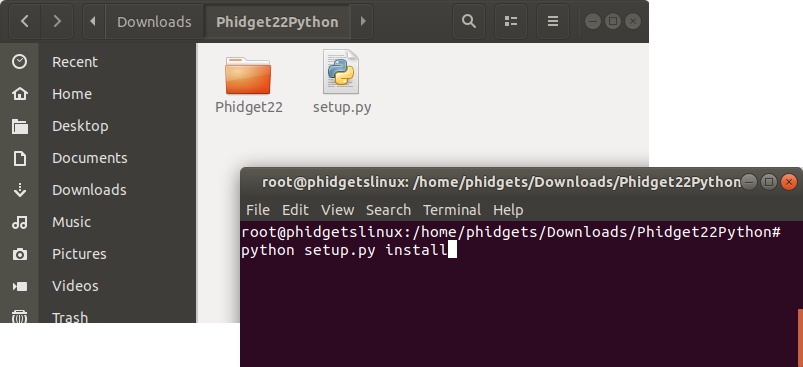Template:Language - Python Intro Linux: Difference between revisions
From Phidgets Support
(Created page with "==Install Phidget Drivers for Linux== Before getting started with the guides below, ensure you have the following components installed on your machine: # You will need the ...") |
|||
| Line 6: | Line 6: | ||
# You will also need to download the [{{SERVER}}/downloads/phidget22/libraries/any/Phidget22Python.zip Phidget Python module]. | # You will also need to download the [{{SERVER}}/downloads/phidget22/libraries/any/Phidget22Python.zip Phidget Python module]. | ||
After unpacking the Phidget Python module, open the terminal at folder location and enter the following command: | After unpacking the Phidget Python module, open the terminal at folder location and enter the following command: | ||
Revision as of 20:58, 11 July 2018
Install Phidget Drivers for Linux
Before getting started with the guides below, ensure you have the following components installed on your machine:
- You will need the Phidgets Linux Drivers
- You will need a version of Python installed on your machine (both 2.7 and 3.6 are compatible with Phidgets).
- You will also need to download the Phidget Python module.
After unpacking the Phidget Python module, open the terminal at folder location and enter the following command:
python setup.py install
This will build the module and install the Python module files into your site-packages directory.