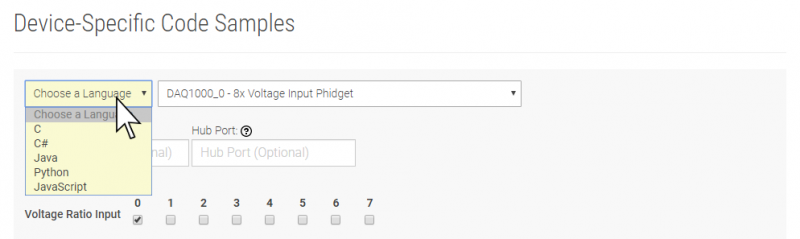Template:UgUsingYourOwnProgram: Difference between revisions
From Phidgets Support
| Line 6: | Line 6: | ||
[[File:Code_Sample_Choose_Language.png|center|border|link={{SERVER}}?view=code_samples&product_id={{{1}}}|800px]] | [[File:Code_Sample_Choose_Language.png|center|border|link={{SERVER}}?view=code_samples&product_id={{{1}}}|800px]] | ||
Once you have your example, you will need to follow the instructions on the page for your programming language to get it running. To find these instructions, select your programming language from the [[Programming Resources|Programming Languages]] page. | Once you have your example, you will need to follow the instructions on the page for your programming language to get it running. To find these instructions, select your programming language from the [[Programming Resources|Programming Languages]] page. | ||
Latest revision as of 16:30, 18 October 2019
Using Your Own Program
You are now ready to start writing your own code for the device. The best way to do that is to start from our Code Samples.
Select your programming language of choice from the drop-down list to get an example for your device. You can use the options provided to further customize the example to best suit your needs.
Once you have your example, you will need to follow the instructions on the page for your programming language to get it running. To find these instructions, select your programming language from the Programming Languages page.