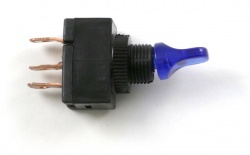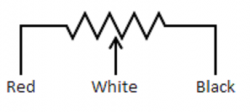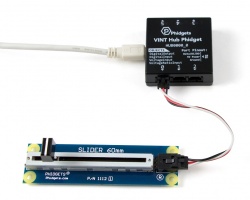Human Input Primer: Difference between revisions
No edit summary |
|||
| (14 intermediate revisions by one other user not shown) | |||
| Line 1: | Line 1: | ||
__NOINDEX__ | __NOINDEX__ | ||
[[Category: | <!--[[Category:Guide]]--> | ||
{| | {| | ||
|style="vertical-align:middle; width: 60%;"| | |style="vertical-align:middle; width: 60%;"| | ||
| Line 65: | Line 65: | ||
[[Image:3583_0.jpg|250px|right|link=|thumb|A 3583 Rotary Potentiometer]] | [[Image:3583_0.jpg|250px|right|link=|thumb|A 3583 Rotary Potentiometer]] | ||
[[File:Volume_Knobs.jpg|250px|right|link=|thumb|Volume knobs on an audio mixer]] | [[File:Volume_Knobs.jpg|250px|right|link=|thumb|Volume knobs on an audio mixer]] | ||
[[File:Potentiometer_Wiring.png|250px|right|link=|thumb|Wiring a generic potentiometer to a Phidget cable]] | |||
[[File:1112_1_Connecting_The_Hardware.jpg|250px|right|link=|thumb|A Phidget 1112 slider]] | [[File:1112_1_Connecting_The_Hardware.jpg|250px|right|link=|thumb|A Phidget 1112 slider]] | ||
Potentiometers are a common way to get one-dimensional input from a user. They are used to track the relative position of a control within its range of motion. In technical terms, potentiometers work as an adjustable voltage divider, with an output proportional to the input voltage and an electrical contact's position along a resistive surface. Potentiometers can track either rotary (circular) or linear position, depending on the device's construction. | Potentiometers are a common way to get one-dimensional input from a user. They are used to track the relative position of a control within its range of motion. In technical terms, potentiometers work as an adjustable voltage divider, with an output proportional to the input voltage and an electrical contact's position along a resistive surface. Potentiometers can track either rotary (circular) or linear position, depending on the device's construction. | ||
| Line 83: | Line 84: | ||
Phidgets sensors that provide potentiometers include: | Phidgets sensors that provide potentiometers include: | ||
*[{{SERVER}}/products.php?product_id=1112 1112 Slider] | *[{{SERVER}}/products.php?product_id=1112 1112 Slider] | ||
You can use other potentiometers with Phidgets by attaching the appropriate terminals to the red, black, and white wires of a Phidget Cable, as shown in the diagram to the right. | |||
You can use Phidgets with VINT ports and Analog Input Ports to read potentiometers: | You can use Phidgets with VINT ports and Analog Input Ports to read potentiometers: | ||
*[{{SERVER}}/products.php?product_id=HUB0000 HUB0000 - VINT Hub Phidget] | *[{{SERVER}}/products.php?product_id=HUB0000 HUB0000 - VINT Hub Phidget] | ||
*[{{SERVER}}/products.php?product_id=DAQ1000 DAQ1000 - 8x Voltage Input Phidget] | *[{{SERVER}}/products.php?product_id=DAQ1000 DAQ1000 - 8x Voltage Input Phidget] | ||
| Line 96: | Line 98: | ||
===Common Uses=== | ===Common Uses=== | ||
Joysticks are used for a wide range of applications, typically involving fine control of a system. | Joysticks are used for a wide range of applications, typically involving fine real-time control of a system. Joysticks can be found in many places, from video game controllers to the controls for heavy machinery. | ||
===Features:=== | ===Features:=== | ||
* Simple | * Simple | ||
* Return to centre when not in use | * Return to centre when not in use | ||
* Continuous | * Continuous analog feedback | ||
===How to Use with Phidgets=== | ===How to Use with Phidgets=== | ||
| Line 143: | Line 143: | ||
==Capacitive Touch== | ==Capacitive Touch== | ||
[[Image: | [[Image:HIN1000_Functional.jpeg|250px|right|link=|thumb|An HIN1000 Capacitive Touch Keypad Phidget]] | ||
Capacitive touch inputs use the capacitance of the human hand to detect if they are being touched. Certain specialized varieties of these sensors can also determine where along their axis they are being touched. | Capacitive touch inputs use the capacitance of the human hand to detect if they are being touched. Certain specialized varieties of these sensors can also determine where along their axis they are being touched. | ||
| Line 150: | Line 150: | ||
===Common Uses=== | ===Common Uses=== | ||
[[File:Smartphone.jpg|250px|right|link=|thumb|Smartphones use capacitive touch sensors in their touch screens]] | [[File:Smartphone.jpg|250px|right|link=|thumb|Smartphones use capacitive touch sensors in their touch screens]] | ||
[[Image: | [[Image:HIN1001_Functional.jpeg|250px|right|link=|thumb|An HIN1001 Capacitive Touch Scroll Wheel Phidget]] | ||
The capacitive input you are probably most familiar with is your cell phone screen. The vast majority of cell phones use capacitive touch sensing technology to detect your fingers through screen. Capacitive touch buttons are also being used on an increasing number of consumer electronics in place of physical ones. | The capacitive input you are probably most familiar with is your cell phone screen. The vast majority of cell phones use capacitive touch sensing technology to detect your fingers through screen. Capacitive touch buttons are also being used on an increasing number of consumer electronics in place of physical ones. | ||
===Features:=== | ===Features:=== | ||
* Settable sensitivity | * Settable sensitivity | ||
* No moving parts | * No moving parts | ||
| Line 162: | Line 160: | ||
===How to Use with Phidgets=== | ===How to Use with Phidgets=== | ||
# Plug a | # Plug a capacitive touch sensing Phidget into a {{VINTHub}} | ||
# Use <code>CapacitiveTouch</code> channels to read the capacitive buttons, and touch position on the wheel | # Use <code>CapacitiveTouch</code> channels to read the capacitive buttons, and touch position on the wheel | ||
Latest revision as of 16:25, 1 June 2023
|
Getting to Know Human Input Sensors There are many ways to provide inputs for people to interact with your program. This page lists common types of devices used to get human input into a system. It will also detail the uses and important features of each. |
Switches
Switches are the simplest form of a human input device. They operate by opening or closing a circuit when they are moved from one position to another. This simple binary operation makes them ideal as basic human input devices. Some switches are made with more than two possible positions, which will open or close different circuits in various ways, depending on the switch.
Some switches are constructed to switch a common terminal between two or more other terminals, which can redirect a signal between multiple paths.
Common Uses
Switches are typically used to turn devices on or off, or to make a selection between a set specific set of options.
- Power Switches
- Selector Switches
Features:
- Simple
- Inexpensive
- Persistent state
- For switches with more than two states, each option requires a different input
How to Use with Phidgets
- Connect the wires from the button white and black wires of a Phidget cable.
- Plug other end of the Phidget cable into the VINT Hub.
- Use the
DigitalInputobject to detect if the button is pressed.
You can use switches with Phidgets with Digital Inputs, such as:
Buttons
Buttons are a subset of switches that operate by opening or closing a circuit when they are pressed. This simple binary pressed/not pressed state makes them ideal for basic inputs into a program.
Common Uses
Buttons are practically everywhere, from elevator doors, to game controllers, to the control panels of electronic appliances.
Features:
- Simple
- Inexpensive
- Binary pressed/not pressed feedback
How to Use with Phidgets
- Connect the wires from the button white and black wires of a Phidget cable.
- Plug other end of the Phidget cable into the VINT Hub.
- Use the
DigitalInputobject to detect if the button is pressed.
You can use buttons with Phidgets with Digital Inputs, such as:
Potentiometers
Potentiometers are a common way to get one-dimensional input from a user. They are used to track the relative position of a control within its range of motion. In technical terms, potentiometers work as an adjustable voltage divider, with an output proportional to the input voltage and an electrical contact's position along a resistive surface. Potentiometers can track either rotary (circular) or linear position, depending on the device's construction.
Common Uses
Potentiometers have a wide range of applications, in the form of volume knobs, brightness sliders, and anywhere else where a persistent settable input is desired.
Features:
- Simple
- Inexpensive
- Versatile
- Continuous voltage ratio feedback
How to Use with Phidgets
- Plug a 1112 Slider into a VINT Hub
- Use a
VoltageRatioInputchannel to read the position of the slider
Phidgets sensors that provide potentiometers include:
You can use other potentiometers with Phidgets by attaching the appropriate terminals to the red, black, and white wires of a Phidget Cable, as shown in the diagram to the right.
You can use Phidgets with VINT ports and Analog Input Ports to read potentiometers:
Joysticks
Joysticks represent another very common form of human input devices in modern technology. They generally indicate their position as ratios along two axes. They are well suited to real-time control applications, where precision input is required. They are typically spring-loaded to return the stick to a neutral position when it is not in use.
Common Uses
Joysticks are used for a wide range of applications, typically involving fine real-time control of a system. Joysticks can be found in many places, from video game controllers to the controls for heavy machinery.
Features:
- Simple
- Return to centre when not in use
- Continuous analog feedback
How to Use with Phidgets
- Plug an HIN1100 into a VINT Hub
- Use two
VoltageRatioInputchannels to read the position of each axis
Phidgets that use this kind of sensor include:
Encoder Dials
An encoder dial input uses an encoder to track the movement of a dial from the time the program began tracking it. They indicate their change in position in the form of "encoder counts". These encoder counts can then either be used as an abstract counting of movement, or as a known fraction of rotation.
Many encoder dials have detents, which break up the motion of the dial into segments and hold the dial in place when not in use. A common example of detents is in the scroll wheel of computer mice, where the scroll wheel's rotation is noticeably segmented. This can give helpful tactile feedback indicating a set amount of movement to the user.
Common Uses
Encoder dials are typically used where fine controls are required, but one-to-one mapping is not. Mouse scroll wheels are a good example of encoder dials at work.
Features:
- Precise
- Digital
- Can have detents
- Relative position only
How to Use with Phidgets
- Plug a - HIN1101 Dial Phidget into a VINT Hub
- Use an
Encoderchannel to read the movement of the dial
Phidgets that use this kind of sensor include:
Or you can interface your own encoder as a dial by using an encoder Phidget:
Capacitive Touch
Capacitive touch inputs use the capacitance of the human hand to detect if they are being touched. Certain specialized varieties of these sensors can also determine where along their axis they are being touched.
Capacitive touch inputs have the advantage of being able to sense a touch through a thin protective surface, such as plastic or glass, and have no moving parts to wear out over time.
Common Uses
The capacitive input you are probably most familiar with is your cell phone screen. The vast majority of cell phones use capacitive touch sensing technology to detect your fingers through screen. Capacitive touch buttons are also being used on an increasing number of consumer electronics in place of physical ones.
Features:
- Settable sensitivity
- No moving parts
- Can indicate a relative position
- Often don't work through gloves
How to Use with Phidgets
- Plug a capacitive touch sensing Phidget into a VINT Hub
- Use
CapacitiveTouchchannels to read the capacitive buttons, and touch position on the wheel
Phidgets that use this kind of sensor include: