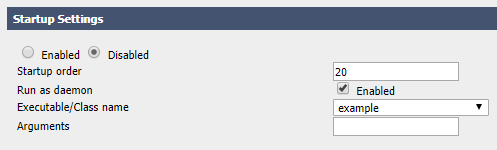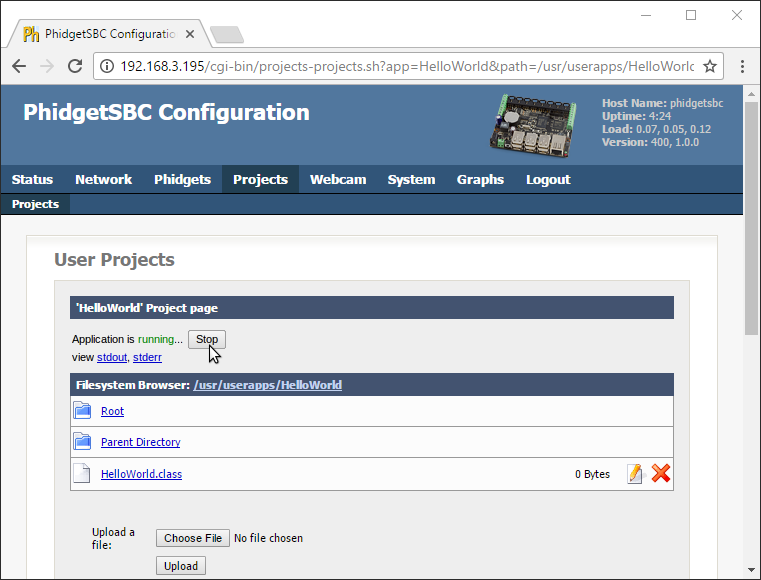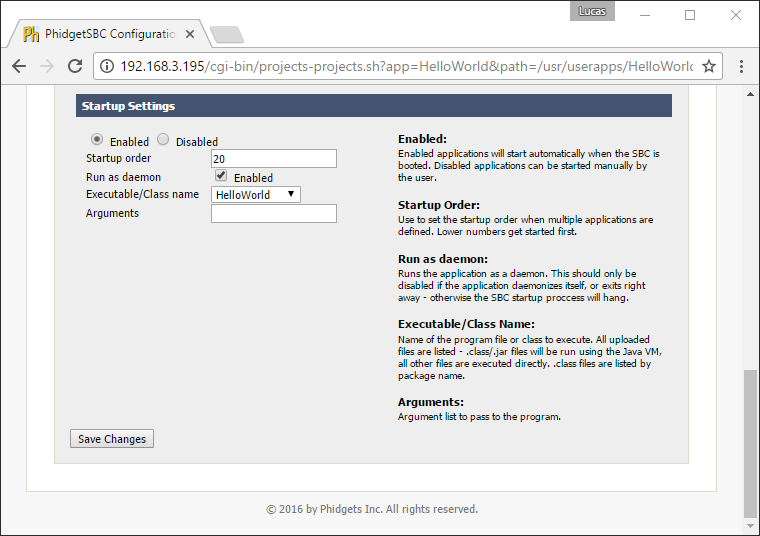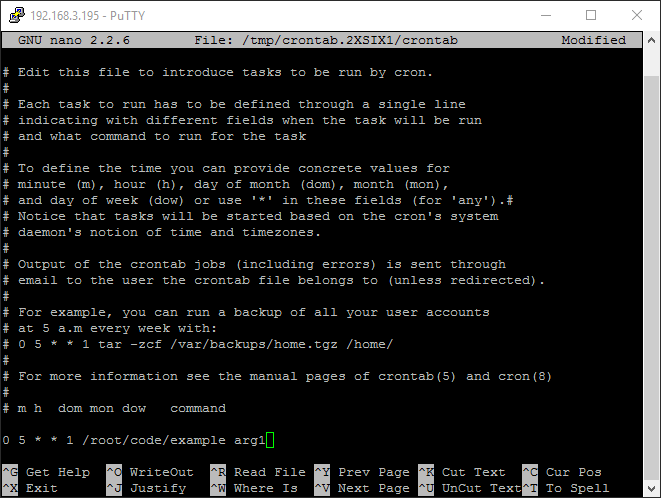|
|
| (519 intermediate revisions by 12 users not shown) |
| Line 1: |
Line 1: |
| __TOC__
| | __NOTOC__ |
| | [[Category:Language]] |
| | We provide support for the C language in all major operating systems. We also provide instructions on how to get your project started in a number of common development environments. Select your operating system and preferred development environment below, and follow the instructions to get your project running with Phidgets. |
|
| |
|
| {{ContentNeeded|More specific C/C++ information in each section, Installing libraries without installer, just dll (Windows Page), getting examples into dev tool (.h, etc), how to set up blank project, links to specialized examples if needed (not code examples necessarily but, say, linking MFC)}}
| | If you do not know which development environment you want to use, or your development environment of choice is not listed, we recommend starting with GCC as the simplest path to getting your code running. |
|
| |
|
| ==Support==
| | Once you have set up your development environment to run with Phidgets, we recommend you follow our guide on [[Phidget Programming Basics]]. The guide will showcase the fundamentals of programming with Phidgets, with examples in C. |
|
| |
|
| {{LanguageSupport|C/C++|the complete Phidget API|all Phidget devices.|various Windows compilers (including Borland), Mac OSX, and Linux}}
| | == Setup Guide == |
|
| |
|
| ==Quick Downloads== | | <div class="phd-deck-sequence"> |
| | | {{PT3_C_CHOOSE}}{{PT3_C_WIN_VS}}{{PT3_C_WIN_VS_1}}{{PT3_C_WIN_VS_2}}{{PT3_C_WIN_CB}} |
| Just need the C/C++ drivers, libraries, and examples? Here they are:
| | {{PT3_C_WIN_GCC}}{{PT3_C_MAC_GCC}}{{PT3_C_LNX_GCC}}{{PT3_C_SBC_GCC}} |
| | |
| C/C++ API Documentation:
| |
| *[http://www.phidgets.com/documentation/Phidget21_C_Doc.zip C/C++ API Manual Download] or [http://www.phidgets.com/documentation/web/cdoc/index.html (HTML online version)]
| |
| *[[General API]] (more help on functions common to all Phidgets)
| |
| *[[Device List | Device Specific APIs]] (more help on functions specific to your Phidget)
| |
| | |
| C/C++ Example Code:
| |
| *[http://www.phidgets.com/downloads/examples/VCpp_2.1.8.20110615.zip C/C++ Example Code for Windows]
| |
| *[http://www.phidgets.com/downloads/examples/phidget21-c-examples_2.1.8.20110615.tar.gz C/C++ Example Code for Linux/MacOS]
| |
| | |
| Libraries and Drivers:
| |
| *[http://www.phidgets.com/downloads/libraries/phidget21-x86_2.1.8.20110615.zip 32 bit Windows (drivers, with libraries)]
| |
| *[http://www.phidgets.com/downloads/libraries/phidget21-x64_2.1.8.20110615.zip 64 bit Windows (drivers, with libraries)]
| |
| *[http://www.phidgets.com/downloads/libraries/phidget21bcc_2.1.8.20110615.zip Borland C++ Libraries] (You also need one of the two Windows drivers above)
| |
| *[http://www.phidgets.com/downloads/libraries/libphidget_2.1.8.20111028.tar.gz General Linux Libraries] ([[OS - Linux | Linux Library Setup Instructions]])
| |
| *[http://www.phidgets.com/downloads/libraries/Phidget_2.1.8.20111103.dmg General Mac OSX Libraries] ([[OS - Mac OSX | Mac OSX Library Setup Instructions]])
| |
| | |
| ==Getting Started (Windows)==
| |
| | |
| ===Run The Examples===
| |
| | |
| A good way to learn to use Phidgets is to run and modify existing examples. You can find the C/C++ API and example code here:
| |
| | |
| *[http://www.phidgets.com/documentation/Phidget21_C_Doc.zip C/C++ API Reference]
| |
| *[http://www.phidgets.com/downloads/examples/VCpp_2.1.8.20111028.zip Microsoft Visual C/C++ Examples]
| |
| *[http://www.phidgets.com/downloads/examples/phidget21-c-examples_2.1.8.20111028.tar.gz Standard C/C++ Examples]
| |
| | |
| To run the example code, you'll need to find the source code ''for your specific device'' within the example package. Then, compile the code under your platform and run it. This will allow you to:
| |
| {{ExampleCodeReasons}} | |
| | |
| The Phidget examples were written using Visual C++ 2005. They also work well in other, similar environments such as Visual Studio.
| |
| | |
| Specific setup for many other compilers is covered below. Often, you can just import the example as an existing project, but if you are having trouble it might help to read the '''Write Your Own Code''' section below for your specific compiler.
| |
| | |
| ===Follow The Examples===
| |
| | |
| {{ExamplePseudocode}} | |
| | |
| ==Write Your Own Code (Windows)==
| |
| | |
| {{UsingAPhidgetInCodeGeneral|both of which are available in C/C++|[http://www.phidgets.com/documentation/Phidget21_C_Doc.zip C/C++ API]}} | |
| | |
| | |
| {{ContentNeeded|These Windows sections below need additional information}} | |
| | |
| ===General Windows Library Setup===
| |
| | |
| *[http://www.phidgets.com/downloads/libraries/phidget21-x86_2.1.8.20110615.zip 32 bit Windows (drivers, with libraries)]
| |
| *[http://www.phidgets.com/downloads/libraries/phidget21-x64_2.1.8.20110615.zip 64 bit Windows (drivers, with libraries)]
| |
| | |
| In addition to actually creating code to drive your Phidget, you will also need to properly link the Phidget C/C++ libraries, which are included with the drivers above. Most compilers provide their own documentation on how to link external libraries. (Note that for Borland, you'll need a different library, which you can find in the Borland section below).
| |
| | |
| Then, in your code, you usually need to include the Phidget library specifically:
| |
| | |
| <div style="background-color: #f3f3f3; border-color: #1c9edb; border-width:1px; border-style: dashed;">
| |
| <font size="3">
| |
| <source lang=cpp>
| |
| | |
| #include "phidget21.h"
| |
| | |
| </source>
| |
| </font>
| |
| </div> | | </div> |
|
| |
|
| ===Visual C++ 2005 Library Setup===
| |
|
| |
| To link libraries in Visual C++ 2005:
| |
|
| |
|
| * Generate a new C/C++ console project with a descriptive name such as PhidgetTest.
| | == Quick Downloads == |
| * Copy phidget21.h and phidget21.lib from the VC/VC++/Borland examples and add them to your project directory.
| |
| * Open the project properties window.
| |
| * Navigate to Configuration Properties | Linker | Input.
| |
| * Edit the additional dependencies and add “phidget21.lib”.
| |
|
| |
|
| The project now has access to the Phidget21 function calls and you are ready to begin coding.
| | If you already know what you're doing and just need the files, you can find them all below. |
|
| |
|
| ===Borland C/C++ Library Setup=== | | === Documentation === |
| | |
| To link libraries in Borland C/C++:
| |
| | |
| Make sure to download the additional Borland-specific libraries in addition to the drivers you already have through the ''Getting Started'' page [[Device List | for your device]]:
| |
| *[http://www.phidgets.com/downloads/libraries/phidget21bcc_2.1.8.20110615.zip Borland C++ Libraries]
| |
| | |
| ===Create and Build Your Project===
| |
| | |
| {{ContentNeeded|This section may also require expansion into individual compilers}}
| |
| | |
| With the libraries linked properly in your compiler, you can consult the following resources for help with writing code:
| |
| *[http://www.phidgets.com/documentation/Phidget21_C_Doc.zip C/C++ API Manual Download] or [http://www.phidgets.com/documentation/web/cdoc/index.html (HTML online version)]
| |
| *[[General API]] (more help on functions common to all Phidgets)
| |
| *[[Device List | Device Specific APIs]] (more help on functions specific to your Phidget)
| |
| | |
| * The page with [[General Phidget Programming | general programming concepts]] for Phidgets
| |
| | |
| Build and compile your project with the properly linked libraries as you would any project on your specific compiler.
| |
| | |
| ==Getting Started (MacOS/Linux)==
| |
| | |
| ===Run The Examples===
| |
| | |
| One good way to start developing your application is to run and modify existing examples. You can find the C/C++ API and example code here:
| |
| | |
| *[http://www.phidgets.com/documentation/Phidget21_C_Doc.zip C/C++ API Reference]
| |
| *[http://www.phidgets.com/downloads/examples/phidget21-c-examples_2.1.8.20111028.tar.gz Standard C/C++ Examples for Linux/MacOS]
| |
| | |
| To run the example code, you'll need to find the source code ''for your specific device''. Then, compile the code under your platform and run it. This will allow you to:
| |
| {{ExampleCodeReasons}}
| |
| | |
| The examples assume that the compiled libraries have been set up properly.
| |
| * To set them up on Mac OSX, follow the ''Getting Started'' page for [[Device List | your specific device]]
| |
| * To set them up on Linux, compile and install them as explained on the main [[OS - Linux | Linux page]]
| |
| | |
| Compiling and linking against the Phidgets Library for the example code can be done in the following ways:
| |
| | |
| To build on Linux:
| |
| | |
| <div style="background-color: #f3f3f3; border-color: #1c9edb; border-width:1px; border-style: dashed;">
| |
| <font size="3">
| |
| <source lang=bash>
| |
| gcc example.c -o example -lphidget21
| |
| </source>
| |
| </font>
| |
| </div>
| |
| | |
| To build on MacOS (for example, depending on the Headers location):
| |
| | |
| <div style="background-color: #f3f3f3; border-color: #1c9edb; border-width:1px; border-style: dashed;">
| |
| <font size="3">
| |
| <source lang=bash>
| |
| gcc example.c -o example -framework Phidget21 -I/Library/Frameworks/Phidget21.framework/Headers
| |
| </source>
| |
| </font>
| |
| </div>
| |
| | |
| After using gcc, you will have an executable named <code>example</code> that you can run.
| |
| | |
| ===Follow The Examples===
| |
| | |
| {{ExamplePseudocode|In C/C++ on Linux or Mac, you can name these '''event''' functions whatever you like. You will then pass them as function pointers to the Phidget library below in the Main Code section. This hooks them into the actual events when they occur. <br>
| |
| In the example code, the event functions common to all Phidgets are called things like '''AttachHandler()''' and '''DetachHandler()''', etc.<br><br>
| |
| Some event functions will be specific to each device, like when a tag is read on an RFID board, or when a sensor value changes on an Interface Kit.
| |
| Other functions are given in the examples to show you more detail on using your Phidget. For example, '''DeviceInitialize()''' will show what needs to be set up for your Phidget before using it.
| |
| |Creating a Phidget software object in C is specific to the Phidget. For a Phidget Spatial, for example, this would involve creating an object with the <code>CPhidgetSpatialHandle</code> type, and then initializing it using the <code>CPhidgetSpatial_create</code> function.<br><br>
| |
| Other C calls follow a similar syntax, of <code>CPhidgetXXX_function</code>, where XXX is the name of your device, and function is an action available from the API for your specific Phidget.
| |
| }}
| |
| | |
| ==Write Your Own Code (Mac OSX/Linux)==
| |
| | |
| {{UsingAPhidgetInCodeGeneral|both of which are available in C/C++|[http://www.phidgets.com/documentation/Phidget21_C_Doc.zip C/C++ API]}}
| |
| | |
| ===General Mac OS/Linux Library Setup===
| |
| | |
| Before you can use the Phidget, you must include a reference to the library header.
| |
| | |
| <div style="background-color: #f3f3f3; border-color: #1c9edb; border-width:1px; border-style: dashed;">
| |
| <font size="3">
| |
| <source lang=cpp>
| |
| | |
| #include <phidget21.h>
| |
| | |
| </source>
| |
| </font>
| |
| </div>
| |
| | |
| ===Create and Build Your Project===
| |
| | |
| With the libraries linked properly in your compiler, you can consult the following resources for help with writing code:
| |
| *[http://www.phidgets.com/documentation/Phidget21_C_Doc.zip C/C++ API Manual Download] or [http://www.phidgets.com/documentation/web/cdoc/index.html (HTML online version)]
| |
| *[[General API]] (more help on functions common to all Phidgets)
| |
| *[[Device List | Device Specific APIs]] (more help on functions specific to your Phidget)
| |
| | |
| * The page with [[General Phidget Programming | general programming concepts]] for Phidgets
| |
| | |
| | |
| Compiling and linking against the Phidgets Library can be done in the following ways:
| |
| | |
| To build on Linux:
| |
| | |
| <div style="background-color: #f3f3f3; border-color: #1c9edb; border-width:1px; border-style: dashed;">
| |
| <font size="3">
| |
| <source lang=bash>
| |
| gcc example.c -o example -lphidget21
| |
| </source>
| |
| </font>
| |
| </div>
| |
| | |
| To build on MacOS (for example, depending on the Headers location):
| |
| | |
| <div style="background-color: #f3f3f3; border-color: #1c9edb; border-width:1px; border-style: dashed;">
| |
| <font size="3">
| |
| <source lang=bash>
| |
| gcc example.c -o example -framework Phidget21 -I/Library/Frameworks/Phidget21.framework/Headers
| |
| </source>
| |
| </font>
| |
| </div>
| |
|
| |
|
| ==Development Environments and Compilers==
| | *{{Phidget22API}} (select C from the drop-down menu) |
|
| |
|
| Describe each major compiler and notable differences or important information. (eg. framework versions) If there are known issues/workarounds mention them and link to the corresponding issue at the bottom of the page.
| | === Example Code === |
|
| |
|
| {{ContentNeeded|This section may or may not be covered in the different compilers sections above in Getting Started (Windows), and the common problems below? If so, delete this section.}} | | *{{SampleCode|C|C Examples}} |
|
| |
|
| ==Common Problems and Solutions/Workarounds== | | ===Libraries=== |
|
| |
|
| Here you can put various frequent problems and our recommended solutions.
| | {{AllQuickDownloads}} |