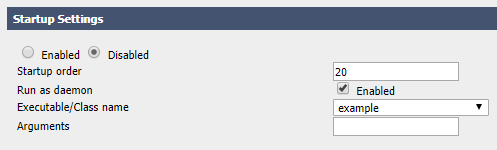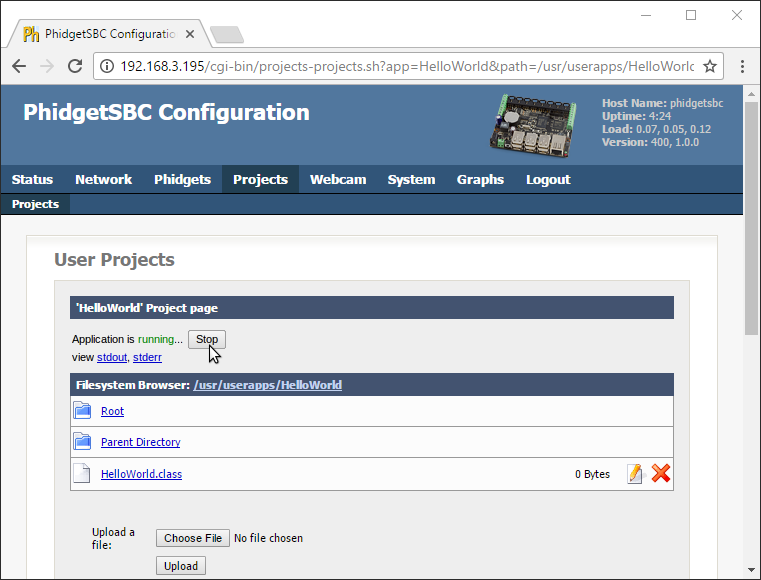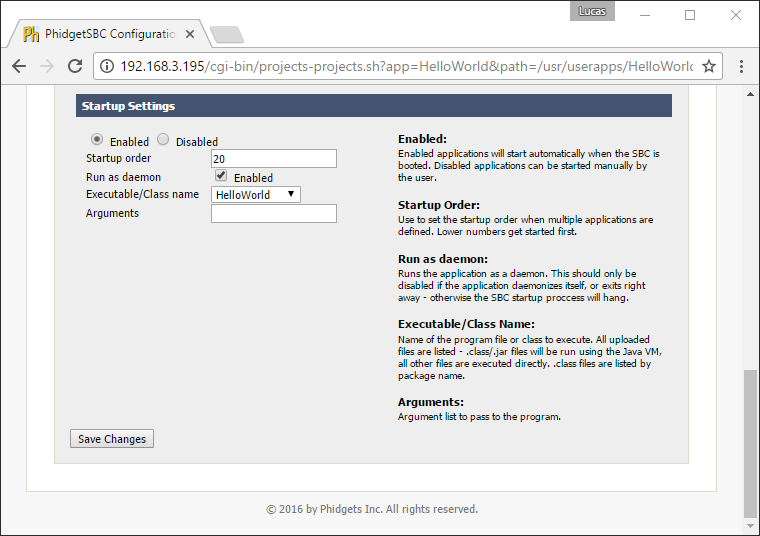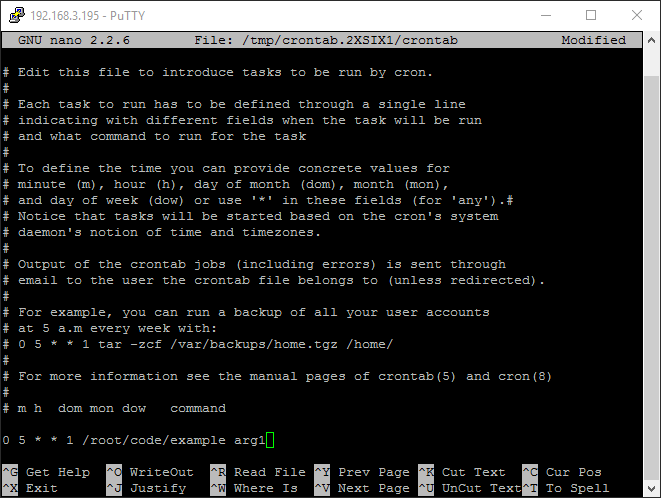|
|
| (414 intermediate revisions by 11 users not shown) |
| Line 1: |
Line 1: |
| [[File:icon-C++.png|64x64px]] C++ is a general purpose, cross-platform programming language with a vast user base. | | __NOTOC__ |
| | [[Category:Language]] |
| | We provide support for the C language in all major operating systems. We also provide instructions on how to get your project started in a number of common development environments. Select your operating system and preferred development environment below, and follow the instructions to get your project running with Phidgets. |
|
| |
|
| __TOC__
| | If you do not know which development environment you want to use, or your development environment of choice is not listed, we recommend starting with GCC as the simplest path to getting your code running. |
|
| |
|
| ==Support==
| | Once you have set up your development environment to run with Phidgets, we recommend you follow our guide on [[Phidget Programming Basics]]. The guide will showcase the fundamentals of programming with Phidgets, with examples in C. |
|
| |
|
| {{LanguageSupport|C/C++|the complete Phidget API|all Phidget devices.|various Windows compilers (including Borland, Cygwin, and MinGW), Mac OSX, and Linux}}
| | == Setup Guide == |
|
| |
|
| ==Quick Downloads==
| | <div class="phd-deck-sequence"> |
| | | {{PT3_C_CHOOSE}}{{PT3_C_WIN_VS}}{{PT3_C_WIN_VS_1}}{{PT3_C_WIN_VS_2}}{{PT3_C_WIN_CB}} |
| Just need the C/C++ drivers, libraries, and examples? Here they are:
| | {{PT3_C_WIN_GCC}}{{PT3_C_MAC_GCC}}{{PT3_C_LNX_GCC}}{{PT3_C_SBC_GCC}} |
| | |
| C/C++ API Documentation:
| |
| *[http://www.phidgets.com/documentation/Phidget21_C_Doc.zip C/C++ API Manual Download] or [http://www.phidgets.com/documentation/web/cdoc/index.html (HTML online version)]
| |
| *[[General API]] (more help on functions common to all Phidgets)
| |
| *[[Device List | Device Specific APIs]] (more help on functions specific to your Phidget)
| |
| | |
| C/C++ Example Code:
| |
| *[http://www.phidgets.com/downloads/examples/VCpp_2.1.8.20110615.zip Visual Studio for C/C++ Example Code]
| |
| *[http://www.phidgets.com/downloads/examples/phidget21-c-examples_2.1.8.20110615.tar.gz Generic C/C++ Example Code]
| |
| | |
| Libraries and Drivers:
| |
| *[http://www.phidgets.com/downloads/libraries/phidget21-x86_2.1.8.20110615.zip 32 bit Windows (drivers, with libraries)]
| |
| *[http://www.phidgets.com/downloads/libraries/phidget21-x64_2.1.8.20110615.zip 64 bit Windows (drivers, with libraries)]
| |
| *[http://www.phidgets.com/downloads/libraries/phidget21bcc_2.1.8.20110615.zip Borland C++ Libraries] (You also need one of the two Windows drivers above)
| |
| *[http://www.phidgets.com/downloads/libraries/libphidget_2.1.8.20111028.tar.gz General Linux Libraries] ([[OS - Linux | Linux Library Setup Instructions]])
| |
| *[http://www.phidgets.com/downloads/libraries/Phidget_2.1.8.20111103.dmg General Mac OSX Libraries] ([[OS - Mac OSX | Mac OSX Library Setup Instructions]])
| |
| | |
| ==Getting started with C/C++==
| |
| | |
| If you are new to writing code for Phidgets, we recommend starting by running, then modifying existing examples. This will allow you to:
| |
| {{ExampleCodeReasons}}
| |
| | |
| Instructions are divided up by operating system. Choose:
| |
| *[[#Windows|Windows 2000 / XP / Vista / 7]]
| |
| *[[#Mac OSX |Mac OSX]]
| |
| *[[#Linux | Linux]] (including PhidgetSBC)
| |
| | |
| ==Windows==
| |
| | |
| *[http://www.phidgets.com/downloads/libraries/phidget21-x86_2.1.8.20110615.zip 32 bit Windows (drivers, with libraries)]
| |
| *[http://www.phidgets.com/downloads/libraries/phidget21-x64_2.1.8.20110615.zip 64 bit Windows (drivers, with libraries)]
| |
| | |
| C/C++ programs on Windows depend on three files, which the installers above put onto your system:
| |
| * Phidget21.dll contains the actual Phidgets library, which is used at run-time. If you used our installer, it's already correctly placed in C:\Windows\System32. It can be manually installed - check our [[Manual Installation instructions]].
| |
| * Phidget21.lib is used by your compiler to link to the dll. Your compiler has to know where this file is. Our installer puts Phidget21.lib into C:\Program Files\Phidgets. Phidget21.lib is written to be compatible with most compilers - but your specific compiler may need a different format. Check our documentation for your specific compiler below for details.
| |
| * Phidget21.h lists all the Phidget API function calls available to your code. Your compiler also has to know where this file is. By default, our installer puts Phidget21.h into C:\Program Files\Phidgets so you can either point your compiler to that location, or copy and link to it in a directory for your project workspace. We offer some instruction below, by compiler.
| |
| | |
| Running the examples and writing your own code can be fairly compiler-specific, so we include instructions for each compiler below.
| |
| | |
| ===Visual Studio===
| |
| | |
| Start by downloading the Visual C/C++ Examples. Our examples were written in Visual Studio 2005, but Visual Studio 2008 / 2010 will easily upgrade them.
| |
| *[http://www.phidgets.com/downloads/examples/VCpp_2.1.8.20111028.zip Microsoft Visual C/C++ Examples]
| |
| | |
| '''Note:''' C++/CLI (used to be called Managed C++) is very different from mainstream C/C++. If you must use C++/CLI, consider calling the .NET library, instead of the C API normally used from C/C++. We have no documentation for using C++/CLI.
| |
| | |
| Microsoft makes free versions of Visual Studio available known as Express Editions. The Express editions are somewhat limited in functionality - in practice this does not seem to be a problem for most people.
| |
| | |
| | |
| ====Visual Studio 2010====
| |
| | |
| '''Use Our Examples'''
| |
| | |
| To run the examples, you will download them and unpack them into a folder. From Visual Studio, to load all projects, go to File > Open > Project / Solution, and open "Visual Studio Phidgets Examples" in the VCpp folder of the examples. A wizard will open and convert the projects to VS2010 format.
| |
| | |
| If you browse around within the opened projects, you'll note that the examples are specific to each Phidget. So, you'll need to find the source code ''for your specific device'' within the example package. If you aren't sure what the software example for your device is called, check the [[Device List | Getting Started guide for your device]].
| |
| | |
| '''Write Your Own Code'''
| |
| | |
| <span style="color:red;">To be completed, see the Visual Studio 2005 for suggested content (i.e. how to create and link a blank project)</span>
| |
| | |
| | |
| ====Visual Studio 2008====
| |
| | |
| '''Use Our Examples'''
| |
| | |
| To run the examples, you will download them and unpack them into a folder. From Visual Studio, to load all projects, go to File > Open > Project / Solution, and open "Visual Studio Phidgets Examples" in the VCpp folder of the examples. A wizard will open and convert the projects to VS2008 format.
| |
| | |
| If you browse around within the opened projects, you'll note that the examples are specific to each Phidget. So, you'll need to find the source code ''for your specific device'' within the example package. If you aren't sure what the software example for your device is called, check the [[Device List | Getting Started guide for your device]].
| |
| | |
| '''Write Your Own Code'''
| |
| | |
| <span style="color:red;">To be completed, see the Visual Studio 2005 for suggested content (i.e. how to create and link a blank project)</span>
| |
| | |
| ====Visual Studio 2005====
| |
| | |
| '''Use Our Examples'''
| |
| | |
| The Phidget examples were written using Visual Studio 2005, so they will work with no conversion.
| |
| | |
| To run the examples, you first download them [[#Visual Studio|from above]] and unpack them into a folder. Then from Visual Studio, to load all projects, go to File > Open > Project / Solution, and open "Visual Studio Phidgets Examples" in the VCpp folder of the examples.
| |
| | |
| This will load all of the examples available for C/C++, and then you can set your main project to be the one that matches your device. If you aren't sure what the software example for your device is called, check the software object listed in the [[Device List | Getting Started guide for your device]].
| |
| | |
| Once you have the C/C++ examples running, we have a [[#Follow The Examples|teaching section]] below to help you follow them.
| |
| | |
| '''Write Your Own Code'''
| |
| | |
| When you are building a project from scratch, or adding Phidget function calls to an existing project, you'll need to configure your compiler / development environment to properly link the Phidget C/C++ libraries. To link libraries in Visual C++ 2005:
| |
| | |
| * Generate a new C/C++ console project with a descriptive name such as PhidgetTest.
| |
| * Open the project properties window.
| |
| * Navigate to Configuration Properties | C/C++
| |
| * Add "C:\Program Files\Phidgets" to the additional directories field.
| |
| * Navigate to Configuration Properties | Linker | Input.
| |
| * Edit the additional dependencies and add "C:\Program Files\Phidgets\phidget21.lib".
| |
| | |
| The project now has access to the Phidget21 function calls and you are ready to begin coding.
| |
| | |
| Then, in your code, you will need to include the Phidget library:
| |
| | |
| <div style="background-color: #f3f3f3; border-color: #1c9edb; border-width:1px; border-style: dashed;"> | |
| <font size="3">
| |
| <source lang=cpp>
| |
| | |
| #include <phidget21.h>
| |
| | |
| </source>
| |
| </font>
| |
| </div>
| |
| | |
| The same [[#Follow The Examples|teaching section]] which describes the examples also has further resources for programming your Phidget.
| |
| | |
| ====Visual Studio 2003====
| |
| | |
| | |
| | |
| * How would customer load our examples? Wizard does not work backwards, I assume.
| |
| | |
| '''Write Your Own Code'''
| |
| | |
| <span style="color:red;">To be completed, see the Visual Studio 2005 for suggested content (i.e. how to create and link a blank project)</span>
| |
| | |
| | |
| ====Visual Studio 6====
| |
| | |
| * How would customer load our examples? Wizard does not work backwards, I assume.
| |
| | |
| '''Write Your Own Code'''
| |
| | |
| <span style="color:red;">To be completed, see the Visual Studio 2005 for suggested content (i.e. how to create and link a blank project)</span>
| |
| | |
| | |
| ===Borland===
| |
| | |
| *[http://www.phidgets.com/documentation/Phidget21_C_Doc.zip C/C++ API Reference]
| |
| *[http://www.phidgets.com/downloads/libraries/phidget21bcc_2.1.8.20110615.zip Borland C++ Libraries] (You also need one of the two Windows drivers above)
| |
| | |
| To link libraries in Borland C/C++:
| |
| | |
| Make sure to download the additional Borland-specific libraries in addition to the drivers you already have through the ''Getting Started'' page [[Device List | for your device]]:
| |
| *[http://www.phidgets.com/downloads/libraries/phidget21bcc_2.1.8.20110615.zip Borland C++ Libraries]
| |
| | |
| To compile and link your program:
| |
| bcc32 -I"C:\Program Files\Phidgets" -L"C:\Program Files\Phidgets" phidget21bcc.lib example.c
| |
| | |
| ===GCC on Windows===
| |
| | |
| *[http://www.phidgets.com/documentation/Phidget21_C_Doc.zip C/C++ API Reference]
| |
| *[http://www.phidgets.com/downloads/examples/phidget21-c-examples_2.1.8.20111028.tar.gz Generic C/C++ Examples]
| |
| | |
| ====Cygwin====
| |
| | |
| To compile and link your program:
| |
| gcc example.c -I"/cygdrive/c/Program Files/Phidgets" -L"/cygdrive/c/Program Files/Phidgets" -lphidget21
| |
| | |
| ====MinGW====
| |
| | |
| To compile and link your program:
| |
| gcc example.c -I"C:\Program Files\Phidgets" -L"C:\Program Files\Phidgets" -lphidget21
| |
| | |
| ===Dev C++===
| |
| | |
| *[http://www.phidgets.com/documentation/Phidget21_C_Doc.zip C/C++ API Reference]
| |
| *[http://www.phidgets.com/downloads/examples/phidget21-c-examples_2.1.8.20111028.tar.gz Generic C/C++ Examples]
| |
| | |
| In order to control Phidgets with Dev-C++, the library file will need to be in a format that Dev-C++ accepts, as described in the following steps. The following steps works with Dev-C++ 4.9.9.2.
| |
| Download the reimp tool(Please download it here), and type the following command to create libphidget21.a.
| |
| <br/>
| |
| <div style="background-color: #f3f3f3; border-color: #1c9edb; border-width:1px; border-style: dashed;">
| |
| <font size="3">
| |
| <source lang=bash>
| |
| reimp.exe "C:\Program Files\Phidgets\phidget21.lib"
| |
| </source>
| |
| </font>
| |
| </div> | | </div> |
|
| |
|
| Place libphidget21.a in <Dev-Cpp Install Directory>/lib
| |
| <br/>
| |
| Open up your project in Dev-C++, and traverse to Project Options->Parameters->Linker, and enter the following to link to the library: <div style="background-color: #f3f3f3; border-color: #1c9edb; border-width:1px; border-style: dashed;">
| |
| <font size="3">
| |
| <source lang=bash>
| |
| -lphidget21
| |
| </source>
| |
| </font>
| |
| </div>
| |
|
| |
| Next, the path to phidget21.h will need to be specified.
| |
| Traverse to Project Options->Directories->Include Directories, and add the path to the Phidget installation directory:
| |
| <div style="background-color: #f3f3f3; border-color: #1c9edb; border-width:1px; border-style: dashed;">
| |
| <font size="3">
| |
| <source lang=bash>
| |
| C:\Program Files\Phidgets
| |
| </source>
| |
| </font>
| |
| </div>
| |
|
| |
| The 64 bit version of phidget21.lib is not supported on Dev C/C++. Please use the 32 bit version of phidget21.lib.
| |
|
| |
| ==Mac OSX==
| |
|
| |
| C/C++ has excellent support on Mac OSX through the gcc compiler.
| |
|
| |
| The first step in using C/C++ on Mac is to install the Phidget libraries. Compile and install them as explained on the [[Device List|getting started guide for your device]]. Then, the [[OS - Mac OSX]] page also describes the different Phidget files, their installed locations, and their roles.
| |
|
| |
| {{ContentNeeded|The information we say that we say on the OS - Mac OSX page should actually be added there}}
| |
|
| |
| ===Use Our Examples===
| |
|
| |
| After installing the Phidget libraries for Linux as above, you're ready to run the examples:
| |
| *[http://www.phidgets.com/downloads/examples/phidget21-c-examples_2.1.8.20111028.tar.gz Generic C/C++ Examples]
| |
|
| |
| To run the example code, you'll need to find the source code ''for your specific device''. Then, compile the code under your platform and run it.
| |
|
| |
| The examples assume that the compiled libraries have been set up properly. To set them up on Mac OSX, follow the ''Getting Started'' page for [[Device List | your specific device]]
| |
|
| |
| To compile, link the Phidget libraries, and build an executable binary on MacOS, do (for example, depending on the Headers location):
| |
|
| |
| <div style="background-color: #f3f3f3; border-color: #1c9edb; border-width:1px; border-style: dashed;">
| |
| <font size="3">
| |
| <source lang=bash>
| |
| gcc example.c -o example -framework Phidget21 -I/Library/Frameworks/Phidget21.framework/Headers
| |
| </source>
| |
| </font>
| |
| </div>
| |
|
| |
| After using gcc, you will have an executable named <code>example</code> that you can run.
| |
|
| |
| ===Write Your Own Code===
| |
|
| |
| When writing your code from scratch, you must include a reference to the library header:
| |
|
| |
| <div style="background-color: #f3f3f3; border-color: #1c9edb; border-width:1px; border-style: dashed;">
| |
| <font size="3">
| |
| <source lang=cpp>
| |
|
| |
| #include <phidget21.h>
| |
|
| |
| </source>
| |
| </font>
| |
| </div>
| |
|
| |
| Then, you would compile your completed C/C++ code the same way as the examples above.
| |
|
| |
| To learn how to write your own code for your Phidget, and to learn more about our API, we have a [[#Follow The Examples|teaching section]] to help you follow the provided C/C++ examples. Even more help and references are provided from there.
| |
|
| |
| ==Linux==
| |
|
| |
| C/C++ has excellent support on Linux through the gcc compiler.
| |
|
| |
| The first step in using C/C++ on Linux is to install the Phidget libraries. Compile and install them as explained on the main [[OS - Linux | Linux page]]. That Linux page also describes the different Phidget files, their installed locations, and their roles.
| |
|
| |
| ===Use Our Examples===
| |
|
| |
| After installing the Phidget libraries for Linux as above, you're ready to download and run the examples:
| |
| *[http://www.phidgets.com/downloads/examples/phidget21-c-examples_2.1.8.20111028.tar.gz Generic C/C++ Examples]
| |
|
| |
| To run the example code, you'll need to find the source code ''for your specific device''. Then, compile the code under your platform and run it.
| |
|
| |
| To compile, link the Phidget libraries, and build a binary executable on Linux, do the following in a terminal in the directory with <code>example.c</code>:
| |
|
| |
| <div style="background-color: #f3f3f3; border-color: #1c9edb; border-width:1px; border-style: dashed;">
| |
| <font size="3">
| |
| <source lang=bash>
| |
| gcc example.c -o example -lphidget21
| |
| </source>
| |
| </font>
| |
| </div>
| |
|
| |
| After using gcc, you will have an executable named <code>example</code> that you can run.
| |
|
| |
| On Linux, if you have not set up [[OS - Linux | your udev rules for USB access]], you will need to run the program '''as root'''.
| |
|
| |
| ===Write Your Own Code===
| |
|
| |
| When writing your code from scratch, you start it as you would any C/C++ code on Linux, such as within a text editor like Emacs, Vi, Gedit, or Kate. In your '''<code>.c</code>''' source code file, you must include a reference to the library header:
| |
|
| |
| <div style="background-color: #f3f3f3; border-color: #1c9edb; border-width:1px; border-style: dashed;">
| |
| <font size="3">
| |
| <source lang=cpp>
| |
|
| |
| #include <phidget21.h>
| |
|
| |
| </source>
| |
| </font>
| |
| </div>
| |
|
| |
| Then, you would compile your completed C/C++ code the same way as the examples above.
| |
|
| |
| To learn how to write your own code for your Phidget, and to learn more about our API, we have a [[#Follow The Examples|teaching section]] to help you follow the provided C/C++ examples. Even more help and references are provided from there.
| |
|
| |
|
| ==Follow The Examples== | | == Quick Downloads == |
|
| |
|
| By following the instructions for your operating system and compiler above, you probably now have a working example and want to understand it better so you can change it to do what you want. This teaching section has resources for you to learn from the examples and write your own.
| | If you already know what you're doing and just need the files, you can find them all below. |
|
| |
|
| You will probably find these API resources useful because they outline the C/C++ functions that you can use:
| | === Documentation === |
|
| |
|
| {{UsingAPhidgetInCodeGeneral|both of which are available in C/C++|[http://www.phidgets.com/documentation/Phidget21_C_Doc.zip C/C++ API]}} | | *{{Phidget22API}} (select C from the drop-down menu) |
|
| |
|
| ===Example Flow=== | | === Example Code === |
|
| |
|
| {{ExamplePseudocode|In C/C++, you can name these '''event''' functions whatever you like. You will then pass them as function pointers to the Phidget library below in the Main Code section. This hooks them into the actual events when they occur. <br> | | *{{SampleCode|C|C Examples}} |
| In the example code, the event functions common to all Phidgets are called things like '''AttachHandler()''' and '''DetachHandler()''', etc.<br><br>
| |
| Some event functions will be specific to each device, like when a tag is read on an RFID board, or when a sensor value changes on an Interface Kit.
| |
| Other functions are given in the examples to show you more detail on using your Phidget. For example, '''DeviceInitialize()''' will show what needs to be set up for your Phidget before using it.
| |
| |Creating a Phidget software object in C is specific to the Phidget. For a Phidget Spatial, for example, this would involve creating an object with the <code>CPhidgetSpatialHandle</code> type, and then initializing it using the <code>CPhidgetSpatial_create</code> function. The examples show how to do this and other API functions.<br><br> | |
| Other C calls follow a similar syntax - <code>CPhidgetXXX_function</code>, where XXX is the name of your device, and function is an action available from the API for your specific Phidget.|
| |
| [http://www.phidgets.com/documentation/Phidget21_C_Doc.zip C/C++ API]}}
| |
|
| |
|
| ==Common Problems and Solutions/Workarounds== | | ===Libraries=== |
|
| |
|
| Here you can put various frequent problems and our recommended solutions.
| | {{AllQuickDownloads}} |