Template:UgGPS: Difference between revisions
From Phidgets Support
(Created page with "===GPS=== right|link= When you double click on a GPS object, a window like the one pictured will open. * At the top of the window, information ab...") |
No edit summary |
||
| (3 intermediate revisions by the same user not shown) | |||
| Line 1: | Line 1: | ||
===GPS=== | ===GPS=== | ||
Double-click on the GPS object labelled ''PhidgetGPS'' in order to run the example: | |||
[[Image:GPS_Example.jpg|center|link=]] | |||
{{UGExampleDescription}} | |||
*GPS data will be displayed in real-time once a fix has been acquired. | |||
*'''Latitude:''' the current latitude position of the GPS antenna. | |||
* | *'''Longitude:''' the current longitude position of the GPS antenna. | ||
*'''Altitude:''' the current altitude of the GPS antenna in meters from mean sea level. | |||
*'''Velocity:''' the current speed over ground of the antenna in km/h. | |||
*'''Heading''' the current true course over ground in degrees. | |||
*'''Time and Date:''' the current time as transmitted by the GPS receiver. | |||
<br clear="all"> | <br clear="all"> | ||
Latest revision as of 21:46, 14 June 2017
GPS
Double-click on the GPS object labelled PhidgetGPS in order to run the example:
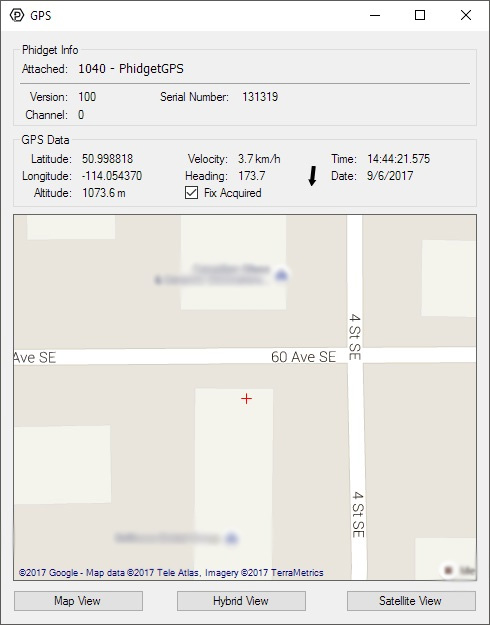
General information about the selected object will be displayed at the top of the window. You can also experiment with the following functionality:
- GPS data will be displayed in real-time once a fix has been acquired.
- Latitude: the current latitude position of the GPS antenna.
- Longitude: the current longitude position of the GPS antenna.
- Altitude: the current altitude of the GPS antenna in meters from mean sea level.
- Velocity: the current speed over ground of the antenna in km/h.
- Heading the current true course over ground in degrees.
- Time and Date: the current time as transmitted by the GPS receiver.
