Template:UGC-SpatialMounting: Difference between revisions
From Phidgets Support
No edit summary |
No edit summary |
||
| (4 intermediate revisions by the same user not shown) | |||
| Line 4: | Line 4: | ||
Phidget Spatials are excellent at detecting and measuring motion. Mounting your Phidget Spatial correctly will ensure you get the most accurate results possible. | Phidget Spatials are excellent at detecting and measuring motion. Mounting your Phidget Spatial correctly will ensure you get the most accurate results possible. | ||
[[Image:SpatialMounting.jpg|link=| | [[Image:SpatialMounting.jpg|link=|center|400px]] | ||
We recommend mounting the board in its enclosure, directly to your system using M2 bolts. Follow these steps: | We recommend mounting the board in its enclosure, directly to your system using M2 bolts. Follow these steps: | ||
| Line 13: | Line 13: | ||
#Reattach the top half of the enclosure. | #Reattach the top half of the enclosure. | ||
Ensure the bolts are tight enough to prevent the Phidget Spatial from moving, but not so tight that they strain the board. Any strain on the board can introduce unwanted measurement errors. | |||
[[Image:Spatial_mounting_strain.png|link=|center|400px]] | |||
<center>''The illustration above shows exaggerated flexing of the device from overtightened bolts. Overtightening is imperceivable to the eye, but can cause significant measurement errors.''</center> | |||
<br> | |||
We recommend using a thread locker on your bolts to prevent them from slowly moving over time. This is especially important in systems that are exposed to vibrations. | We recommend using a thread locker on your bolts to prevent them from slowly moving over time. This is especially important in systems that are exposed to vibrations. | ||
</div> | </div> | ||
Latest revision as of 17:40, 12 April 2024
Mounting Considerations
Phidget Spatials are excellent at detecting and measuring motion. Mounting your Phidget Spatial correctly will ensure you get the most accurate results possible.

We recommend mounting the board in its enclosure, directly to your system using M2 bolts. Follow these steps:
- Remove the top half of the enclosure.
- Locate the four mounting holes.
- Bolt the Phidget Spatial to your system.
- Reattach the top half of the enclosure.
Ensure the bolts are tight enough to prevent the Phidget Spatial from moving, but not so tight that they strain the board. Any strain on the board can introduce unwanted measurement errors.
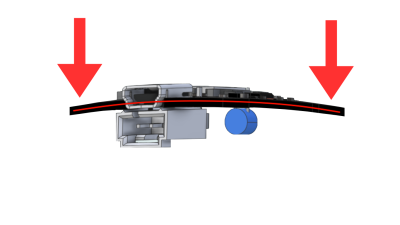
We recommend using a thread locker on your bolts to prevent them from slowly moving over time. This is especially important in systems that are exposed to vibrations.
