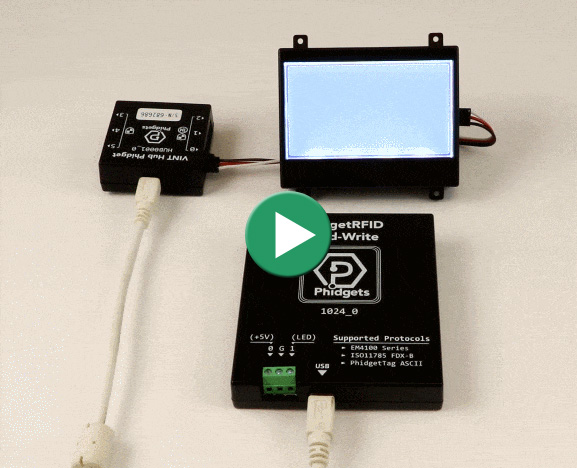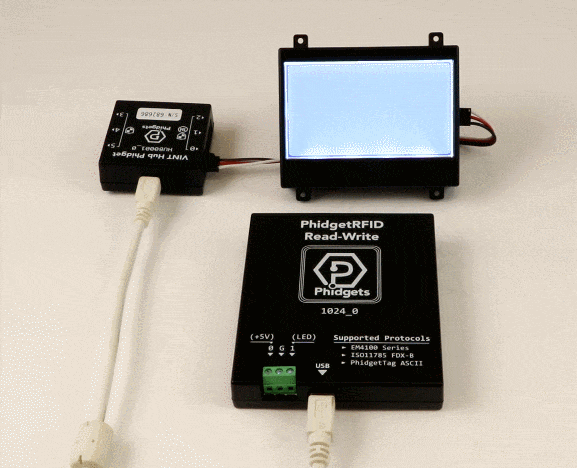RFID Guide: Difference between revisions
No edit summary |
No edit summary |
||
| Line 1: | Line 1: | ||
{{ | {{TOC limit|2}} | ||
== | == What is RFID? == | ||
RFID, short for Radio Frequency Identification, is a system for identifying the presence of objects by attaching small "tags" that contain a unique identifying code. The code can be read when the tag comes within range of an RFID reader. | |||
RFID | |||
{{HoverImageNoLink|TagReadH.jpg|TagRead.gif|link=}} | |||
RFID technology is used in a wide array of applications, for example- | |||
* Building security and access control | |||
* Tracking library books | |||
* Tracking farm animals or wildlife | |||
* Interactive museum exhibits | |||
===How Does RFID Work?=== | |||
The RFID tag contains a loop of copper wire (or a thin copper circuit trace) connected to a tiny chip. The RFID reader has a large antenna that emits an electromagnetic field that will induce current in the copper loop inside any nearby tags. When the tag is energized in this way, the chip is programmed to broadcast its data to the RFID reader. | |||
[[Image:RFID-diagram.jpg|link=|750px]] | |||
Because of how inductive power works, the surface of the tag needs to be approximately parallel to the surface of the reader. If the tag is perpendicular to the reader (i.e. the edge of the card resting on the reader), the tag may not receive power at all. | |||
The distance at which the tag can be read depends on the size of both antennas, and also on the reader's operating frequency. Phidgets RFID readers and tags operate in the LF (Low-Frequency) band, which results in read distances of 5 to 10 centimeters. | |||
==RFID | ==How Can I Use RFID With Phidgets?== | ||
RFID | Building a simple RFID system with Phidgets is easy. Here's everything you'll need: | ||
* | [[Image:RFID-functional.jpg|link=|300px]] | ||
* | * A [{{SERVER}}/?tier=1&catid=81&pcid=72 RFID reader], like the 1024 - PhidgetRFID Read/Write | ||
* | * Some [{{SERVER}}/?tier=1&catid=47&pcid=40 RFID tags] | ||
* A mini-USB cable | |||
* | Next, go to the '''User Guide''' tab on the product page for your Phidget RFID reader. This will walk you through the installation of the Phidget libraries on your computer, and show you how to use the Phidget Control Panel to test out your Phidgets. | ||
* | |||
== Which RFID Tags Can I Use? == | |||
RFID is a very broad technology, with many different variants and options. All of the tags sold by Phidgets Inc. are compatible with our readers, but you may find you need tags that come in a different shape or form factor than what we offer. In order to check if an RFID tag can be used with a Phidgets RFID board, you should ensure that the '''Frequency''', '''Protocol''' and '''Chipset''' are all compatible. | |||
===Antenna Frequency=== | |||
The antenna on our RFID boards operates within '''125-150 kHz''', also called "Low Frequency". | |||
{| | |||
! Band || Frequency || Typical Read Distance || Compatible with Phidgets | |||
|- | |||
| LF (Low Frequency)|| 125-150kHz || 5-10 cm || ✔️ | |||
|- | |||
| HF (High Frequency) || 13.56MHz || 10cm - 1m || ❌ | |||
|- | |||
| UHF (Ultra-High Frequency) || 300MHz - 3GHz || 2m - 12m || ❌ | |||
|} | |||
===Tag Protocol=== | |||
For '''read-only''' tags, the data on the tag must be encoded according to one of these standardized protocols: | |||
{| | |||
! Protocol || Encoding || Tag String || Compatible with Phidgets | |||
|- | |||
| EM4100 / EM4102|| Manchester || 10-digit hexadecimal (0-9, A-F) || ✔️ | |||
|- | |||
| ISO11785 FDX-B || BiPhase || 15-digit numeric || ✔️ | |||
|- | |||
| PhidgetTag (ASCII) || BiPhase || 24-character plain text || ✔️ | |||
|} | |||
For '''writable''' tags, the protocol is unimportant because they usually come blank, and if they are pre-written in an unsupported format, you can just rewrite them. | |||
===Tag Chipset=== | |||
Each RFID tag contains a tiny microchip that determines how it communicates and what kind of special features it supports. | |||
For '''read-only''' tags, the chipset is unimportant as long as the tag data is encoded in one of the supported protocols listed in the section above this one. | |||
To use '''writable''' tags with Phidgets, the chipset must be '''T5577'''. Our RFID boards are only designed to write to tags with this specific chipset. | |||
{| | |||
! Chipset || Writable using Phidgets | |||
|- | |||
| T5577 || ✔️ | |||
|- | |||
| EM4305 || ❌ | |||
|} | |||
When shopping for tags online, be aware that some products may list multiple chipsets (e.g. both T5577 and EM4305) in the product title, probably to maximize search results. In these cases, it's best to check the datasheet to confirm which chipset is actually present inside the tag. | |||
== Can I Use Multiple Readers? == | |||
If you try to use multiple RFID readers close to one another (in hopes of increasing your area of tag detection), you'll find that neither reader will be able to read the tag. This is because the antennas of the two readers interfere with one another, causing the tag to receive inconsistent power. The possible solutions are: | |||
* Move the readers further apart, until tag reading is consistent | |||
* Use the antenna enable/disable function in our API to cycle through each reader (see [{{SERVER}}/?view=articles&article=MultipleRfidReadersCloseRange this article] for details) | |||
* Use metallic barriers to shield the readers from one another (not recommended, difficult to do properly) | |||
== Quick Links == | |||
* [{{SERVER}}/?prodid=1023 Phidgets RFID Readers] | |||
* [{{SERVER}}/?view=comparetable&rel=RFIDTag Phidgets RFID Tags] | |||
Revision as of 21:15, 30 May 2023
What is RFID?
RFID, short for Radio Frequency Identification, is a system for identifying the presence of objects by attaching small "tags" that contain a unique identifying code. The code can be read when the tag comes within range of an RFID reader.
RFID technology is used in a wide array of applications, for example-
- Building security and access control
- Tracking library books
- Tracking farm animals or wildlife
- Interactive museum exhibits
How Does RFID Work?
The RFID tag contains a loop of copper wire (or a thin copper circuit trace) connected to a tiny chip. The RFID reader has a large antenna that emits an electromagnetic field that will induce current in the copper loop inside any nearby tags. When the tag is energized in this way, the chip is programmed to broadcast its data to the RFID reader.
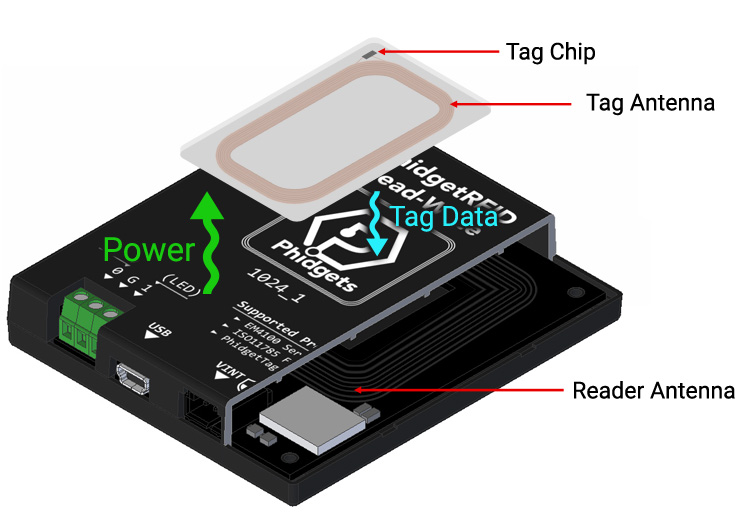
Because of how inductive power works, the surface of the tag needs to be approximately parallel to the surface of the reader. If the tag is perpendicular to the reader (i.e. the edge of the card resting on the reader), the tag may not receive power at all.
The distance at which the tag can be read depends on the size of both antennas, and also on the reader's operating frequency. Phidgets RFID readers and tags operate in the LF (Low-Frequency) band, which results in read distances of 5 to 10 centimeters.
How Can I Use RFID With Phidgets?
Building a simple RFID system with Phidgets is easy. Here's everything you'll need:

- A RFID reader, like the 1024 - PhidgetRFID Read/Write
- Some RFID tags
- A mini-USB cable
Next, go to the User Guide tab on the product page for your Phidget RFID reader. This will walk you through the installation of the Phidget libraries on your computer, and show you how to use the Phidget Control Panel to test out your Phidgets.
Which RFID Tags Can I Use?
RFID is a very broad technology, with many different variants and options. All of the tags sold by Phidgets Inc. are compatible with our readers, but you may find you need tags that come in a different shape or form factor than what we offer. In order to check if an RFID tag can be used with a Phidgets RFID board, you should ensure that the Frequency, Protocol and Chipset are all compatible.
Antenna Frequency
The antenna on our RFID boards operates within 125-150 kHz, also called "Low Frequency".
| Band | Frequency | Typical Read Distance | Compatible with Phidgets |
|---|---|---|---|
| LF (Low Frequency) | 125-150kHz | 5-10 cm | ✔️ |
| HF (High Frequency) | 13.56MHz | 10cm - 1m | ❌ |
| UHF (Ultra-High Frequency) | 300MHz - 3GHz | 2m - 12m | ❌ |
Tag Protocol
For read-only tags, the data on the tag must be encoded according to one of these standardized protocols:
| Protocol | Encoding | Tag String | Compatible with Phidgets |
|---|---|---|---|
| EM4100 / EM4102 | Manchester | 10-digit hexadecimal (0-9, A-F) | ✔️ |
| ISO11785 FDX-B | BiPhase | 15-digit numeric | ✔️ |
| PhidgetTag (ASCII) | BiPhase | 24-character plain text | ✔️ |
For writable tags, the protocol is unimportant because they usually come blank, and if they are pre-written in an unsupported format, you can just rewrite them.
Tag Chipset
Each RFID tag contains a tiny microchip that determines how it communicates and what kind of special features it supports.
For read-only tags, the chipset is unimportant as long as the tag data is encoded in one of the supported protocols listed in the section above this one.
To use writable tags with Phidgets, the chipset must be T5577. Our RFID boards are only designed to write to tags with this specific chipset.
| Chipset | Writable using Phidgets |
|---|---|
| T5577 | ✔️ |
| EM4305 | ❌ |
When shopping for tags online, be aware that some products may list multiple chipsets (e.g. both T5577 and EM4305) in the product title, probably to maximize search results. In these cases, it's best to check the datasheet to confirm which chipset is actually present inside the tag.
Can I Use Multiple Readers?
If you try to use multiple RFID readers close to one another (in hopes of increasing your area of tag detection), you'll find that neither reader will be able to read the tag. This is because the antennas of the two readers interfere with one another, causing the tag to receive inconsistent power. The possible solutions are:
- Move the readers further apart, until tag reading is consistent
- Use the antenna enable/disable function in our API to cycle through each reader (see this article for details)
- Use metallic barriers to shield the readers from one another (not recommended, difficult to do properly)