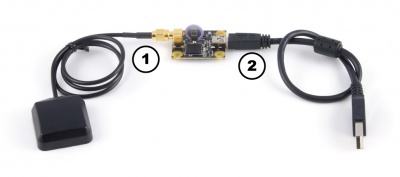1040 User Guide: Difference between revisions
No edit summary |
|||
| Line 66: | Line 66: | ||
For more information, check out the [[GPS Primer]]. | For more information, check out the [[GPS Primer]]. | ||
===WAAS=== | |||
The 1040 is [[GPS Primer#WAAS| capable]] though in order to get the functionality you must be using C as the NMEA data is only available in the C API. | |||
==API== | ==API== | ||
Revision as of 20:47, 14 August 2012
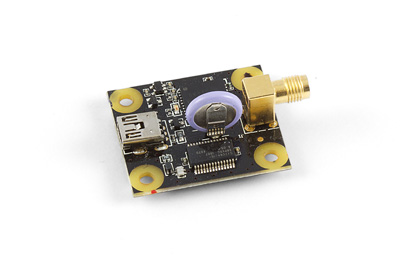
| |
| Go to this device's product page |
Getting Started
Checking the Contents
|
You should have received:
|
In order to test your new Phidget you will also need:
| |
Connecting the Pieces
|
| |
Testing Using Windows 2000 / XP / Vista / 7
Make sure you have the current version of the Phidget library installed on your PC. If you don't, follow these steps:
- Go to the Quick Downloads section on the Windows page
- Download and run the Phidget21 Installer (32-bit, or 64-bit, depending on your system)
- You should see the
 icon on the right hand corner of the Task Bar.
icon on the right hand corner of the Task Bar.
Running Phidgets Sample Program
Double clicking on the ![]() icon loads the Phidget Control Panel; we will use this program to ensure that your new Phidget works properly.
icon loads the Phidget Control Panel; we will use this program to ensure that your new Phidget works properly.
The source code for the GPS-full sample program can be found in the quick downloads section on the C# Language Page. If you'd like to see examples in other languages, you can visit our Languages page.
Updating Device Firmware
If an entry in this list is red, it means the firmware for that device is out of date. Double click on the entry to be given the option of updating the firmware. If you choose not to update the firmware, you can still run the example for that device after refusing.
|
Double Click on the |
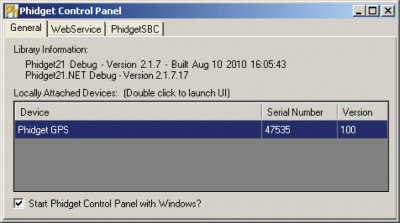
| |
|
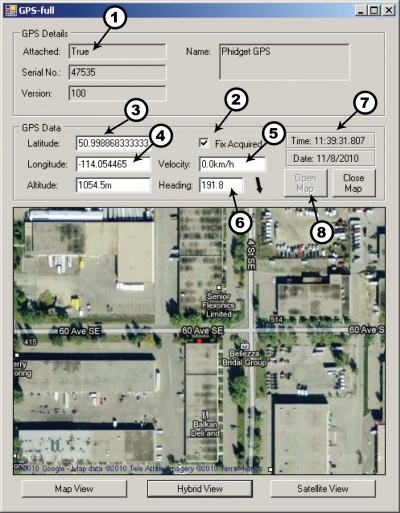
|
Testing Using Mac OS X
- Go to the Quick Downloads section on the macOS page
- Download and run the Phidget macOS Installer
- Click on System Preferences >> Phidgets (under Other) to activate the Preference Pane
- Make sure that the PhidgetGPS is properly attached.
- Double Click on PhidgetGPS in the Phidget Preference Pane to bring up the GPS-full Sample program. This program will function in a similar way as the Windows version.
Using Linux
For a step-by-step guide on getting Phidgets running on Linux, check the Linux page.
Using Windows Mobile / CE 5.0 / CE 6.0
Technical Details
Mounting
The 1040 has been sized so it may be mounted directly on top of the 1056 - PhidgetSpatial 3/3/3 and the 1049 - PhidgetSpatial 0/0/3.
Further Reading
For more information, check out the GPS Primer.
WAAS
The 1040 is capable though in order to get the functionality you must be using C as the NMEA data is only available in the C API.