Template:UgVoltageOutput: Difference between revisions
From Phidgets Support
No edit summary |
|||
| Line 1: | Line 1: | ||
===Voltage Output=== | ===Voltage Output=== | ||
Double-click on a Voltage Output object in order to run the example: | |||
[[Image:1002_VoltageOutput_Example.jpg|link=|center]] | |||
Information about the Phidget and the properties of the particular channel will be listed at the top of the window. You can also experiment with the following functionality: | |||
Revision as of 22:47, 12 June 2017
Voltage Output
Double-click on a Voltage Output object in order to run the example:
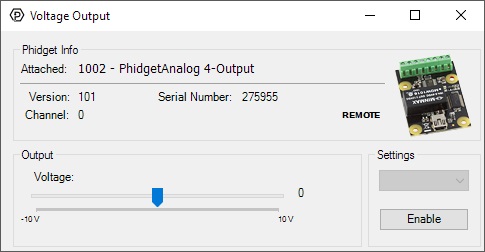
Information about the Phidget and the properties of the particular channel will be listed at the top of the window. You can also experiment with the following functionality:
