ENC4115-4117 User Guide: Difference between revisions
(Created page with "== Mounting the Encoder to a Surface == This linear encoder has mounting holes on either end that allow it to be mounted perpendicular or parallel to a surface. Image:ENC...") |
No edit summary |
||
| Line 3: | Line 3: | ||
This linear encoder has mounting holes on either end that allow it to be mounted perpendicular or parallel to a surface. | This linear encoder has mounting holes on either end that allow it to be mounted perpendicular or parallel to a surface. | ||
[[Image:ENC4114_Mount1.jpeg|300px|link=]] [[Image:ENC4114_Mount2.jpeg| | [[Image:ENC4114_Mount1.jpeg|300px|link=]] [[Image:ENC4114_Mount2.jpeg|325px|link=]] | ||
When mounting the encoder to a surface, you should take great care in making sure that it lies completely flat and parallel to the moving part it'll be measuring. Any small misalignment can cause inaccuracy in the measurement and strain on the mechanical parts. A thin mounting plate and two flathead screws are included for more secure mounting to the surface. | When mounting the encoder to a surface, you should take great care in making sure that it lies completely flat and parallel to the moving part it'll be measuring. Any small misalignment can cause inaccuracy in the measurement and strain on the mechanical parts. A thin mounting plate and two flathead screws are included for more secure mounting to the surface. | ||
[[Image:ENC4114_Flat1.jpeg|300px|link=]] [[Image:ENC4110_Flat2.jpeg| | [[Image:ENC4114_Flat1.jpeg|300px|link=]] [[Image:ENC4110_Flat2.jpeg|310px|link=]] | ||
== Carriage Mounting Plates == | == Carriage Mounting Plates == | ||
| Line 13: | Line 13: | ||
The linear encoder comes with two different mounting plates for the carriage. You can use the bolts to attach them directly on top (you may need to use washers in order for the bolts to fit). The plate can then be attached to the moving part of your system, which should be self-supporting; don't put weight directly on the carriage. You can also connect them to one another using the bolts (nuts not included). | The linear encoder comes with two different mounting plates for the carriage. You can use the bolts to attach them directly on top (you may need to use washers in order for the bolts to fit). The plate can then be attached to the moving part of your system, which should be self-supporting; don't put weight directly on the carriage. You can also connect them to one another using the bolts (nuts not included). | ||
[[Image:ENC4114_Plate1 | [[Image:ENC4114_Plate1.jpeg|280px|link=]] | ||
You can also mount these plates on the side of the carriage using the bolts, although you may need longer bolts than the ones included for some configurations. | You can also mount these plates on the side of the carriage using the bolts, although you may need longer bolts than the ones included for some configurations. | ||
Revision as of 18:31, 28 August 2018
Mounting the Encoder to a Surface
This linear encoder has mounting holes on either end that allow it to be mounted perpendicular or parallel to a surface.


When mounting the encoder to a surface, you should take great care in making sure that it lies completely flat and parallel to the moving part it'll be measuring. Any small misalignment can cause inaccuracy in the measurement and strain on the mechanical parts. A thin mounting plate and two flathead screws are included for more secure mounting to the surface.
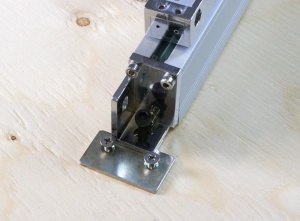
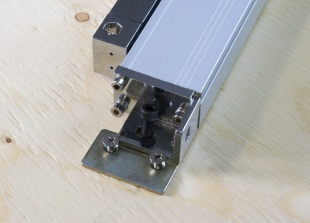
Carriage Mounting Plates
The linear encoder comes with two different mounting plates for the carriage. You can use the bolts to attach them directly on top (you may need to use washers in order for the bolts to fit). The plate can then be attached to the moving part of your system, which should be self-supporting; don't put weight directly on the carriage. You can also connect them to one another using the bolts (nuts not included).

You can also mount these plates on the side of the carriage using the bolts, although you may need longer bolts than the ones included for some configurations.
Debris Shield
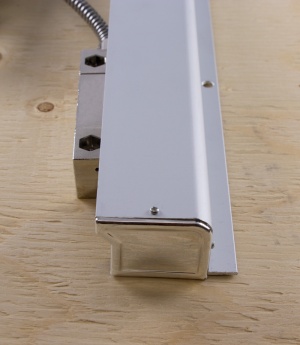
The debris shield protects the encoder from splashes of liquid or dust and debris that would interfere with the encoder if it falls into the track. The shield is not connected to the encoder, but it mounted separately by the screw holes along its length.
Cable Mounts
If you need to secure any slack in the cable, you can use these plastic clips to mount the cable to a surface.

