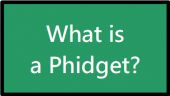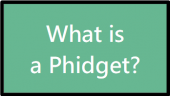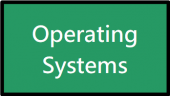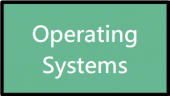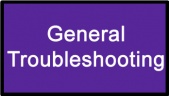Main Page: Difference between revisions
From Phidgets Support
No edit summary |
|||
| Line 4: | Line 4: | ||
====<div style="font-weight: normal; font-style: normal;">If you are new to using Phidgets, we recommend following these pages to get you started:</div>==== | ====<div style="font-weight: normal; font-style: normal;">If you are new to using Phidgets, we recommend following these pages to get you started:</div>==== | ||
{{HoverImage|What Is A Phidget Box.png|What Is A Phidget Box Hover.png|link=What is a Phidget?|170px}} | |||
[[File:Main Page Left Arrow.png|link=|50px]] | [[File:Main Page Left Arrow.png|link=|50px]] | ||
{{HoverImage|Operating Systems Box.png|Operating Systems Box Hover.png|link=Operating_System_Support|170px}} | |||
[[File:Main Page Left Arrow.png|link=|50px]] | [[File:Main Page Left Arrow.png|link=|50px]] | ||
{{HoverImage|Programming Languages Box.png|Programming Languages Box Hover.png|link=Programming_Resources|170px}} | |||
[[File:Main Page Left Arrow.png|link=|50px]] | [[File:Main Page Left Arrow.png|link=|50px]] | ||
{{HoverImage|Phidget Programming Basics Box.png|Phidget Programming Basics Box Hover.png|link=Phidget Programming Basics|170px}} | |||
| Line 18: | Line 18: | ||
If you've already gotten started but are running into some issues, check out our page on general troubleshooting. | If you've already gotten started but are running into some issues, check out our page on general troubleshooting. | ||
<div style="text-align: center"> | |||
{{HoverImage|GeneralTroubleshootingBox.jpg|GeneralTroubleshootingBoxHover.jpg|link=General Troubleshooting|169px}} | |||
</div> | |||
Revision as of 16:46, 6 March 2019
Phidgets Support
New to Phidgets?
If you are new to using Phidgets, we recommend following these pages to get you started:
By following the above links in order, you will have set up Phidgets to work on your computer, in your preferred programming environment, and have a working knowledge of the essentials of programming with Phidgets.
Support and Troubleshooting
If you've already gotten started but are running into some issues, check out our page on general troubleshooting.