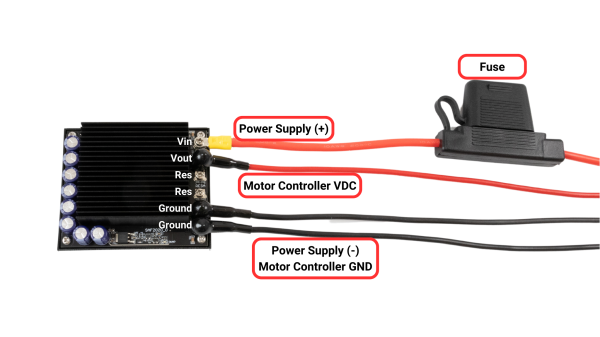SAF2020 Quick Start Guide
From Phidgets Support
Getting Started
Welcome to the SAF2020 quick start guide! In order to get started, make sure you have the following hardware on hand:
- SAF2020 30V 50A Power Guard Phidget
- Power Supply
- Motor Controller
- Wires, Fuses, etc.
Next, you will need to connect the pieces:
- Connect the positive rail of your power supply to the Vin terminal on the SAF2020. Most systems will require a fuse. View our Maxi Fuse Holder (SAF4002) for more information.
- Connect the negative rail of your power supply to either of the ground terminals on the SAF2020.
- Connect the ground terminal of your motor controller to the remaining ground terminal on the SAF2020.
- Connect the VDC/VIN terminal of your motor controller to the Vout terminal on the SAF2020.
Ensure that you use wires with an appropriate gauge for the amount of current in your system. We recommend using the included lug covers to protect against short circuits.
Connecting External Resistors
For more information, view our Selecting a Resistor for Your Power Guard guide.
Technical Details
The 30V 50A Power Guard Phidget (SAF2020) protects both your system from power surges caused by motors. For more information, view our Power Guard Guide.
What to do Next
- Programming Languages - Find your preferred programming language here and learn how to write your own code with Phidgets!
- Phidget Programming Basics - Once you have set up Phidgets to work with your programming environment, we recommend you read our page on to learn the fundamentals of programming with Phidgets.