Template:UgRFID
From Phidgets Support
RFID
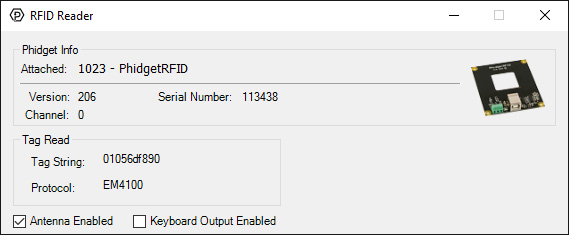
When you double click on an RFID object, a window like the one pictured will open.
- At the top of the window, information about your device and the properties of this particular channel will be listed.
- On the left, data for the tag currently being read is displayed. Bring a compatible tag within 5cm of the surface of the Phidget to see the tag's string and protocol.
- At the bottom are toggle boxes for the antenna and keyboard output. Toggling the antenna will make the board unable to read tags, but will decrease power consumption. Enabling keyboard output will cause your computer to write a string of text whenever a tag is discovered. Park your cursor in an empty text file and try it out!
