Template:UgDistanceSensorSonar
From Phidgets Support
Distance Sensor (Sonar)
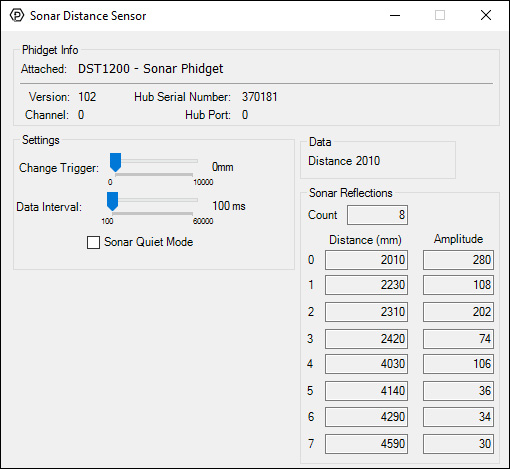
When you double click on a Distance Sensor object, a window like the one pictured will open.
- At the top of the window, information about your device and the properties of this particular channel will be listed.
- On the left, change trigger and/or data interval can be changed. For more information on these settings, see the Data Rate/Change Trigger page. You can also turn "quiet mode" on and off. For more details, see the technical section
- On the top-right, the distance in millimetres of the strongest reflection is shown.
- On the bottom-right, the distances and amplitudes of the other reflections are listed. These additional reflections could correspond to other objects within the sensor's range, or could be echoes of the primary object bouncing off of the walls.
