Template:UGSensorVoltageRatioInput
From Phidgets Support
Voltage Ratio Input
Double-click on a Voltage Ratio Input object in order to run the example:
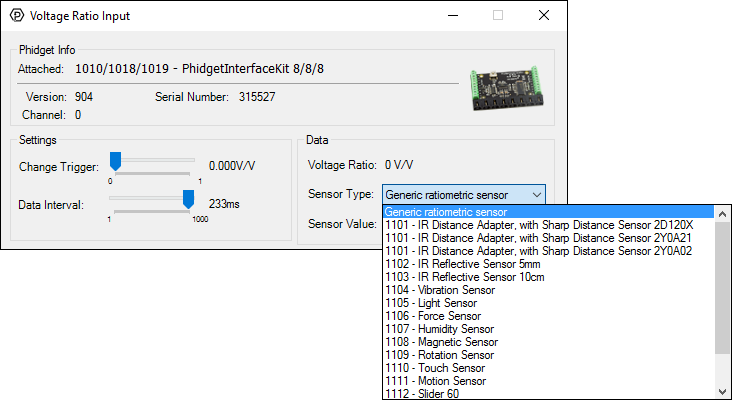
General information about the selected object will be displayed at the top of the window. You can also experiment with the following functionality:
- Modify the change trigger and/or data interval value by dragging the sliders. For more information on these settings, see the data interval/change trigger page.
- Select the {{{1}}} from the Sensor Type drop-down menu. The example will now convert the voltage into {{{2}}} automatically. Converting the voltage to {{{2}}} is not specific to this example, it is handled by the Phidget libraries, with functions you have access to when you begin developing!
In Your Software
Since this sensor sends a ratiometric signal through the Phidget cable, you must use the VoltageRatioInput API to interface with this device. To ensure the signal from the 1125 is properly processed, you must be sure to set the following parameters in your program:
| VINT Hub Port (VINT HUB) | Analog Input Port (Interface Kit) | |
|---|---|---|
| isHubPortDevice | TRUE | FALSE |
| sensorType | 1125_HUMIDITY or 1125_TEMPERATURE | 1125_HUMIDITY or 1125_TEMPERATURE |
