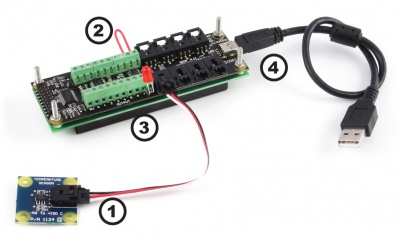Getting Started
Checking the Contents
|
You should have received:
- A PhidgetTextLCD 8/8/8 - White
- A mini-USB cable
|
|
In order to test your new Phidget you will also need:
- A piece of wire to test the digital inputs
- An LED to test the digital outputs
- An analog sensor to test the analog inputs. We are using the 1124-Precision Temperature Sensor
|
|
|
|
|
Connecting the Pieces
- Connect the Analog Sensor to the analog input port 0 using a Phidgets sensor cable. The analog ports are numbered from 0 to 7 starting from the left.
- Connect one end of the wire to digital input port 0 and the other end to the ground connection.
- Connect the LED by inserting the long LED wire into the digital output 0 and the shorter wire into Ground.
- Connect the PhidgetTextLCD board to the PC using the USB cable.
|
|
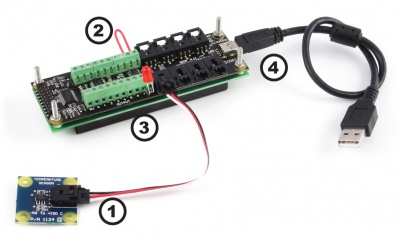
|
|
|
|
|
This device shows up as just a combination of a 1018 and a single port 1204. Because of this we ask that you refer to the manuals for the 1018 and 1204 respectively for information on testing your device, technical details, and the API for each half of this device.
Product History
Template:UGhist
Template:UGrow
Template:UGrow