Template:UgIR
From Phidgets Support
IR Receiver/Transmitter
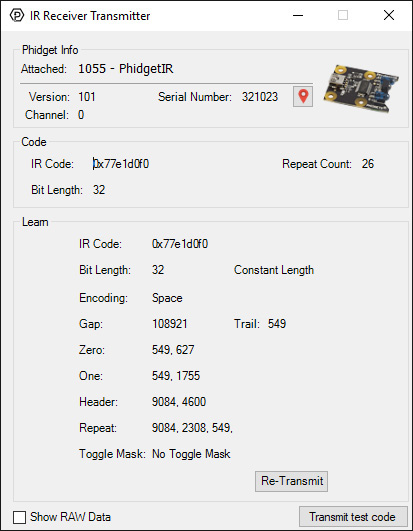
When you double click on an IR Receiver/Transmitter object, a window like the one pictured will open.
- At the top of the window, information about your device and the properties of this particular channel will be listed.
- In the middle of the window, basic data about the last code received is displayed:
- IR Code: The hexadecimal code corresponding to the signal just received.
- Repeat Count: How many times the same code has been received in a row. If you hold down a button on most remote controllers, it will continually transmit repeat codes.
- Bit Length: The length of the code in bits.
- At the bottom, various information about the most recently learned code is displayed. For more information on these properties, see the technical section.
- The "Show RAW Data" checkbox toggles the RAW data window, which lets you see incoming codes as pulses and gaps (expressed as numbers in milliseconds). You can also re-transmit this raw data.
