Phidget Channels
2 . Phidget Channels
To program with Phidgets, it is important to understand how the physical input and output channels of Phidget devices correspond to the software controlling them.
What are Phidget channels?
Each part of a Phidget's behaviour split into individual parts called Channels. Each channel represents a single part of a device, such as a single input on a digital input Phidget, the humidity sensor on a humidity Phidget, or one motor on a DC motor controller.
Each channel has a Channel Class, corresponding to the type of function the channel performs. For example, a DCMotor channel will control a DC motor, a TemperatureSensor channel will measure temperature, and an RFID channel will deal with an RFID reader.
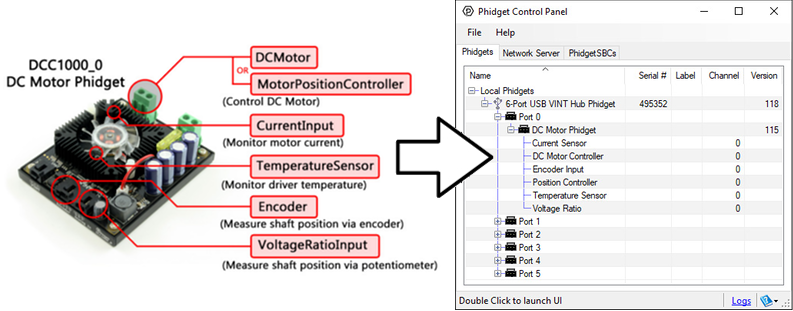
Each channel class is designed make using channels of that class as similar as possible, regardless of the Phidget they are a part of. For example, every VoltageInput channel has functions to set the data interval and read the voltage on the input.
Each channel class also provides settings unique to devices in that class, such as the ability to set a QuietMode on sonar sensors, which use the DistanceSensor class.
You can find out what channel classes are available to your Phidget by looking at its User Guide.
