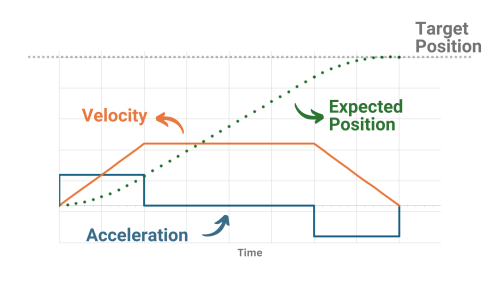Position Controller Tuning Guide
Tuning Video
The Phidget Control Panel on Windows features a built-in tuning application for Position Controllers. This application makes it easy to experimentally determine the best control parameters for your motor system.
Once tuning is complete, you can save the parameters to a file for later use with the Phidget Control Panel or set the values directly in your program's attachment handler.
Motion Profiling
Trapezoidal motion profiling combined with a proportional-integral-derivative (PID) controller is used in order to accurately track position. This allows for advanced control and improved repeatability of your system.
How It Works
Trapezoidal motion profiling is named for the trapezoidal shape of the Velocity-Time graph (shown below in orange).
Unlike traditional PID loops where a target is set and the controller approaches (often aggressively), Phidget position controllers will intelligently plot a series of target positions between the current and desired position. This is shown as the Expected Position in the graph above. The controller will follow the user-specified acceleration and velocity limit to plot these points. A PID loop is then employed to precisely follow this trajectory, ensuring smooth and controlled motion.
Velocity Limiting
It is important to note that the velocity limit referenced above is a soft limit that will be exceeded if the error between the current and expected/target position grows too large.
DCC1020, DCC1120
These controllers will cautiously exceed the velocity limit. As the limit is surpassed, additional power is exponentially reduced, ensuring more controlled motion even in cases of significant error.
If your application requires a hard velocity limit, a Velocity Controller is available on these devices.