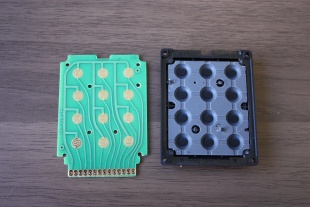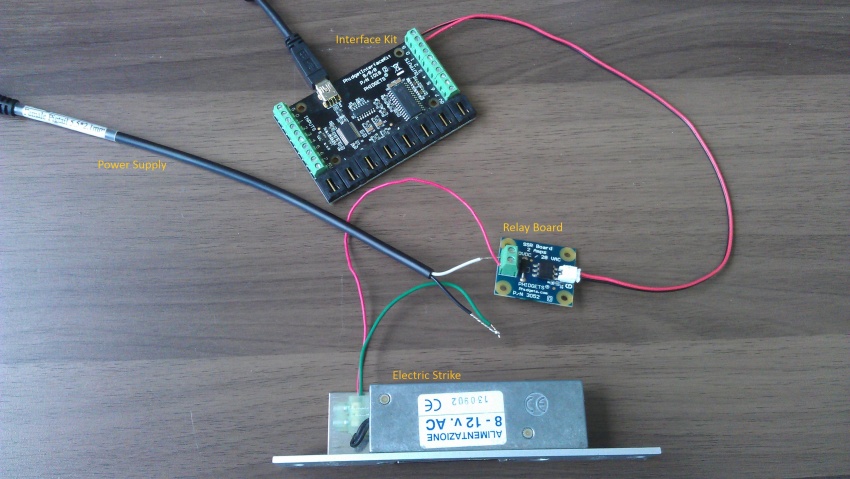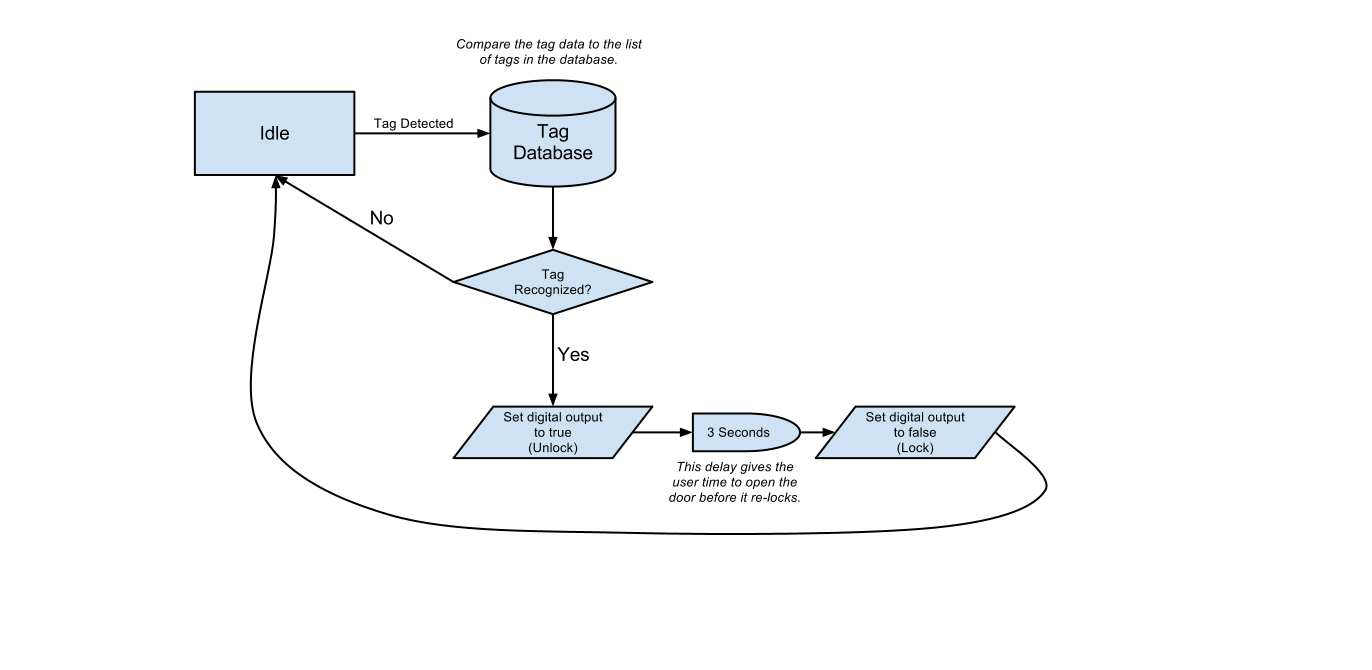|
Notice: This page contains information for the legacy Phidget21 Library. Phidget21 is out of support. Bugfixes may be considered on a case by case basis. Phidget21 does not support VINT Phidgets, or new USB Phidgets released after 2020. We maintain a selection of legacy devices for sale that are supported in Phidget21. We recommend that new projects be developed against the Phidget22 Library.
|
Access Control: Difference between revisions
No edit summary |
No edit summary |
||
| Line 17: | Line 17: | ||
|align = "center"|'''Phidgets'''||align = "center"|'''Parts'''||align = "center"|'''Tools''' | |align = "center"|'''Phidgets'''||align = "center"|'''Parts'''||align = "center"|'''Tools''' | ||
|- | |- | ||
|*1 [[1023_1 - PhidgetRFID]]<br/>*1 [[1072_0 - PhidgetSBC2]]|| | | *1 [[1023_1 - PhidgetRFID]]<br/> *1 [[1072_0 - PhidgetSBC2]]||1 Double gang electrical box<br/>1 Faceplate for the box||Drill with a large bore drill bit<br/>Fish tape<br/>A selection of screwdrivers | ||
|} | |} | ||
Revision as of 15:06, 30 March 2012
This project will help you set up a keyless entry system for any door in your house, specifically we want to create a system that will unlock a door when a recognized RFID tag is detected. Keyless entry systems have been in use in large facilities for years so why not your house too? At the flash of a card or key-chain your door will automatically unlock, no need to fumble around with a set of keys to find the right key which inevitably takes a few tries.
| Hardware Difficulty: | image here | Software Difficulty: | image here | Time Commitment: | image here | Awesome: | image here |
This project includes:
- Some tricky wiring
- Protecting your devices against the elements
| Phidgets | Parts | Tools |
| *1 1023_1 - PhidgetRFID *1 1072_0 - PhidgetSBC2 |
1 Double gang electrical box 1 Faceplate for the box |
Drill with a large bore drill bit Fish tape A selection of screwdrivers |
Warning: Before you begin this project take note: We will be drilling holes in an exterior wall, make sure to check with local building codes to ensure the modifications you are making are legal.
Hardware
If you choose to use a keypad instead then you will need:
- A 1018_2 - PhidgetInterfaceKit 8/8/8
- A keypad
- A weatherproof enclosure
- Possibly a relay depending on the method you choose.
The keypad you choose should have its buttons be switches to ground. The keypad used in this particular example can be seen on the right. Each button closes the circuit between ground and the terminal, this makes it perfect for connecting to a 1018 which has active low digital inputs (meaning they are true when the voltage is below 1.25V).
The most difficult part with either of these set ups is mounting. We are trying to mount hardware on both the exterior and interior of the wall, this can be tricky as cables will need to be run through the wall. Since exterior walls have insulation in them, feeding wires through can be tricky. It is advisable to drill a small hole and use a coat hanger to check for large obstructions. When you are ready to drill a larger hole, the use of a fish tape is advisable. You might want to cut the plug of the USB cable off so that the hole can be smaller in diameter and then reattach it once the cable has been pulled through the wall. On the exterior side you should make sure to make a loop in the cable before connecting it to the device, this will prevent any moisture on the cable from getting into the wall since it will drip off at the lowest point of the loop instead of travelling back into the wall. Exterior caulk is also a good idea since you do not want cold air getting in through the hole.
Once the cable is in place you can mount the devices. Make sure that the housing you use on the exterior device (keypad or RFID reader) is weatherproof and you should also put a desiccant in the housing to ensure no moisture builds up (silica gel would work). Phidgets enclosures are not weatherproof by default, but you can modify them to be suitable. To do this you need to glue all the pieces save the top plate together to ensure an airtight seal. You can then use some thin weather stripping around the top to make the remaining gap tight, since the enclosure screws together you can make room for the weather stripping by not screwing the top plate down all the way.
Next we need to have a method for actually unlocking the door. There are two ways this is done commercially, you can either motorize the actuation of the deadbolt. Or you can use what is known as an electric strike.
To motorize the deadbolt a servo motor is recommended. You will need to check how much force it takes to turn your deadbolt, for information on selecting an appropriate motor refer to the Motor Selection Guide. Once you have picked out a motor that will work you need to make a frame to mount the motor over the deadbolt.
The second option was to use an electric strike. An electric strike is a device that replaces the hardware on the jamb of the door. Electric strikes can be difficult to install, usually they are used in metal frame doors since the jambs tend to be hollow in these cases which makes running wires much easier. In the case of a wooden door and frame you will need to bore out a well in the door frame that is large enough for the strike.
Something to note when installing an electric strike particularly into a wooden frame. Since the device will have some amount of power running through it, it can generate heat. If you are installing into a wooden frame door then you will need to check with the appropriate authority about fire safety concerns. While installing the strike keep in mind what you are going to need to do with the wires. You need to run wires from the power supply to the strike and from the relay to the strike.
The layout for the setup is as follows:
Software
We want the program to have the following structure:
There are several cases for the software for this project. They are as follows:
| Case | Access Method | Unlock Method |
| 1 | RFID | Electric Strike |
| 2 | RFID | Motorized Deadbolt |
| 3 | Keypad | Electric Strike |
| 4 | Keypad | Motorized Deadbolt |
For case 1, we need to have code that checks RFID tag events against a list or database of accepted tags and if the tag is a recognized tag, switch power on to the electric strike.
rfid.addTagGainListener(new TagGainListener()
{
public void tagGained(TagGainEvent oe)
{
String line = null;
try{
reader = new Scanner(inFile); // set the scanner to read in from the appropriate file
}
catch(Exception e){}
while(reader.hasNextLine()){ // read through the entire file
try{
line = reader.nextLine(); //read in the current tag data
if(line.equals(oe.toString())){ //does the active tag match this entry?
ik.setOutputState(0,true); //if so activate the relay.
}
}
catch(Exception e){}
}
reader.close();
}
});
Where inFile is a File object set to the file in which the tag data is stored. The data can be read into a file off line prior to installing, or at will with the push of a button or the swipe of a master tag etc... depending on what you prefer. You can download the full file here. Note that this code has a mechanism for reading tags into a file though in practice you would want this system to be a bit more robust. Perhaps by using a database of some kind. This way you could also log who specifically was accessing the door etc...
In case 2, the code will look almost the same except instead of
ik.setOutputState(0,true);
We need to set the motor to the correct position for the unlocked state:
servo.setPosition(0, DOORUNLOCKED);
The door's locked and unlocked positions can be determined experimentally once the assembly has been installed. The full code can be downloaded here. In this code the settings for DOORLOCKED and DOORUNLOCKED are arbitrary and will not have much bearing on the finished product.
Case 3 involves a number sequence detection algorithm. The length of the input sequence is arbitrary. The interface kit input change handler should look something like this:
ik.addInputChangeListener(new InputChangeListener() {
public void inputChanged(InputChangeEvent oe) {
if(oe.getState() == false) //we want to ignore the changes that occur from depressing a button
return;
keyCode = keyCode + oe.getIndex(); //append new entry to current attempt
index++; //increment place marker
if(keyCode.equals(UNLOCK)){ //if the attempt = the accepted answer
try{
ik.setOutputState(0,true); //unlock
Thread.sleep(2000); //pause for opening
ik.setOutputState(0,false); //relock
keyCode = ""; //reset the current attempt to blank
}
catch(Exception e){}
}
if(index ==4){ //if the current attempt has reached the 4 digit limit, reset.
index = 0;
keyCode = "";
}
}
});
Where UNLOCK is whatever (in this case 4 digit long) sequence of numbers you choose. The rest of the file is available here.
Case 4 is almost exactly the same as 3, except that once again we must replace the ik.setOutputState line with code that moves the motor. Refer to case 2 for more on this.