|
Notice: This page contains information for the legacy Phidget21 Library. Phidget21 is out of support. Bugfixes may be considered on a case by case basis. Phidget21 does not support VINT Phidgets, or new USB Phidgets released after 2020. We maintain a selection of legacy devices for sale that are supported in Phidget21. We recommend that new projects be developed against the Phidget22 Library.
|
1002 User Guide: Difference between revisions
From Phidgets Legacy Support
(Created page with "==Getting Started== ===Checking the Contents=== {| |'''You should have received:''' * A PhidgetAnalog 4-Output * A Mini-USB cable * A Hardware Mounting Kit |style="width: 10...") |
No edit summary |
||
| Line 16: | Line 16: | ||
===Connecting the Pieces=== | ===Connecting the Pieces=== | ||
{| | |||
| | |||
#Connect your device to the PhidgetAnalog board using one of the terminal blocks. | |||
#Connect the PhidgetAnalog 4-Output to your computer using the Mini-USB cable. | |||
|style="width: 10%"| | |||
|[[Image:1002_0_Connecting_the_Hardware.jpg]] | |||
|} | |||
===Testing Using Windows 2000 / XP / Vista / 7=== | ===Testing Using Windows 2000 / XP / Vista / 7=== | ||
Revision as of 16:56, 18 July 2012
Getting Started
Checking the Contents
You should have received:
|
In order to test your new Phidget you will also need:
|
Connecting the Pieces
|
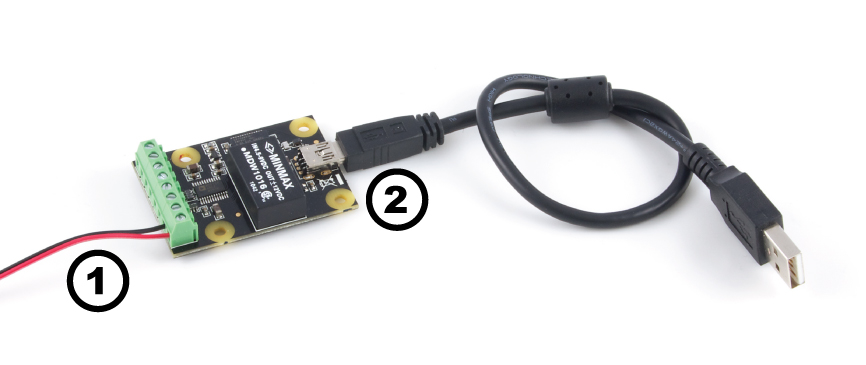
|
