|
Notice: This page contains information for the legacy Phidget21 Library. Phidget21 is out of support. Bugfixes may be considered on a case by case basis. Phidget21 does not support VINT Phidgets, or new USB Phidgets released after 2020. We maintain a selection of legacy devices for sale that are supported in Phidget21. We recommend that new projects be developed against the Phidget22 Library.
|
SBC2 USB Hub Fix: Difference between revisions
(Created page with "There is a problem on SBC2's purchased before Jan. 10th 2012. There was an issue with some of the routing to the USB hub which can cause issues with certain devices connected to...") |
No edit summary |
||
| (8 intermediate revisions by 2 users not shown) | |||
| Line 1: | Line 1: | ||
There is a problem on SBC2's purchased before Jan. 10th 2012. There was an issue with some of the routing to the USB hub which can cause issues with certain devices connected to the hub. Particularly bad offenders | [[Category:Troubleshooting]] | ||
There is a problem on [[1072 User Guide|SBC2's]] purchased before Jan. 10th 2012. There was an issue with some of the routing to the USB hub which can cause issues with certain devices connected to the hub. Symptoms of this problem include unusual behaviour with devices connected to the USB hub such as devices detaching and attaching as well as the occasional complete failure to attach. Particularly bad offenders are servo controllers. There are 2 solutions to this problem, you can either contact us and send the device in for modification. Or you can make the modifications yourself provided you have the equipment and the ability to solder small components. | |||
==What you will need== | ==What you will need== | ||
| Line 8: | Line 9: | ||
|- | |- | ||
|Surface Mount||30pF||0603 | |Surface Mount||30pF||0603 | ||
|} | |} | ||
| Line 16: | Line 15: | ||
==What you need to do== | ==What you need to do== | ||
The capacitor needs to be added to the board in the location highlighted in red in the images that follow: | The capacitor needs to be added to the board in the location highlighted in red in the images that follow: | ||
[[image:1072 fix1.png|700px]] | {| | ||
|colspan = 2 align="center"|[[image:1072 fix1.png|700px]] | |||
[[image:1072 fix2.jpeg]] | |- | ||
|[[image:1072 fix2.jpeg|700px]]||[[image:1072 fix2-2.jpeg|700px]] | |||
[[image:1072 fix3.jpeg]] | |- | ||
|[[image:1072 fix3.jpeg|700px]]||[[image:1072 fix3-2.jpeg|700px]] | |||
|} | |||
Latest revision as of 15:35, 18 September 2017
There is a problem on SBC2's purchased before Jan. 10th 2012. There was an issue with some of the routing to the USB hub which can cause issues with certain devices connected to the hub. Symptoms of this problem include unusual behaviour with devices connected to the USB hub such as devices detaching and attaching as well as the occasional complete failure to attach. Particularly bad offenders are servo controllers. There are 2 solutions to this problem, you can either contact us and send the device in for modification. Or you can make the modifications yourself provided you have the equipment and the ability to solder small components.
What you will need
If you intend to make the modifications yourself you will need a fine tip soldering iron, a microscope (or very sharp eyes), and a capacitor. The capacitor that needs to be added is as follows:
| Style: | Capcitance: | Package: |
| Surface Mount | 30pF | 0603 |
They can be purchased from Digikey for $0.13 a piece.
What you need to do
The capacitor needs to be added to the board in the location highlighted in red in the images that follow:
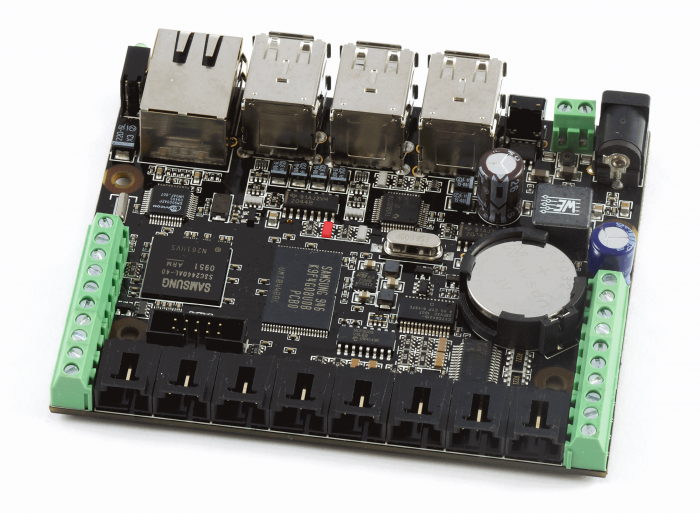
| |
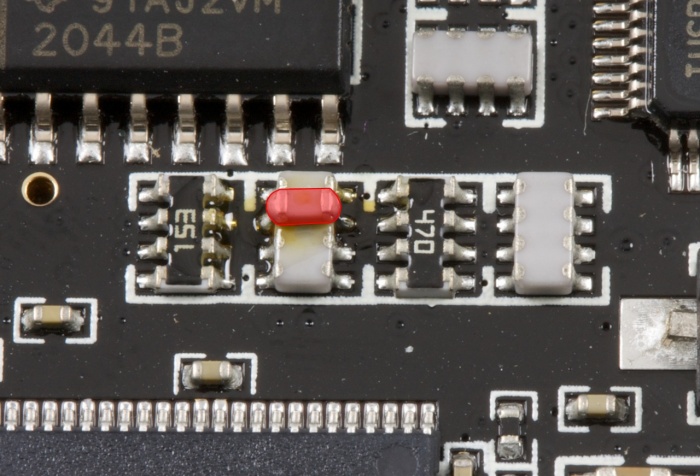 |
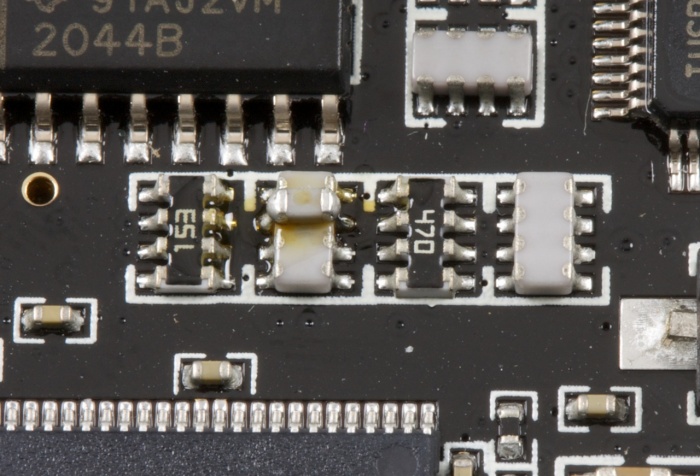
|
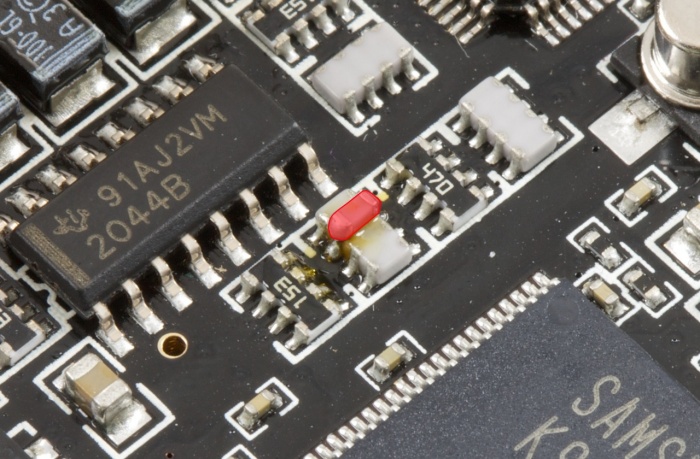 |
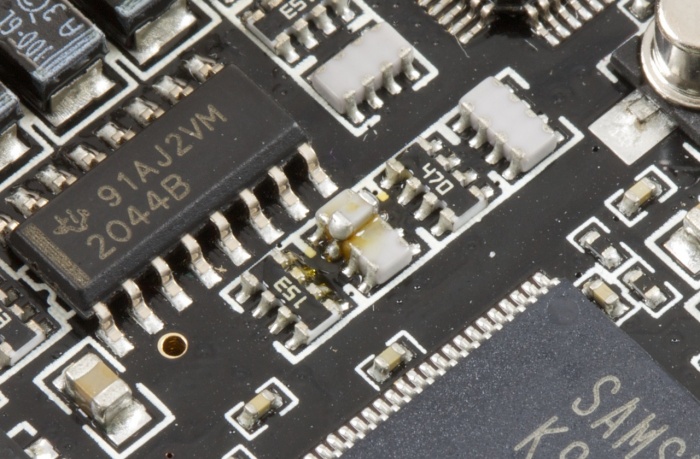
|
