|
Notice: This page contains information for the legacy Phidget21 Library. Phidget21 is out of support. Bugfixes may be considered on a case by case basis. Phidget21 does not support VINT Phidgets, or new USB Phidgets released after 2020. We maintain a selection of legacy devices for sale that are supported in Phidget21. We recommend that new projects be developed against the Phidget22 Library.
|
4-20mA Sensor Interface Primer: Difference between revisions
No edit summary |
No edit summary |
||
| (12 intermediate revisions by 3 users not shown) | |||
| Line 1: | Line 1: | ||
[[Category:Primer]] | [[Category:Primer]] | ||
{| | {| | ||
|- valign=middle | |- valign=middle | ||
| align=center width=300px| __TOC__ | | align=center width=300px| __TOC__ | ||
| [[Image:1132_0.jpg|400px]] | | [[Image:1132_0.jpg|400px|link=]] | ||
|} | |} | ||
| Line 14: | Line 12: | ||
Normally, 4-20mA sensors are intended for industrial use and are difficult to use with a computer. | Normally, 4-20mA sensors are intended for industrial use and are difficult to use with a computer. | ||
However, with a 4-20mA sensor interface and a Phidgets Interface Kit (or any device with an [[Analog Input Primer | However, with a 4-20mA sensor interface and a Phidgets Interface Kit (or any device with an {{LinksNeeded|Analog Input port|[[Analog Input Primer]]}}), these sensors can be used as easily as an ordinary analog sensor. | ||
==How it works== | ==How it works== | ||
| Line 22: | Line 20: | ||
====4-20mA Sensors==== | ====4-20mA Sensors==== | ||
[[Image:420Interface.png| | [[Image:420Interface.png|400px|link=|thumb|Traditional setup for reading a 4-20mA sensor.<br/>[[Media:420Interface.png|Full-sized Image]]]] | ||
4-20mA is an electrical standard for connecting sensors to a '''data acquisition device''' (DAQ). A 4-20mA sensor has two wires. One wire is used to power the sensor, and the other is a ground. The sensor sends data to the DAQ in the form of the amount of current it consumes. For example, a 4-20mA velocity sensor might consume 4mA when it is sensing zero movement, and would output 20mA when the sensor is moving at the maximum velocity it can sense. 4-20mA sensors are usually expensive and intended for industrial purposes. There are often less expensive 0-5V analog versions available. | 4-20mA is an electrical standard for connecting sensors to a '''data acquisition device''' (DAQ). A 4-20mA sensor has two wires. One wire is used to power the sensor, and the other is a ground. The sensor sends data to the DAQ in the form of the amount of current it consumes. For example, a 4-20mA velocity sensor might consume 4mA when it is sensing zero movement, and would output 20mA when the sensor is moving at the maximum velocity it can sense. 4-20mA sensors are usually expensive and intended for industrial purposes. There are often less expensive 0-5V analog versions available. | ||
| Line 49: | Line 47: | ||
===Basic Use=== | ===Basic Use=== | ||
[[Image:420InterfacePhidgets.png| | [[Image:420InterfacePhidgets.png|400px|link=|thumb|Reading a 4-20mA sensor with Phidgets.<br/>[[Media:420InterfacePhidgets.png|Full-sized Image]]]] | ||
Using a 4-20mA sensor interface with Phidgets is very simple. Simple connect the positive wire of the sensor to the +15V output on the 4-20mA interface, and connect the ground wire of the sensor to the ground wire of the interface. Then, the analog output of the 4-20mA interface can be read by any interface kit with an [[Analog Input Primer | Using a 4-20mA sensor interface with Phidgets is very simple. Simple connect the positive wire of the sensor to the +15V output on the 4-20mA interface, and connect the ground wire of the sensor to the ground wire of the interface. Then, the analog output of the 4-20mA interface can be read by any interface kit with an {{LinksNeeded|Analog Input port|[[Analog Input Primer]]}}, which can send the value to your computer via USB. Check the sensor's data sheet to determine how your program should interpret the data it is receiving. | ||
<br clear="all"> | <br clear="all"> | ||
| Line 57: | Line 55: | ||
====Using a 24V 4-20mA Sensor with Phidgets==== | ====Using a 24V 4-20mA Sensor with Phidgets==== | ||
[[Image:420InterfacePhidget24V.png| | [[Image:420InterfacePhidget24V.png|400px|link=|thumb|Reading a 24-volt 4-20mA sensor with Phidgets.<br/>[[Media:420InterfacePhidget24V.png|Full-sized Image]]]] | ||
The Phidgets 4-20mA interface can only supply the sensor with 15V. If you need to use a 24V sensor, you can still use a 4-20mA interface as long as you have an external 24V power supply. Connect the wires as shown in the diagram. The +15V terminal of the 4-20mA interface remains unused, but don't worry, the interface won't draw power that it doesn't need. | The Phidgets 4-20mA interface can only supply the sensor with 15V. If you need to use a 24V sensor, you can still use a 4-20mA interface as long as you have an external 24V power supply. Connect the wires as shown in the diagram. The +15V terminal of the 4-20mA interface remains unused, but don't worry, the interface won't draw power that it doesn't need. | ||
<br clear="all"> | <br clear="all"> | ||
Latest revision as of 19:42, 22 October 2018
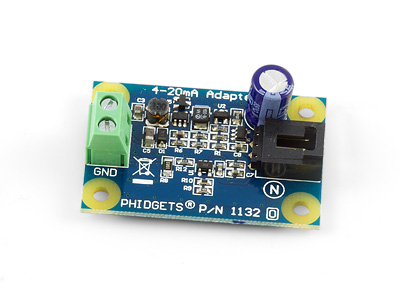
|
Introduction
A 4-20mA sensor interface is a small device that adapts a 2-wire 4-20mA sensor's output to an analog output.
Normally, 4-20mA sensors are intended for industrial use and are difficult to use with a computer. However, with a 4-20mA sensor interface and a Phidgets Interface Kit (or any device with an Analog Input port), these sensors can be used as easily as an ordinary analog sensor.
How it works
Before understanding what the 4-20mA sensor interface does, it's useful to know how a 4-20mA sensor is different from an analog sensor.
4-20mA Sensors
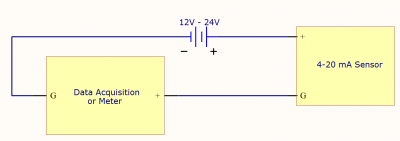
4-20mA is an electrical standard for connecting sensors to a data acquisition device (DAQ). A 4-20mA sensor has two wires. One wire is used to power the sensor, and the other is a ground. The sensor sends data to the DAQ in the form of the amount of current it consumes. For example, a 4-20mA velocity sensor might consume 4mA when it is sensing zero movement, and would output 20mA when the sensor is moving at the maximum velocity it can sense. 4-20mA sensors are usually expensive and intended for industrial purposes. There are often less expensive 0-5V analog versions available.
Advantages of a 4-20mA Sensor:
- You can use longer wires with a 4-20mA sensor, since the data values are sent in the form of current rather than voltage levels that drop off with distance. However, you should ensure that the minimum voltage required to power the sensor is present at the end of the wire. To check, use a multimeter to measure the voltage across the two wires connecting to the sensor, when the sensor is measuring it's maximum value (and therefore drawing close to 20mA of current). If the voltage is higher than the minimum required voltage of the sensor (found in the sensor's data sheet), then it should be fine. Please note that twisted pair wire is the best for these long wire applications.
- 4-20mA sensors are less susceptible to electromagnetic interference (EMI) . This is because the data is sent in the form of current, which is less susceptible to EMI than voltage.
- It is easier to tell when your system has failed with a 4-20mA sensor. When a 4-20mA sensor senses its minimum value, it consumes 4mA of current. If it ever consumes zero current, it means there is a broken wire or some other failure in the system. When a 0-5V sensor fails in this way, the data line would read zero volts, which could mean it's just sensing zero.
Disadvantages of a 4-20mA Sensor:
- Usually more expensive than 0-5V analog sensors
- 4-20mA sensors are not very efficient, because they only need 4mA to function, and any additional current draw exists solely to communicate the value it is sensing
When to use a 4-20mA Sensor:
- If you already own a 4-20mA sensor and don't want to buy an analog version
- You need to use a very long wire between the sensor and the power source
- The environment has a lot of electromagnetic interference
- The sensor is only available in the 4-20mA format
4-20mA Sensor Interface
Now that we've covered how a 4-20mA sensor is different from a 0-5V analog sensor, the basic operation of a 4-20mA sensor interface should be clear. It simply powers the sensor and monitors the current consumption on the power line. It then converts the 4-20mA value to a 0-5V analog signal at its output.
Basic Use
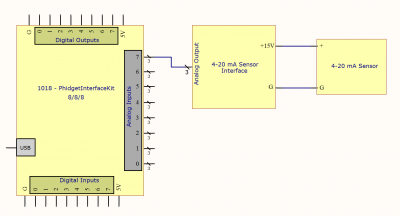
Using a 4-20mA sensor interface with Phidgets is very simple. Simple connect the positive wire of the sensor to the +15V output on the 4-20mA interface, and connect the ground wire of the sensor to the ground wire of the interface. Then, the analog output of the 4-20mA interface can be read by any interface kit with an Analog Input port, which can send the value to your computer via USB. Check the sensor's data sheet to determine how your program should interpret the data it is receiving.
Using a 24V 4-20mA Sensor with Phidgets
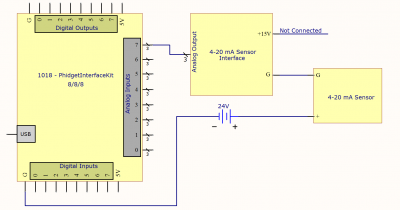
The Phidgets 4-20mA interface can only supply the sensor with 15V. If you need to use a 24V sensor, you can still use a 4-20mA interface as long as you have an external 24V power supply. Connect the wires as shown in the diagram. The +15V terminal of the 4-20mA interface remains unused, but don't worry, the interface won't draw power that it doesn't need.
