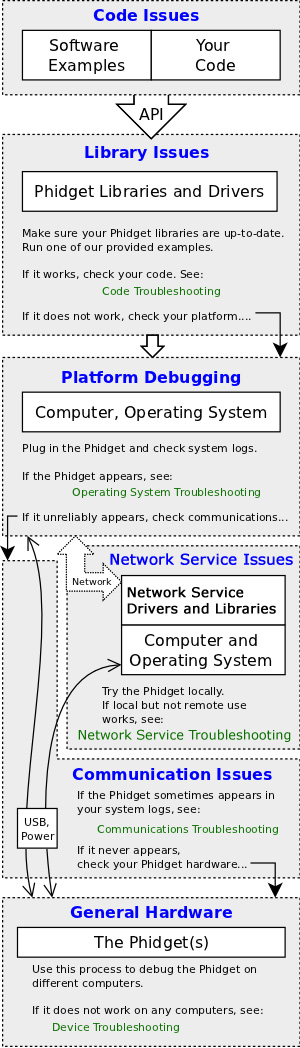|
Notice: This page contains information for the legacy Phidget21 Library. Phidget21 is out of support. Bugfixes may be considered on a case by case basis. Phidget21 does not support VINT Phidgets, or new USB Phidgets released after 2020. We maintain a selection of legacy devices for sale that are supported in Phidget21. We recommend that new projects be developed against the Phidget22 Library.
|
General Troubleshooting: Difference between revisions
| Line 25: | Line 25: | ||
:Syntax help can be found in the API for [[Software Overview#Language Support|your programming language]] | :Syntax help can be found in the API for [[Software Overview#Language Support|your programming language]] | ||
:High-level concept help (logging, catching errors, using the API) is on the [[General Phidget Programming]] page | :High-level concept help (logging, catching errors, using the API) is on the [[General Phidget Programming]] page | ||
:Generic API help (error types and codes, information about each function) is on the [[General API]] page. | |||
:Hardware help (number of ports returned in code, maximum software sampling speed) can be found in the '''API''' section on the [[Device List|page for your device]] | :Hardware help (number of ports returned in code, maximum software sampling speed) can be found in the '''API''' section on the [[Device List|page for your device]] | ||
:Help with individual compilers (linking libraries, running code) can be found on the [[Software Overview#Language Support | page for your language]] | :Help with individual compilers (linking libraries, running code) can be found on the [[Software Overview#Language Support | page for your language]] | ||
Revision as of 16:03, 6 January 2012
To troubleshoot a Phidget problem, we strongly recommend a logical approach to pin down the source. Although Phidgets are designed to be easy to use, they actually are a complex system with many levels of interfacing between the Phidget, cables, possible networking, operating systems, USB ports, the Phidget Libraries, and ultimately your code.
To help you narrow down the source of the problem into a specific part of the overall system, we provide an overview of the entire system below. In each grey box we have the affected parts of the system (computer, the Phidget, your code, etc) and a simple step or two you can take to see if the problem is within that part of the overall system.
Once you have found the part of your system with the problem, click on the green link within the box to learn more about how to troubleshoot that portion.
Quick Links
The sections linked from the image above are:
- Code Troubleshooting
- Operating System Troubleshooting
- Communications Troubleshooting
- Webservice Troubleshooting
- Device Troubleshooting
Code Troubleshooting
- Quick Fixes...
- Syntax help can be found in the API for your programming language
- High-level concept help (logging, catching errors, using the API) is on the General Phidget Programming page
- Generic API help (error types and codes, information about each function) is on the General API page.
- Hardware help (number of ports returned in code, maximum software sampling speed) can be found in the API section on the page for your device
- Help with individual compilers (linking libraries, running code) can be found on the page for your language
- Ensure you wait enough time for the Phidget to respond to your requests, such as when switching between ratiometric and non-ratiometric sensing
If you are not sure whether the problem is within the code you're writing, you should run the provided examples for your programming language. To download and run the examples, visit the page about your programming language. The examples are designed to test and flex most of the Phidget API, including your device API. This holds true for the majority of devices and languages, but we also provide a HelloWorld example for each language that you can use with any device to test part of the API.
- If the examples run, the problem is within your code.
- If the examples do not run, the problem is at a lower level. Read on to the operating system troubleshooting section below.
If an example specific to your device exists, the source code file will be named similarly to the hardware. If you are still not sure which source code file or project to use, check the API section within the page for your device which will tell you the software object -- and thus example file name -- for your Phidget. Make sure to use either that device-specific example, or the HelloWorld example.
When debugging code, it helps to extract what is known as a Minimum Reproducible Unit (MRU), which is the minimum lines of code that can reproduce the issue. This will allow you to find what part of your use of Phidgets in code is causing the problem. We can help with this. Extracting an MRU is a powerful process which can not only isolate the problem, but also allow you to examine and organize your code. Also, it helps us debug your problem faster if you can show exactly what the problem is in your Phidget API code.
If you have found the problematic lines and want to see what is wrong, you can try turning on Phidget logging. Logging can save and display many different levels of messages (errors, debugging, or even individual Phidget library actions) to either a file or the program console. You can find help to turn logging on and off in the logging section of our General Phidget Programming guide.
Note: We do not offer services to debug general programming projects, or to develop code from scratch. We do, however, support any and all questions about the Phidgets and their use. So, if you have ideas for helpful examples, more documentation, or other useful material we could provide, we welcome your suggestions!
Operating System Troubleshooting
- Quick Fixes...
- Make sure no other programs are accessing the Phidget USB port at the same time as your code. This includes the Phidget Control Panel!
- Make sure your operating system version is supported
- Ensure the Phidget libraries and drivers for your operating system are the most recent version
- Check the Limitations section for your operating system as some problems arise from special combinations
To determine whether the problem is with your operating system, or at a lower level, you should check your operating system logs for the appearance of the Phidget as a hardware device. The process to check these logs varies by platform - whether by the Device Manager (Windows), ??? (Mac OS X) or the kernel logs (Linux) - and is described on the page for your operating system.
If you plug in the Phidget and the system logs show:
- It does not appear, or
- It does not disconnect, or
- It only appears sometimes
The problem may be in the communication portion of the system, or lower. Start with the Communications Troubleshooting section and work your way down.
If, on the other hand, your computer consistently detects the Phidget on the USB port but the libraries fail to communicate with it (i.e. the provided examples do not run, as described above), the problem is probably (a) your Phidget library versions, (b) other, third-party drivers causing a conflict, or (c) your operating system. Details about these problems for each platform can be found in the Troubleshooting section on the page for your operating system.
Communications Troubleshooting
- Quick Fixes...
- Make sure the Phidget is plugged in, and that your cables are short (<5 m)... long wires = poor data and low power
Webservice Troubleshooting
Device Troubleshooting
- Quick Fixes...
Old Content
Phidgets are designed to be easy to use, but problems can pop up. Sometimes, it is difficult to determine if the problem is a hardware or software related issue. This document will help you narrow down your issue.
If you are having trouble connecting the hardware or know it is a hardware issue, please refer to the hardware section or your device page
Please also ensure that you have the latest libraries installed. A system restart may be needed.
It can also help to turn on Phidget logging. For instructions, please see your programming language.
If you are receiving an error message via error events, or exceptions, please see here for a list of error codes.
Also, ensure that you have the enough user privileges to control Phidgets. This is particularly important in Linux environments.
!!!!Goal should be to help users think about how to troubleshoot. Common problems should be directly explained, and we will link to less common problems.!!!!Give them link to pages that they can look at, instead of providing all possible solutions to problems.
Please select the section that most closely relates to your issue.
Configuring your system for Phidgets
Installing the Phidgets libraries
If you are updating the libraries, please ensure that all Phidgets applications have been stopped. Please check the following for your operating system.
Windows
- Make sure your system is Windows 2000 or newer and has .NET Framework 2.0.
- If your system is 32 bit, please ensure the x86 installer is used. If your system is 64 bit, please ensure the x64 installer is used.
- Common Fixes for Windows
Mac OSX
- Make sure your system is OS X 10.4 or newer. Power PC, Intel 32bit and Intel 64bit are supported.
- Common Fixes for Mac OSX
Linux
- Make sure your system has kernel version 2.6 or newer.
- Common Fixes for Linux
Android
- Make sure your system has Android 3.1 for USB support. Otherwise, you can use the WebService for any version.
- Common Fixes for Android
iOS
- Make sure your system is 3.0 or higher.
- Common Fixes for iOS
WinCE
- Make sure your system is version 5.0 or higher.
- Common Fixes for WinCE
IDE/Compiler Set up
Please refer to your programming language for instructions on how to set up the environment.
Connecting to the Phidget
The easiest way to check if your issue is a hardware or software related issue is to verify that your computer detects Phidgets USB devices. If your computer has detected the Phidget, then it is probably a software issue. Please check that:
- no other applications are using the Phidget if you are not using the WebService. This also means closing down the Phidget Control Panel(Windows)/Phidget Preference Pane(Mac OSX) example application before your application runs.
- your compiler/IDE of your language is set up properly
If the device is not detected by the computer, then it is probably a hardware issue. Please check:
If you are connecting to Phidgets through the WebService, please see the WebService.
Phidget Programming
If you are unsure of what a specific method does, please see the API documentation of your language and the general programming guide
If the Phidget is not responding as expected when you call a method, please see the product page for information on the specific method and the hardware section.
If you are trying to retrieve a property immediately after setting the same property and it returns the old value. You could be calling [get] before the Phidget has a chance to [set] the property. Please allow some more time to pass before calling [get].
If the events are triggering too slow, fast or not triggering at all, please check the sensitivity and data rate to see if they are causing the issue(if your device supports it).
WebService
It is very useful to turn on logging to troubleshoot WebService problems. Also, please ensure that you are connected to the network.
Installing and configuring the WebService
The WebService is automatically installed if you are using the Windows or Mac OSX installer. On Linux, instructions on installation is here. On Android and iOS, the WebService is part of the libraries.
If you are having issues configuring the WebService, please ensure that the parameters are valid.
Cannot Connect to Phidget over the WebService
Please ensure that the correect type of open is used. Please see your language page for information on how to connect to Phidgets over the WebService. It will take a short while before the WebService is able to completely connect to the Phidget. If you are using [openRemote], please ensure that you have the latest version of Bonjour installed(Windows, Mac OSX).
Connected to the Phidget, but having programming issues
If you are receiving a version mismatch error, it means that the version of Phidget libraries are different on the client and server. Please ensure that the same version of the Phidget libraries are installed on both client and server.
Please also see the product page
Lost connection to WebService
Please ensure that you are still connected to the network.
- If the problem is related to the PhidgetSBC, please see SBC section
Please see the WebService for more help.
PhidgetSBC
please see the sbc product page
- how to install latest libraries
- cant connect to sbc
- set up issues
- how to enable other sbc specific logs(kernel ring buffer)
Hardware
power issues, unfixable hardware, mosly refer to product page