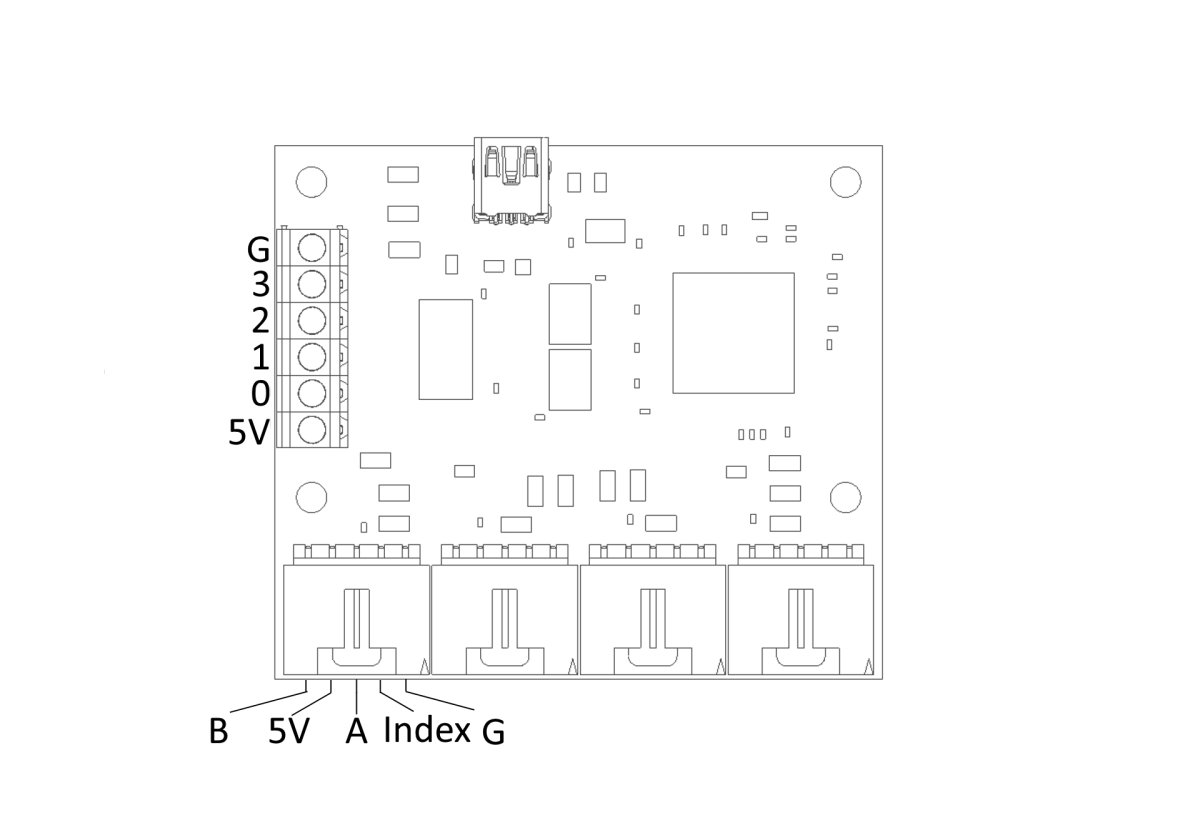Hi,
Newbee here.
My 1047 is connected to PC.
I can see everything in the Pidget Control Panel.
I can measure 5 Vdc on green connector.
Shouldn't I measure 5 Vdc on the 4 black Encoder-connectors?
There is nothing connected to the Encoder-connectors.
Thank in advance.
Nilsson