

The 1142 Light sensor can measure ambient light up to 1000 lux (roughly equivalent to the typical lighting in a studio, or the sky on an overcast day). Each sensor has been individually calibrated, and a label has been applied to the back of the board with a calibration value which can be used in your calculations to increase measurement accuracy.
Some light sensors report drastically different values depending on the type of light being detected. The 1142 light sensor, however, only differs by a factor of 1.2 when measuring fluorescent light versus incandescent.
If you need a larger measurement range, take a look at the 1143 – Light Sensor 70,000 lux.
This sensor can be read by any Phidget with an Analog Input or VINT Hub port. It will connect to either one using the included Phidget cable. VINT Hub ports can behave just like Analog Inputs, but have the added flexibility of being able to be used as digital inputs, digital outputs, or ports to communicate with VINT devices. For more information about VINT, see the VINT Overview page.
| Product | Voltage Inputs | ||
|---|---|---|---|
| Part Number | Price | Number of Voltage Inputs | Voltage Input Resolution (bits) |
 VINT Hub Phidget
|
$40.00 | 6 (Shared) | *** 15 bit |
 1-Port VINT Hub Phidget
|
$24.00 | 1 (Shared) | ** 16 bit |
 VINT Hub Phidget
|
$35.00 | 6 (Shared) | * 15 bit |
 VINT Hub Phidget
|
$30.00 | 6 (Shared) | *** 15 bit |
 Wireless VINT Hub
|
$60.00 | 6 (Shared) | * 16 bit |
 PhidgetSBC4
|
$120.00 | 6 (Shared) | * 16 bit |
 PhidgetInterfaceKit 8/8/8
|
$80.00 | 8 | — |
 PhidgetInterfaceKit 2/2/2
|
$50.00 | 2 | 10 bit |
 8x Voltage Input Phidget
|
$20.00 | 8 | 12 bit |
 PhidgetInterfaceKit 8/8/8
|
$80.00 | 8 | 10 bit |
 PhidgetInterfaceKit 8/8/8 Mini-Format
|
$70.00 | 8 | 10 bit |
 PhidgetInterfaceKit 8/8/8 w/6 Port Hub
|
$110.00 | 8 | 10 bit |
 PhidgetTextLCD 20X2 : White : Integrated PhidgetInterfaceKit 8/8/8
|
$70.00 | 8 | 10 bit |
This sensor comes with its own Phidget cable to connect it to an InterfaceKit or Hub, but if you need extras we have a full list down below. You can solder multiple cables together in order to make even longer Phidget cables, but you should be aware of the effects of having long wires in your system.
| Product | Physical Properties | |
|---|---|---|
| Part Number | Price | Cable Length |
 Phidget Cable 10cm
|
$1.50 | 100 mm |
 Phidget Cable 30cm
|
$1.75 | 300 mm |
 Phidget Cable 60cm
|
$2.00 | 600 mm |
 Phidget Cable 60cm
|
$2.00 | 600 mm |
 Phidget Cable 90cm
|
$2.00 | 900 mm |
 Phidget Cable 120cm
|
$2.25 | 1.2 m |
 Phidget Cable 150cm
|
$2.50 | 1.5 m |
 Phidget Cable 180cm
|
$2.75 | 1.8 m |
 Phidget Cable 350cm
|
$3.00 | 3.5 m |
 Phidget Cable Kit
|
$10.00 | 80 mm |
 Phidget Cable Extension Wire 22AWG
|
$0.75/Meter | — |
Welcome to the 1142 user guide! In order to get started, make sure you have the following hardware on hand:
Next, you will need to connect the pieces:
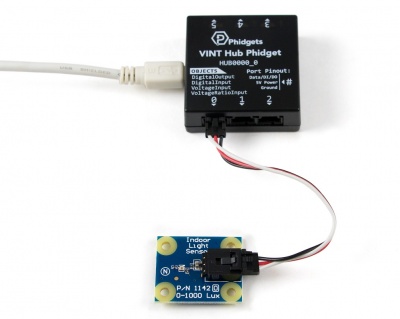
Now that you have everything together, let's start using the 1142!
In order to demonstrate the functionality of the 1142, we will connect it to the HUB0000, and then run an example using the Phidget Control Panel on a Windows machine.
The Phidget Control Panel is available for use on both macOS and Windows machines. If you would like to follow along, first take a look at the getting started guide for your operating system:
Linux users can follow the getting started with Linux guide and continue reading here for more information about the 1142.
After plugging in the 1142 into the HUB0000, and the HUB0000 into your computer, open the Phidget Control Panel. You will see something like this:
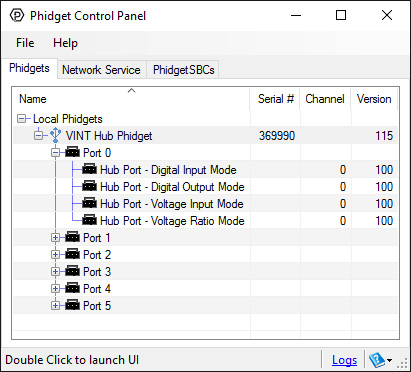
The Phidget Control Panel will list all connected Phidgets and associated objects, as well as the following information:
The Phidget Control Panel can also be used to test your device. Double-clicking on an object will open an example.
Double-click on a Voltage Input object in order to run the example:
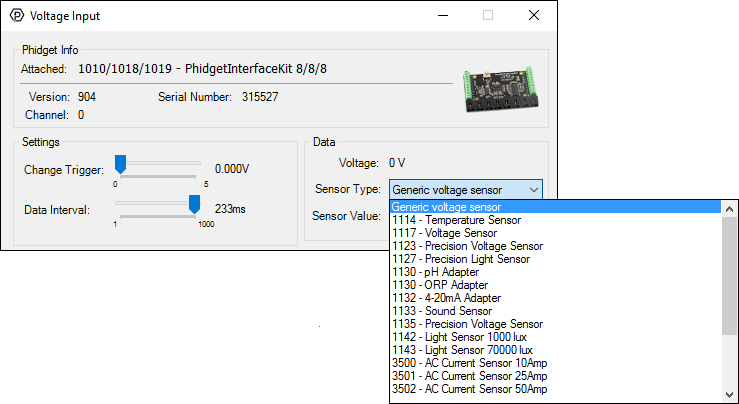
General information about the selected object will be displayed at the top of the window. You can also experiment with the following functionality:
The human eye is less sensitive to changes in light intensity than the 1142, but is able to see a wider range. The Human eye range is from 50 µlx (starlight) to 100 klx (extremely bright sunny day). The 1142, on the other hand, is able to measure from 1 lx (Moonlight) to 1000 lx (TV studio lighting). If you notice noise on the signal that you cannot perceive yourself, it could be due to incandescent light flicker, or other varying light sources.
The 1142 is non-ratiometric which means that you cannot rely on the sensor saturating at 5 volts. To be conservative, interpret a sensor voltage greater than 4.75V as saturated, with the true light level being unknown.
The 1142 uses the APDS-9002 light sensor package. The following graph illustrates the sensor's sensitivity to specific wavelengths of light:
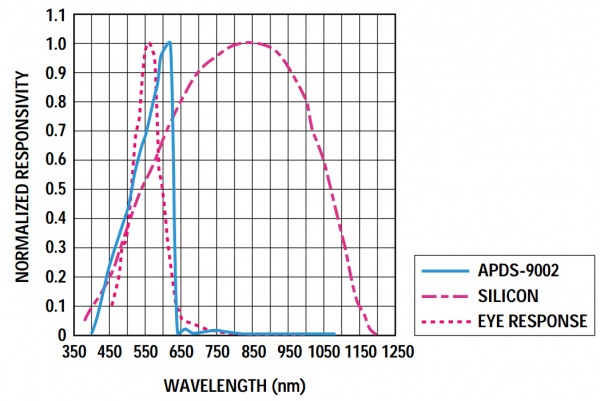
The Phidget libraries can automatically convert sensor voltage into illuminance (lux) by selecting the appropriate SensorType. See the Phidget22 API for more details. The formula to translate voltage into illuminance is:
Where 'm' and 'b' are calibration values found on the label on the underside of the 1142. If for some reason you can't use the calibration values that come with the sensor, you can use the generalized values of m = 1.478777 and b = 33.67076 to get a rough approximation.
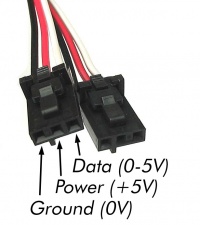
The Phidget Cable is a 3-pin, 0.100 inch pitch locking connector. Pictured here is a plug with the connections labelled. The connectors are commonly available - refer to the Analog Input Primer for manufacturer part numbers.
| Sensor Properties | |
|---|---|
| Sensor Type | Light |
| Controlled By | Voltage Input (0-5V) |
| Sensor Output Type | Non-Ratiometric |
| Light Sensor | |
| Response Time Max | 2 ms |
| Peak Sensitivity Wavelength | 625 nm |
| Light Level Min | 1 lx |
| Light Level Max (5V) | 1 klx |
| Light Current Ratio | 1.2 |
| Electrical Properties | |
| Output Impedance | 1 kΩ |
| Supply Voltage Min | 2.4 V DC |
| Supply Voltage Max | 5.5 V DC |
| Current Consumption Max | 5 mA |
| Physical Properties | |
| Operating Temperature Min | -40 °C |
| Operating Temperature Max | 85 °C |
| Customs Information | |
| Canadian HS Export Code | 8473.30.00 |
| American HTS Import Code | 8473.30.51.00 |
| Country of Origin | CN (China) |
| Date | Board Revision | Device Version | Comment |
|---|---|---|---|
| Oct 2012 | 0 | N/A | Product Release |
This device doesn't have an API of its own. It is controlled by opening a VoltageInput channel on the Phidget that it's connected to. For a list of compatible Phidgets with Voltage Inputs, see the Connection & Compatibility tab.
You can find details for the VoltageInput API on the API tab for the Phidget that this sensor connects to.
| Product | Sensor Properties | Light Sensor | |||
|---|---|---|---|---|---|
| Part Number | Price | Sensor Type | Controlled By | Light Level Min | Light Level Max (5V) |
 Light Phidget
|
$12.00 | Light | VINT | 188 μlx | 220 klx |
 Light Sensor 1000 lux
|
$7.00 | Light | Voltage Input (0-5V) | 1 lx | 1 klx |
 Light Sensor 70000 lux
|
$7.00 | Light | Voltage Input (0-5V) | 3 lx | 70 klx |