

The 1125_0 can measure Relative Humidity from 10% to 95% with a typical error of ±2%RH at 55% RH.
It also measures Ambient Temperature in the range of -30°C to +80° C with a typical error of ±0.75°C in the 0°C to 80°C range.
This sensor can be read by any Phidget with an Analog Input or VINT Hub port. It will connect to either one using the included Phidget cable. VINT Hub ports can behave just like Analog Inputs, but have the added flexibility of being able to be used as digital inputs, digital outputs, or ports to communicate with VINT devices. For more information about VINT, see the VINT Overview page.
| Product | Voltage Inputs | ||
|---|---|---|---|
| Part Number | Price | Number of Voltage Inputs | Voltage Input Resolution (bits) |
 VINT Hub Phidget
|
$40.00 | 6 (Shared) | *** 15 bit |
 1-Port VINT Hub Phidget
|
$24.00 | 1 (Shared) | ** 16 bit |
 VINT Hub Phidget
|
$35.00 | 6 (Shared) | * 15 bit |
 VINT Hub Phidget
|
$30.00 | 6 (Shared) | *** 15 bit |
 Wireless VINT Hub
|
$60.00 | 6 (Shared) | * 16 bit |
 PhidgetSBC4
|
$120.00 | 6 (Shared) | * 16 bit |
 PhidgetInterfaceKit 8/8/8
|
$80.00 | 8 | — |
 PhidgetInterfaceKit 2/2/2
|
$50.00 | 2 | 10 bit |
 8x Voltage Input Phidget
|
$20.00 | 8 | 12 bit |
 PhidgetInterfaceKit 8/8/8
|
$80.00 | 8 | 10 bit |
 PhidgetInterfaceKit 8/8/8 Mini-Format
|
$70.00 | 8 | 10 bit |
 PhidgetInterfaceKit 8/8/8 w/6 Port Hub
|
$110.00 | 8 | 10 bit |
 PhidgetTextLCD 20X2 : White : Integrated PhidgetInterfaceKit 8/8/8
|
$70.00 | 8 | 10 bit |
This sensor comes with its own Phidget cable to connect it to an InterfaceKit or Hub, but if you need extras we have a full list down below. You can solder multiple cables together in order to make even longer Phidget cables, but you should be aware of the effects of having long wires in your system.
| Product | Physical Properties | |
|---|---|---|
| Part Number | Price | Cable Length |
 Phidget Cable 10cm
|
$1.50 | 100 mm |
 Phidget Cable 30cm
|
$1.75 | 300 mm |
 Phidget Cable 60cm
|
$2.00 | 600 mm |
 Phidget Cable 60cm
|
$2.00 | 600 mm |
 Phidget Cable 90cm
|
$2.00 | 900 mm |
 Phidget Cable 120cm
|
$2.25 | 1.2 m |
 Phidget Cable 150cm
|
$2.50 | 1.5 m |
 Phidget Cable 180cm
|
$2.75 | 1.8 m |
 Phidget Cable 350cm
|
$3.00 | 3.5 m |
 Phidget Cable Kit
|
$10.00 | 80 mm |
 Phidget Cable Extension Wire 22AWG
|
$0.75/Meter | — |
Welcome to the 1125 user guide! In order to get started, make sure you have the following hardware on hand:
Next, you will need to connect the pieces:

Now that you have everything together, let's start using the 1125!
In order to demonstrate the functionality of the 1125, we will connect it to the HUB0000, and then run an example using the Phidget Control Panel on a Windows machine.
The Phidget Control Panel is available for use on both macOS and Windows machines. If you would like to follow along, first take a look at the getting started guide for your operating system:
Linux users can follow the getting started with Linux guide and continue reading here for more information about the 1125.
After plugging in the 1125 into the HUB0000, and the HUB0000 into your computer, open the Phidget Control Panel. You will see something like this:
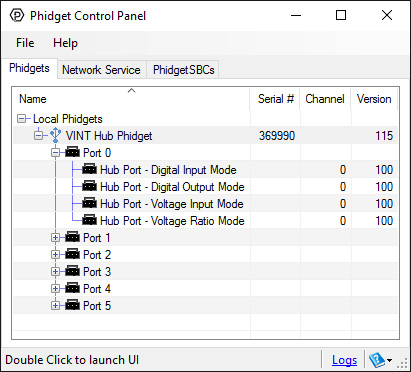
The Phidget Control Panel will list all connected Phidgets and associated objects, as well as the following information:
The Phidget Control Panel can also be used to test your device. Double-clicking on an object will open an example.
Double-click on a Voltage Ratio Input object in order to run the example:
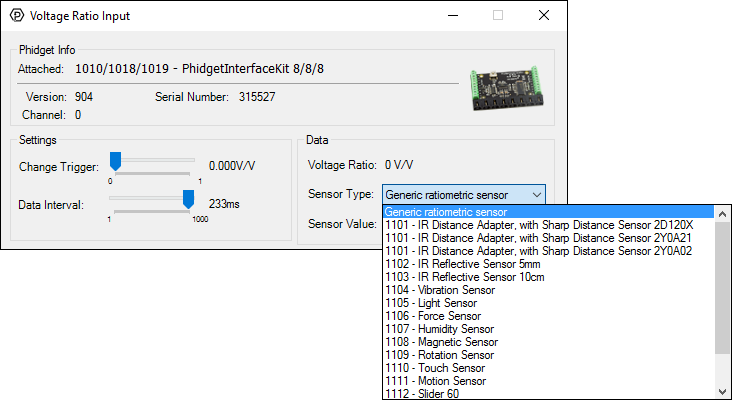
General information about the selected object will be displayed at the top of the window. You can also experiment with the following functionality:
Before you can access the device in your own code, and from our examples, you'll need to take note of the addressing parameters for your Phidget. These will indicate how the Phidget is physically connected to your application. For simplicity, these parameters can be found by clicking the button at the top of the Control Panel example for that Phidget.
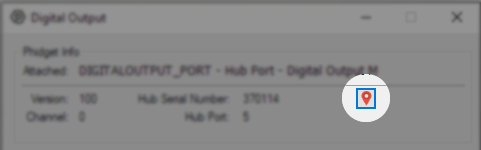
In the Addressing Information window, the section above the line displays information you will need to connect to your Phidget from any application. In particular, note the Channel Class field as this will be the API you will need to use with your Phidget, and the type of example you should use to get started with it. The section below the line provides information about the network the Phidget is connected on if it is attached remotely. Keep track of these parameters moving forward, as you will need them once you start running our examples or your own code.
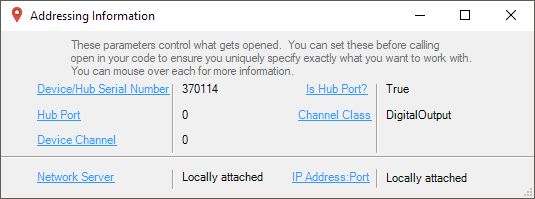
This sensor produces an analog signal between 0-5V depending on the input temperature or humidity. This signal is measured by the Phidget it is plugged into, such as the HUB0000 or the 1018, and interpreted by the Phidget library. You will need to reference the User Guide and API for that Phidget for more information on how to use this type of device in your program. For more information about the signal produced by this device, check out the Voltage Ratio Input Primer.
You are now ready to start writing your own code for the device. The best way to do that is to start from our examples:
When used with a Phidget that measures the signal from this sensor, this Phidget is compatible with our VoltageRatioInput Examples. They outline the use of the VoltageRatioInput API, which is used to interpret the signal from this device.
Once you have your example, you will need to follow the instructions on the page for your programming language to get it running. To find these instructions, select your programming language from the Software Overview page.
The 1125 is a precision temperature to voltage converter that outputs a voltage that is directly proportional to temperature. The temperature sensor component is rated at -40°C to +100°C, but the other components on the board, the connector and the cable are rated at -30°C to +80°C. In a fast prototyping environment the 1125 can be pushed to the ratings of the sensor component, but you should use the lower temperature ratings if you plan to use the 1125 in a commercial application.
The 1125 measures the relative humidity of the environment around the sensor. Built in temperature compensation produces a linear output ranging from 10% to 95% relative humidity. Values outside of this range may be usable but will have increased error.
The Phidget libraries can automatically convert sensor voltage into temperature (°C) and humidity (% RH) by selecting the appropriate SensorType. See the Phidget22 API for more details. The formulas used to translate voltage ratio from the sensor into temperature and relative humidity are as follows:
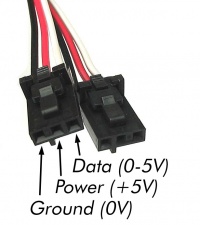
The Phidget Cable is a 3-pin, 0.100 inch pitch locking connector. Pictured here is a plug with the connections labelled. The connectors are commonly available - refer to the Analog Input Primer for manufacturer part numbers.
| Sensor Properties | |
|---|---|
| Sensor Type | Temperature/Humidity (Ambient) |
| Controlled By | VoltageRatio Input |
| Sensor Output Type | Ratiometric |
| Temperature Sensor | |
| Ambient Temperature Min | -30 °C |
| Ambient Temperature Max | 80 °C |
| Ambient Temperature Resolution | 0.2 °C |
| Temperature Error Typical (At 25°C) | ± 0.5 °C |
| Ambient Temperature Error Max | ± 2 °C |
| Humidity Sensor | |
| Humidity Min | 10 %RH |
| Humidity Max | 95 %RH |
| Humidity Resolution | 0.4 %RH |
| Humidity Error Typical | ± 3 %RH |
| Humidity Error Max | ± 5 %RH |
| Humidity Response Time Max | 10 s |
| Electrical Properties | |
| Supply Voltage Min | 4.8 V DC |
| Supply Voltage Max | 5.3 V DC |
| Current Consumption Max | 3.9 mA |
| Output Impedance | 1 kΩ |
| Physical Properties | |
| Operating Temperature Min | -30 °C |
| Operating Temperature Max | 80 °C |
| Customs Information | |
| Canadian HS Export Code | 8473.30.00 |
| American HTS Import Code | 8473.30.51.00 |
| Country of Origin | CN (China) |
| Date | Board Revision | Device Version | Comment |
|---|---|---|---|
| May 2008 | 0 | N/A | Product Release |
This device doesn't have an API of its own. It is controlled by opening two VoltageRatioInput channels on the Phidget that it's connected to. For a list of compatible Phidgets with VoltageRatio Inputs, see the Connection & Compatibility tab.
You can find details for the VoltageRatioInput API on the API tab for the Phidget that this sensor connects to.
| Product | Sensor Properties | Temperature Sensor | Humidity Sensor | ||||
|---|---|---|---|---|---|---|---|
| Part Number | Price | Sensor Type | Controlled By | Ambient Temperature Min | Ambient Temperature Max | Humidity Min | Humidity Max |
 Humidity Phidget
|
$20.00 | Humidity / Temperature | VINT | -40 °C | 85 °C | 0 %RH | 100 %RH |
 Humidity/Temperature Sensor
|
$50.00 | Temperature/Humidity (Ambient) | VoltageRatio Input | -30 °C | 80 °C | 10 %RH | 95 %RH |