Load Cell Guide
What is a load cell? Learn what a load cell is, how they work, and how you can use them with Phidgets.

The Wheatstone Bridge Phidget is a load cell interface. It amplifies the signal from a load cell and provides a clean, stable digital value.
After connecting the interface to a computer through a VINT Hub, you will be able to measure the output of up to two load cells. Applying calibration parameters will allow you to convert the raw load cell output into an accurate weight or force measurement.
Need a simple weight scale? Connect this interface to the Weighing Scale Kit and get started!
A VINT Hub is required to connect the Wheatstone Bridge Phidget to a computer.
| Product | Board Properties | |||
|---|---|---|---|---|
| Part Number | Price | Number of VINT Ports | VINT Communication Speed Max | Controlled By |
 VINT Hub Phidget
|
$40.00 | 6 | 1 Mbit/s | USB (Mini-USB) |
 1-Port VINT Hub Phidget
|
$24.00 | 1 | 1 Mbit/s | USB (USB-A) |
 VINT Hub Phidget
|
$35.00 | 6 | 1 Mbit/s | USB (Mini-USB) |
 VINT Hub Phidget
|
$30.00 | 6 | 100 kbit/s | USB (Mini-USB) |
 Wireless VINT Hub
|
$60.00 | 6 | 100 kbit/s | Local Network (Ethernet or Wi-Fi) |
 PhidgetSBC4
|
$120.00 | 6 | 100 kbit/s | — |
You can connect up to two load cells to the Wheatstone Bridge Phidget.
| Product | Sensor Properties | ||||||||
|---|---|---|---|---|---|---|---|---|---|
| Part Number | Price | Sensor Type | Weight Capacity Max | Creep | Zero Balance | Cell Repeatability Error Max | Cell Non-Linearity Max | Cell Hysteresis Max | Load Cell Accuracy Class |
 Single Point Load Cell- 100g
|
$7.00 | Single Point Load Cell | 100 g | 100 mg/hr | — | ± 50 mg | 50 mg | 50 mg | Consumer Grade |
 Single Point Load Cell - 300g (C3)
|
$25.00 | Single Point Load Cell | 300 g | 180 mg/hr | ± 15 g | ± 45 mg | 60 mg | 45 mg | * C3 |
 Single Point Load Cell - 780g
|
$6.00 | Single Point Load Cell | 780 g | 1.6 g/hr | ± 11.7 g | ± 390 mg | 390 mg | 390 mg | Consumer Grade |
 Single Point Load Cell - 780g
|
$7.00 | Single Point Load Cell | 780 g | 7.8 g/hr | ± 78 g | ± 390 mg | 390 mg | 390 mg | Consumer Grade |
 Single Point Load Cell - 3kg (C2)
|
$20.00 | Single Point Load Cell | 3 kg | 1.8 g/hr | ± 45 g | ± 900 mg | 900 mg | 900 mg | * C2 |
 Single Point Load Cell - 3kg (C4)
|
$35.00 | Single Point Load Cell | 3 kg | 1.2 g/hr | ± 150 g | ± 300 mg | 450 mg | 300 mg | * C4 |
 Single Point Load Cell - 5kg
|
$7.00 | Single Point Load Cell | 5 kg | 5 g/hr | ± 75 g | ± 2.5 g | 2.5 g | 2.5 g | Consumer Grade |
 Single Point Load Cell - 5kg
|
$7.00 | Single Point Load Cell | 5 kg | 50 g/hr | ± 500 g | ± 2.5 g | 2.5 g | 2.5 g | Consumer Grade |
 Single Point Load Cell - 10kg (C2)
|
$20.00 | Single Point Load Cell | 10 kg | 6 g/hr | ± 150 g | ± 3 g | 3 g | 3 g | * C2 |
 Single Point Load Cell - 10kg (C3)
|
$25.00 | Single Point Load Cell | 10 kg | 4 g/hr | ± 200 g | ± 2 g | 2 g | 2 g | * C3 |
 Single Point Load Cell - 10kg (C4)
|
$35.00 | Single Point Load Cell | 10 kg | 4 g/hr | ± 500 g | ± 1 g | 1.5 g | 1 g | * C4 |
 Single Point Load Cell - 20kg
|
$7.00 | Single Point Load Cell | 20 kg | 20 g/hr | ± 300 g | ± 10 g | 10 g | 10 g | Consumer Grade |
 Single Point Load Cell - 25kg
|
$7.00 | Single Point Load Cell | 25 kg | 250 g/hr | ± 2.5 kg | ± 12.5 g | 12.5 g | 12.5 g | Consumer Grade |
 Single Point Load Cell - 30kg (C2)
|
$20.00 | Single Point Load Cell | 30 kg | 18 g/hr | ± 450 g | ± 9 g | 9 g | 9 g | * C2 |
 Single Point Load Cell - 30kg (C4)
|
$35.00 | Single Point Load Cell | 30 kg | 12 g/hr | ± 1.5 kg | ± 3 g | 4.5 g | 3 g | * C4 |
 Single Point Load Cell - 50kg
|
$7.00 | Single Point Load Cell | 50 kg | 50 g/hr | ± 750 g | ± 25 g | 25 g | 25 g | Consumer Grade |
 Single Point Load Cell - 100kg (C2)
|
$20.00 | Single Point Load Cell | 100 kg | 60 g/hr | ± 1.5 kg | ± 30 g | 30 g | 30 g | * C2 |
 Single Point Load Cell - 100kg (C4)
|
$25.00 | Single Point Load Cell | 100 kg | 40 g/hr | ± 5 kg | ± 10 g | 15 g | 10 g | * C4 |
 Single Point Load Cell - 200kg (C3)
|
$35.00 | Single Point Load Cell | 200 kg | 80 g/hr | ± 2 kg | ± 40 g | 40 g | 40 g | * C3 |
 Single Point Load Cell - 500kg (C3)
|
$35.00 | Single Point Load Cell | 500 kg | 200 g/hr | ± 5 kg | ± 100 g | 100 g | 100 g | * C3 |
 Platform Load Cells - 30kg (Matched set of 4)
|
$65.00 | Platform (Matched Set) | 30 kg | 450 g/hr | ± 2 kg | ± 15 g | 15 g | 15 g | * C1 |
 Platform Load Cells - 75kg (Matched set of 4)
|
$65.00 | Platform (Matched Set) | 75 kg | 1.1 kg/hr | ± 5 kg | ± 37.5 g | 37.5 g | 37.5 g | * C1 |
 Platform Load Cells - 150kg (Matched set of 4)
|
$65.00 | Platform (Matched Set) | 150 kg | 2.3 kg/hr | ± 7.5 kg | ± 75 g | 75 g | 75 g | * C1 |
 S-Type Load Cell - 2kg (C2)
|
$40.00 | S-Type Load Cell | 2 kg | 1.2 g/hr | ± 40 g | ± 400 mg | 600 mg | 400 mg | * C2 |
 S-Type Load Cell - 10kg (C2)
|
$40.00 | S-Type Load Cell | 10 kg | 6 g/hr | ± 200 g | ± 2 g | 3 g | 2 g | * C2 |
 S-Type Load Cell - 30kg (C2)
|
$40.00 | S-Type Load Cell | 30 kg | 18 g/hr | ± 600 g | ± 6 g | 9 g | 6 g | * C2 |
 Steel S-Type Load Cell - 50kg (C3)
|
$40.00 | S-Type Load Cell | 50 kg | 50 g/hr | ± 750 g | ± 25 g | 25 g | 25 g | * C3 |
 S-Type Load Cell - 100kg (C2)
|
$45.00 | Compression/Tension Load Cell | 100 kg | — | — | — | — | — | ** C2 |
 Steel S-Type Load Cell - 100kg (C3)
|
$50.00 | S-Type Load Cell | 100 kg | 100 g/hr | ± 1.5 kg | ± 50 g | 50 g | 50 g | * C3 |
 Steel S-Type Load Cell - 200kg (C3)
|
$50.00 | S-Type Load Cell | 200 kg | 200 g/hr | ± 3 kg | ± 100 g | 100 g | 100 g | * C3 |
 S-Type Load Cell - 500kg (C2)
|
$50.00 | Compression/Tension Load Cell | 500 kg | — | — | — | — | — | ** C2 |
 Steel S-Type Load Cell - 500kg (C3)
|
$50.00 | S-Type Load Cell | 500 kg | 500 g/hr | ± 7.5 kg | ± 250 g | 250 g | 250 g | * C3 |
 Steel S-Type Load Cell - 1000kg (C3)
|
$60.00 | S-Type Load Cell | 1 Mg | 1 kg/hr | ± 15 kg | ± 500 g | 500 g | 500 g | * C3 |
 Shear Beam Load Cell - 500kg (C3)
|
$75.00 | Shear Beam Load Cell | 500 kg | 200 g/hr | ± 5 kg | — | — | — | * C3 |
 Button Load Cell - 200kg (C2)
|
$45.00 | Compression Load Cell | 200 kg | * 40 g/hr | * ± 2 kg | * ± 200 g | * 400 g | — | ** C2 |
 Button Load Cell - 50kg (C2)
|
$45.00 | Compression Load Cell | 50 kg | * 20 g/hr | * ± 500 g | * ± 100 g | * 100 g | — | ** C2 |
 Button Load Cell - 1000kg (C2)
|
$50.00 | Compression Load Cell | 1 Mg | — | — | — | — | — | ** C2 |
Premade weighing scales that can be used with the Wheatstone Bridge Phidget.
| Product | Physical Properties | |||
|---|---|---|---|---|
| Part Number | Price | Material | Length | Width |
 Weighing Scale Kit
|
$40.00 | Aluminium, anodized coating | 156 mm | 156 mm |
A Phidget cable is required to connect the Wheatstone Bridge Phidget to a VINT Hub.
| Product | Physical Properties | |
|---|---|---|
| Part Number | Price | Cable Length |
 Phidget Cable 10cm
|
$1.50 | 100 mm |
 Phidget Cable 30cm
|
$1.75 | 300 mm |
 Phidget Cable 60cm
|
$2.00 | 600 mm |
 Phidget Cable 60cm
|
$2.00 | 600 mm |
 Phidget Cable 90cm
|
$2.00 | 900 mm |
 Phidget Cable 120cm
|
$2.25 | 1.2 m |
 Phidget Cable 150cm
|
$2.50 | 1.5 m |
 Phidget Cable 180cm
|
$2.75 | 1.8 m |
 Phidget Cable 350cm
|
$3.00 | 3.5 m |
 Phidget Cable Kit
|
$10.00 | 80 mm |
The DAQ1500 reads two load cells, strain gauges or Wheatstone Bridge-based sensors. The Phidget reports results as a voltage ratio. To convert from voltage ratio to a quantity like weight or force, see the Calibration Guide in the Advanced Topics section.
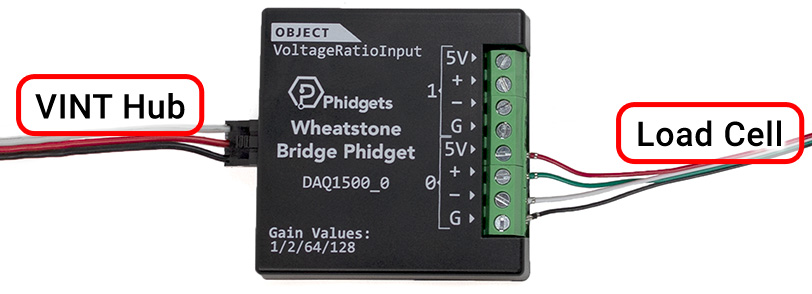
You can use your Control Panel to explore your Phidget's channels.
1. Open your Control Panel, and you will find the following channels:
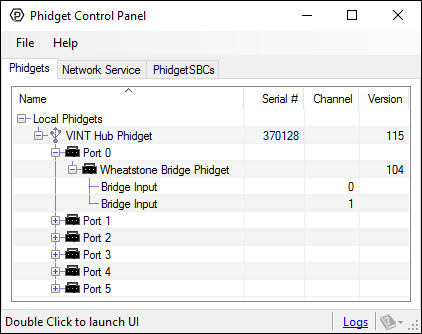
2. Double click on a channel to open an example program. Each channel belongs to the Voltage Ratio Input channel class:
In your Control Panel, double click on "Bridge Input":
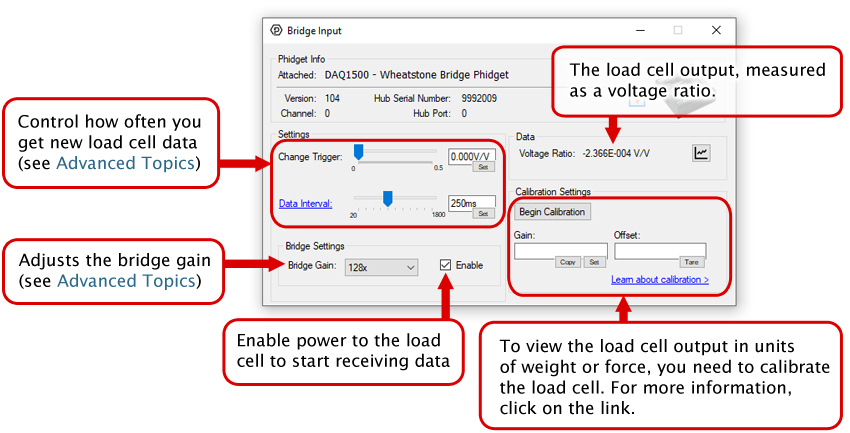
Note: Graphing and logging is currently only supported in the Windows version of the Phidget Control Panel.
In the Phidget Control Panel, open the channel for your device and click on the ![]() icon next to the data type that you want to plot. This will open up a new window:
icon next to the data type that you want to plot. This will open up a new window:
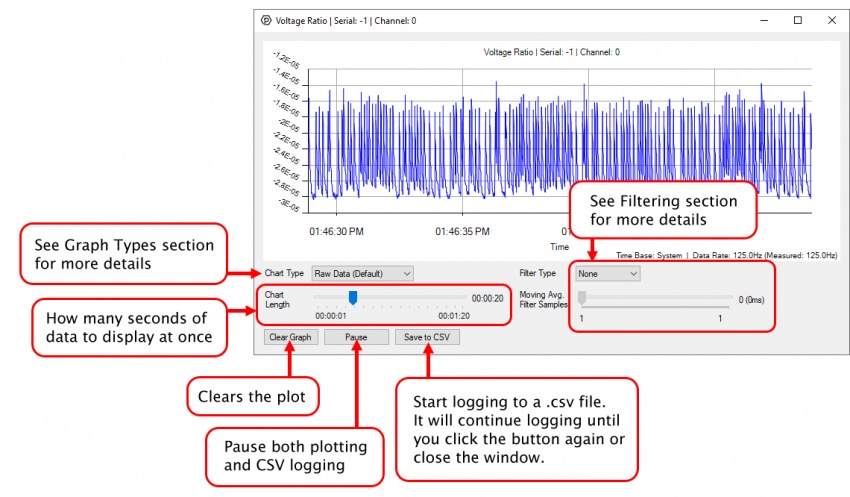
If you need more complex functionality such as logging multiple sensors to the same sheet or performing calculations on the data, you'll need to write your own program. Generally this will involve addressing the correct channel, opening it, and then creating an Event Handler and adding graphing/logging code to it.
The quickest way to get started is to download some sample code for your desired programming language and then search google for logging or plotting in that language (e.g. "how to log to csv in python") and add the code to the existing change handler.
You can perform filtering on the raw data in order to reduce noise in your graph. For more information, see the Control Panel Graphing page.
You can perform a transform on the incoming data to get different graph types that may provide insights into your sensor data. For more information on how to use these graph types, see the Control Panel Graphing page.
Firmware Upgrade
MacOS users can upgrade device firmware by double-clicking the device row in the Phidget Control Panel.
Linux users can upgrade via the phidget22admin tool (see included readme for instructions).
Windows users can upgrade the firmware for this device using the Phidget Control Panel as shown below.
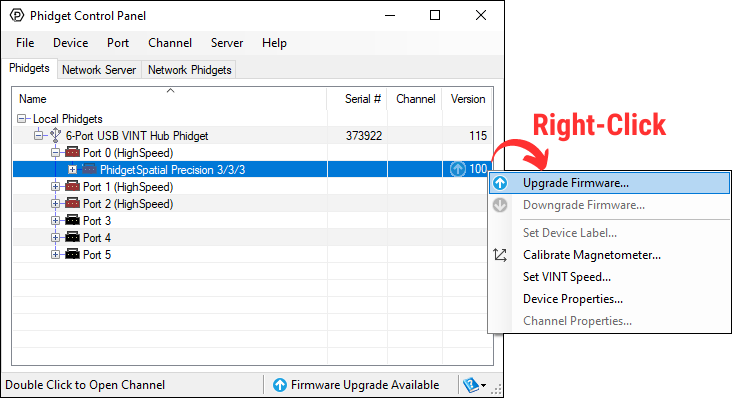
Firmware Downgrade
Firmware upgrades include important bug fixes and performance improvements, but there are some situations where you may want to revert to an old version of the firmware (for instance, when an application you're using is compiled using an older version of phidget22 that doesn't recognize the new firmware).
MacOS and Linux users can downgrade using the phidget22admin tool in the terminal (see included readme for instructions).
Windows users can downgrade directly from the Phidget Control Panel if they have driver version 1.9.20220112 or newer:
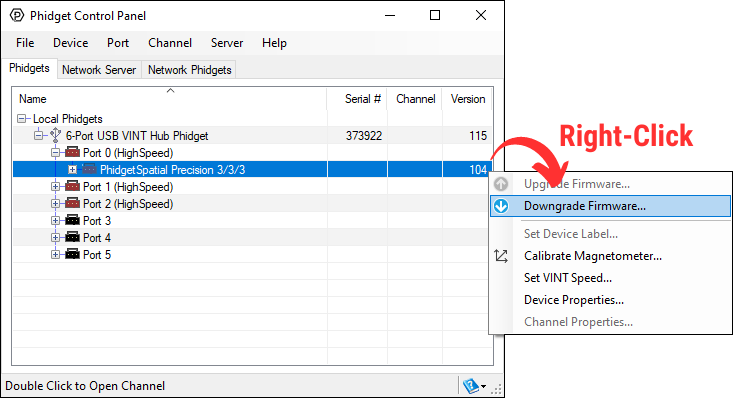
Firmware Version Numbering Schema
Phidgets device firmware is represented by a 3-digit number. For firmware patch notes, see the device history section on the Specifications tab on your device's product page.
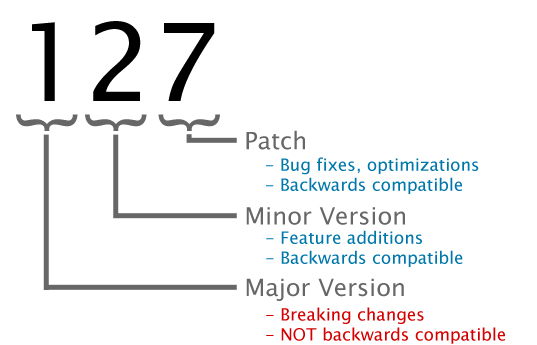
The DAQ1500 has the option to change the bridge gain, which improves measurement resolution at the cost of reducing your effective range. We recommend starting at 128x gain and testing your load cell with the maximum load you expect to see in your system. If you get any saturation error events, you should lower the gain and test again. Here are the specifications that vary with gain:
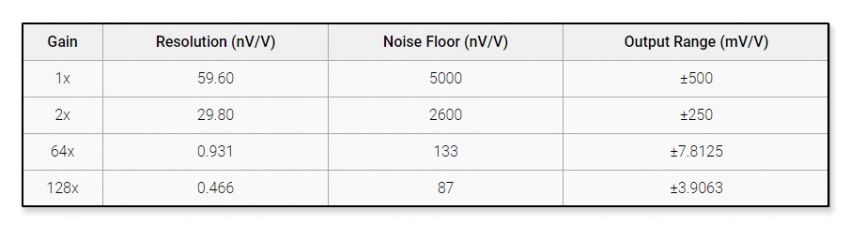
Load cells are force sensors that can be used with the DAQ1500. To get useful data from load cells, they will need to be calibrated. Fortunately this is a simple process outlined in our guide on Calibrating Load Cells
For more information, see our Load Cell Guide. If no documentation is available for your strain gauge, it is possible to use a multimeter to determine how to connect it, provided there are no electronics in the sensor. Measure resistance between the 4 wires. There are 6 wire combinations - two of the wire combinations will have a resistance 20-40% higher than the other four. Select one of the two high-resistance combinations, and wire it into 5V and G on the DAQ1500. Connect the other two wires into +/-. Apply a load, if the V/V responds in the opposite way to your expectations, flip the +/- wires.
The DAQ1500 is designed to measure voltages as a ratio of the supply voltage - it is not practical to make measurements of absolute voltages with this product. For maximum accuracy, all wires from the DAQ1500 to the sensor should be the same length, thickness, and temperature (as the temperature will change the resistance of the wires). The bridge inputs can be powered down, reducing power consumption with DAQ1500 sensors.
Load cells output a small voltage proportional to the amount of strain they are currently experiencing. The rated output for most load cells at full load is in the order of millivolts, so when you’re only straining the load cell at a fraction of its full load, you will get very small values. In order to convert to meaningful units like grams or newtons, you need to calibrate the load cell.
The Change Trigger is the minimum change in the sensor data needed to trigger a new data event.
The Data Interval is the time (in ms) between data events sent out from your Phidget.
The Data Rate is the reciprocal of Data Interval (measured in Hz), and setting it will set the reciprocal value for Data Interval and vice-versa.
You can modify one or both of these values to achieve different data outputs. You can learn more about these properties here.
Before you open a Phidget channel in your program, you can set these properties to specify which channel to open. You can find this information through the Control Panel.
1. Open the Control Panel and double-click on the red map pin icon:
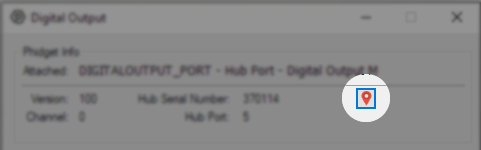
2. The Addressing Information window will open. Here you will find all the information you need to address your Phidget in your program.
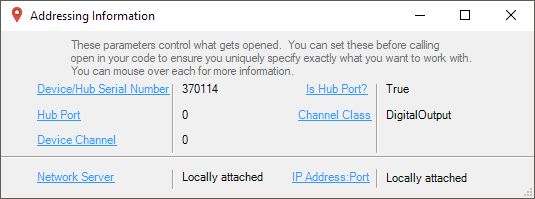
See the Phidget22 API for your language to determine exact syntax for each property.
| Board Properties | |
|---|---|
| Controlled By | VINT |
| Number of Bridge Inputs | 2 |
| Data Rate Max | 50 Hz |
| VINT Communication Speed Max | 10 kbit/s |
| Bridge Inputs | |
| Bridge Voltage Resolution | 59.6 nV/V |
| Sampling Interval Max | 60 s/sample |
| Sampling Interval Min | ** 20 ms/sample |
| Bridge Current Max | 50 mA |
| Input Voltage Limit Min | Ground + 0.25V DC |
| Input Voltage Limit Max | 5V Supply - 0.25V DC |
| Electrical Properties | |
| Current Consumption Min | 25 μA |
| Current Consumption Max | *bridge current plus 1.5 mA |
| Physical Properties | |
| Recommended Wire Size | 16 - 26 AWG |
| Operating Temperature Min | -40 °C |
| Operating Temperature Max | 85 °C |
| Customs Information | |
| Canadian HS Export Code | 8471.80.00 |
| American HTS Import Code | 8471.80.40.00 |
| Country of Origin | CN (China) |
* - The extra 1.5mA of current consumption varies depending on the data interval selected. See the graph below for details.
** - If both channels are being used simultaneously, minimum data interval is 100ms.
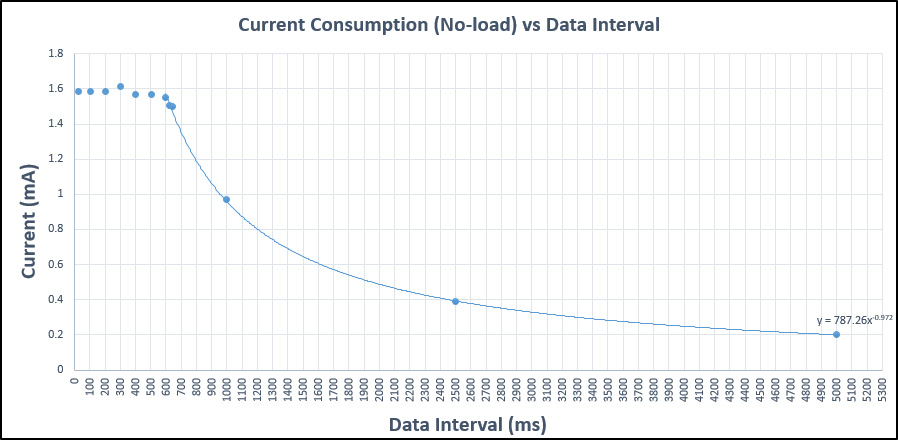
| Date | Board Revision | Device Version | Comment |
|---|---|---|---|
| June 2017 | 0 | 104 | Product Release |
| Channel Name | API | Channel |
|---|---|---|
| Bridge Input | VoltageRatioInput | 0 - 1 |
| API | Detail | Language | OS | |
|---|---|---|---|---|
| VoltageRatioInput | Visual Studio GUI | C# | Windows | Download |
| VoltageRatioInput | Load Cell Calibrator | C# | Windows | Download |
| VoltageRatioInput | JavaScript | Browser | Download | |
| VoltageRatioInput | Objective-C | macOS | Download | |
| VoltageRatioInput | Swift | macOS | Download | |
| VoltageRatioInput | Swift | iOS | Download | |
| VoltageRatioInput | Visual Basic .NET | Windows | Download | |
| VoltageRatioInput | Max/MSP | Multiple | Download |